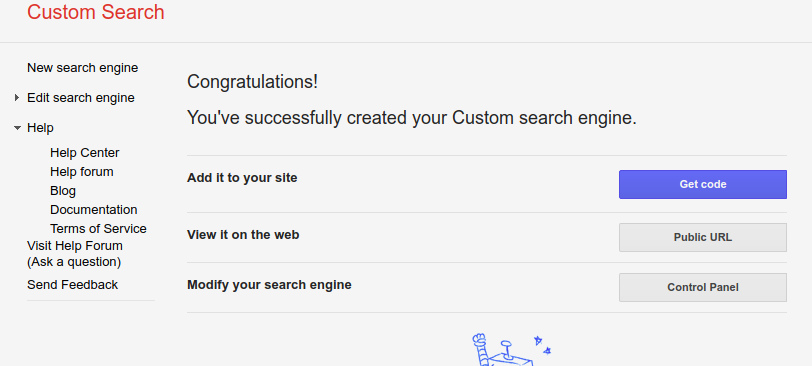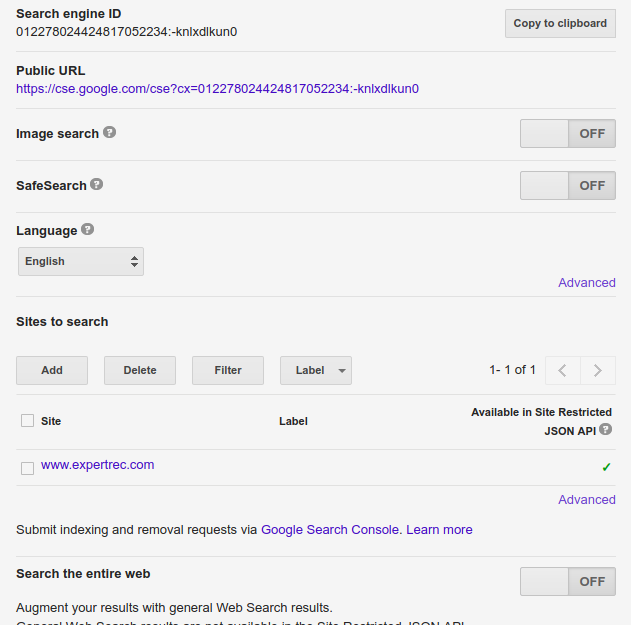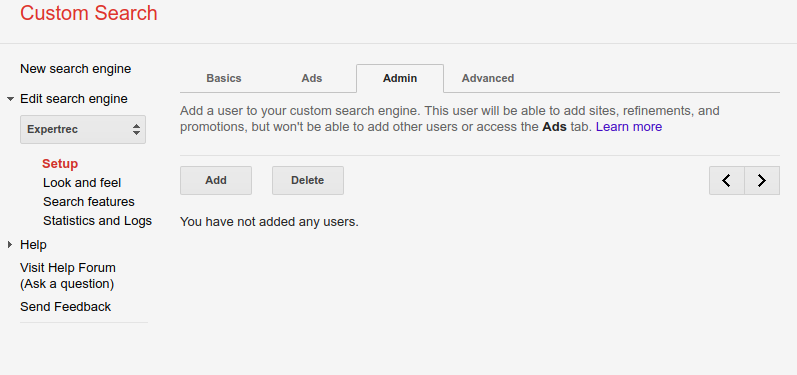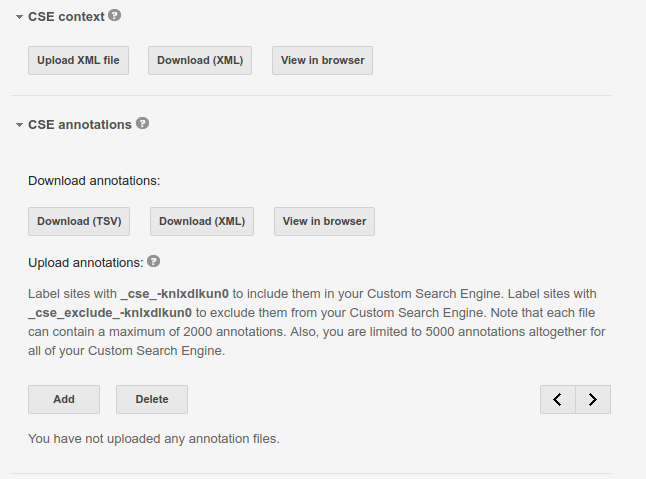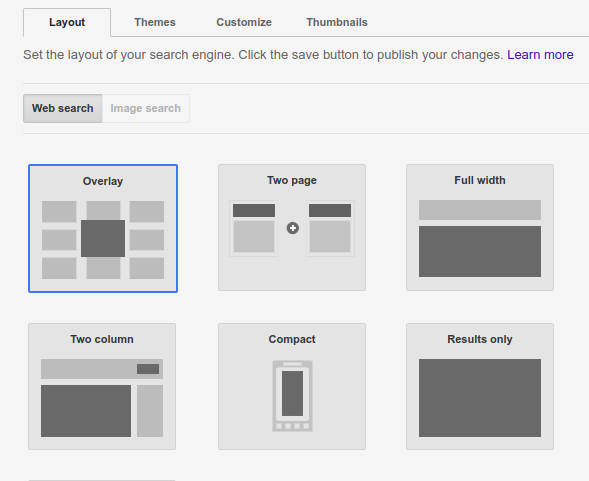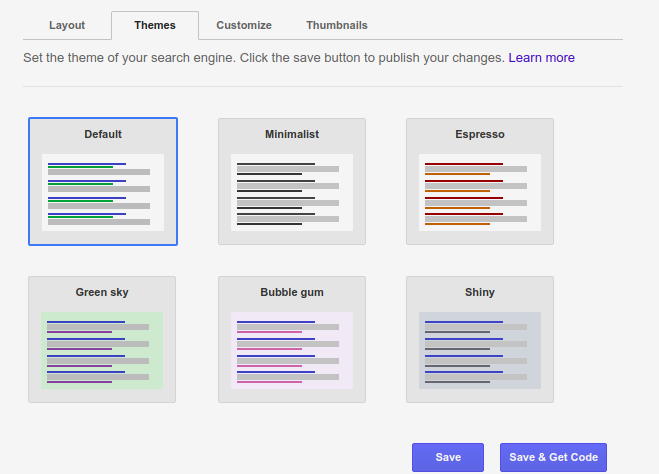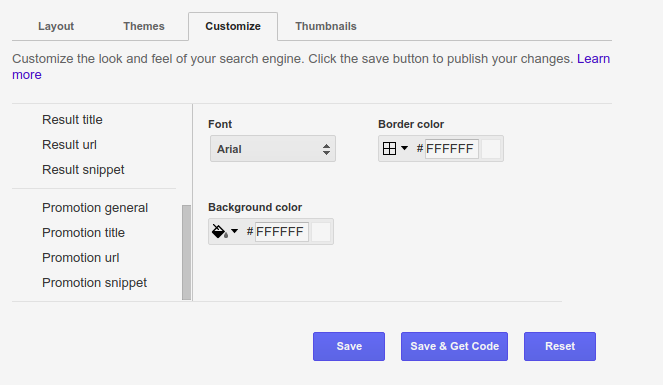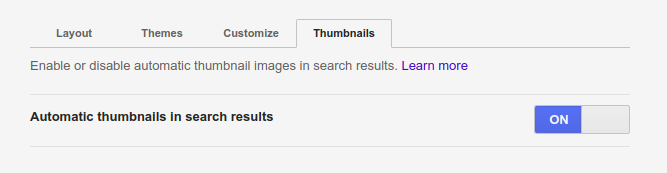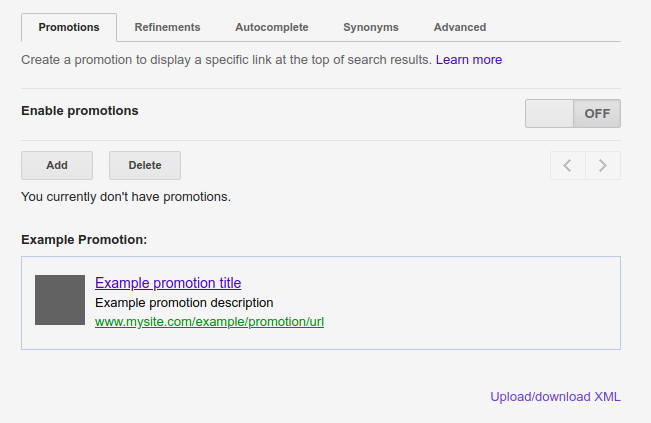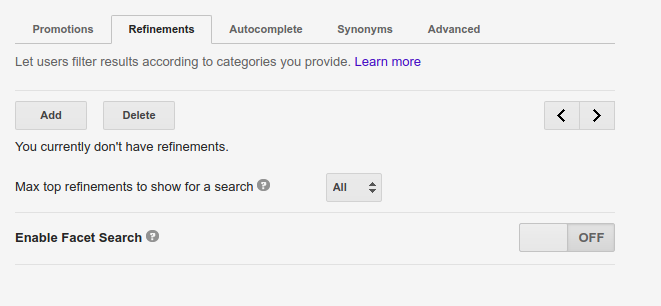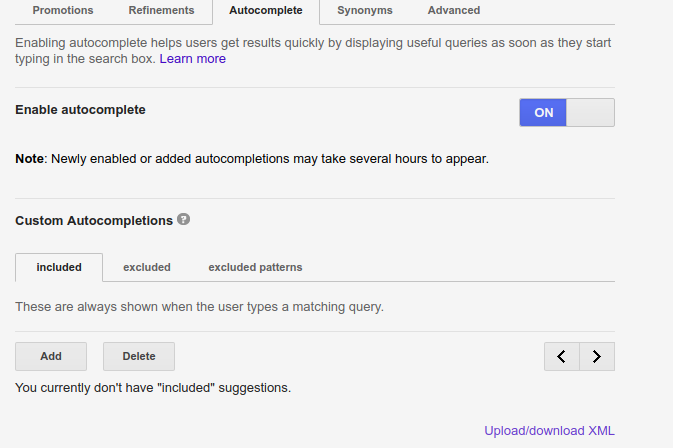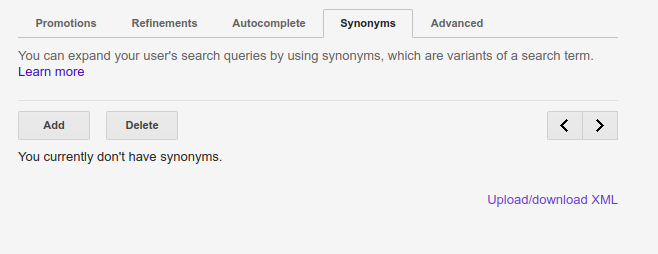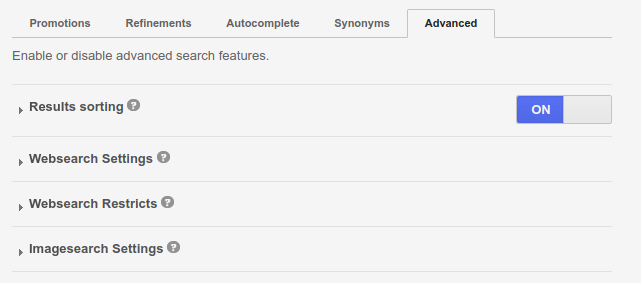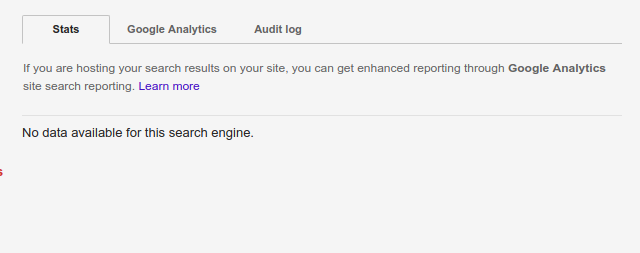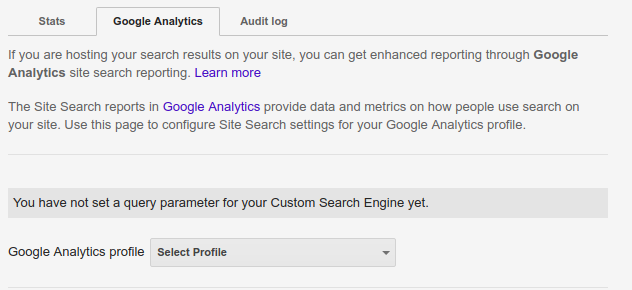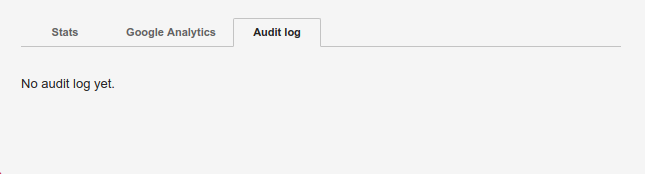Here are easy steps to create a custom search in google
-
- Go to https://cse.google.com/cse/create/new
- Login with your gmail account.
- Enter the website URL, you want to search. Also give a name for your search engine.
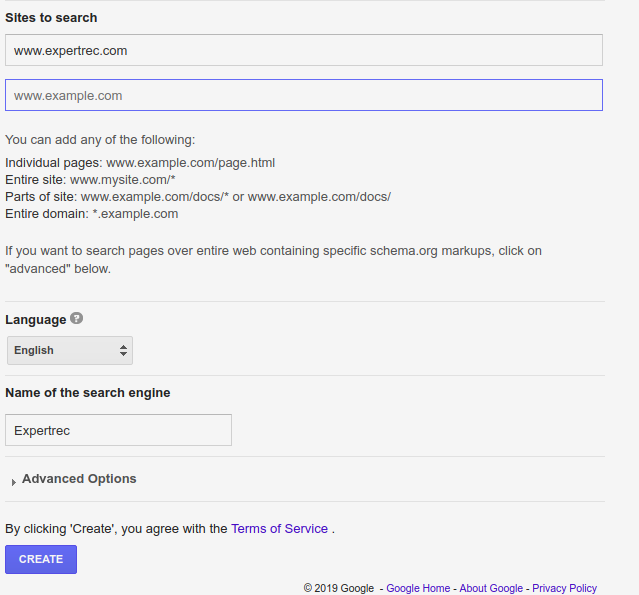
- You will be directed to a page where you can
- Get code
- View the search demo
- Or modify the search engine

- Click on control panel- (or Setup->Basics). Here you can
- Enable image search
- Enable safe search
- Choose your language
- Add more sites to search
- Search the entire web
- Get API access.
- Restrict pages using Schema.org (for example- person, book, movie etc.) https://schema.org/docs/gs.html

- Under the Ads section, you can monetize your google custom search.
- Under the Admin tab, you can add more users.

- Under Advanced tab, you can add CSE context, CSE annotations.Adding sites individually using the Custom Search Control Panel can be tedious if you’re building a large search engine. In addition, managing a large collection of sites in the Control Panel isn’t fun either. Instead, you can add and manage a lot of sites by listing them in an annotations file and uploading it. In addition, annotations files—particularly XML ones—give you far greater control over the ranking of search results. More details here https://developers.google.com/custom-search/docs/annotations?hl=en

- Under look and feel, you can edit
-
- Layout

- Themes

- Customize the look and feel of-
- The logo
- Search box
- Search button
- Refinements
- Remove or enable google branding
- Search results
- Promotions.

- Layout
- Turn on or off thumbnails in search results

-
- Under search features, you can
- Enable promotions

- Add refinements

- Enable or disable autocomplete

- Enable synonyms

- Do advanced search settings.

- Enable promotions
- Under statistics and logs you can –
- You can see your google custom search stats

- Integrate Google custom search to google analytics.

- See you custom search changes under audit log.

- You can see your google custom search stats
Add a search engine to your website at 9 USD per month
Add a search engine to your website at 9 USD per month
Bonus:
If you are a business website, then the above search could start showing your competitor’s results. Yes, that’s right, Google custom search will show Google Ads on your website. Hence your competitor can easily target your customers. Try this ad-free alternative. Same drop-in replacement, much suited for businesses.