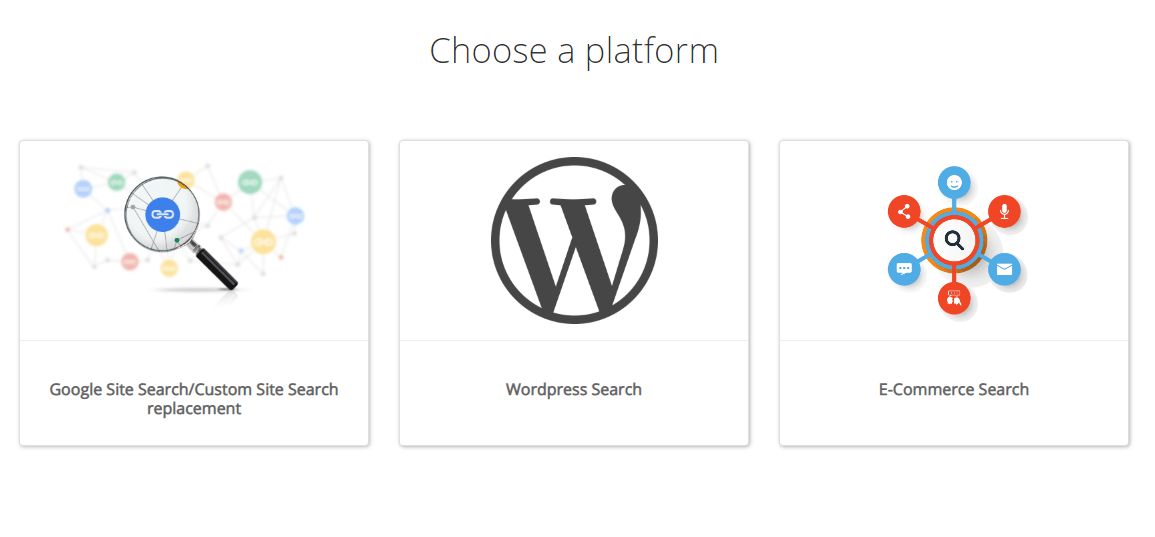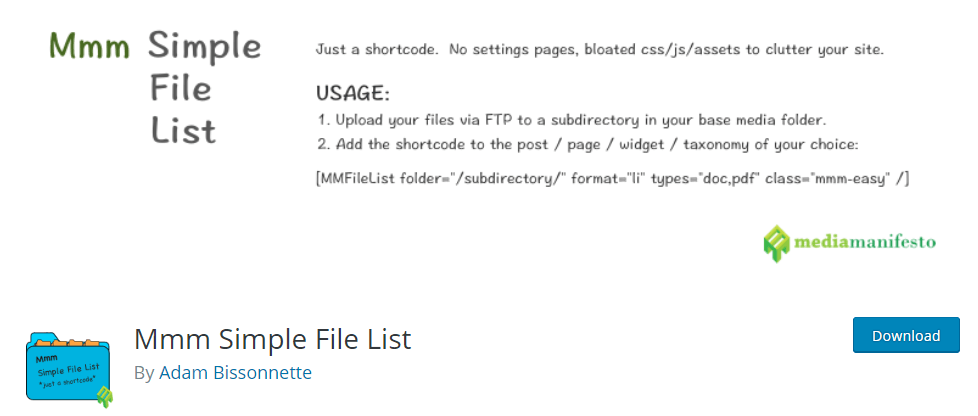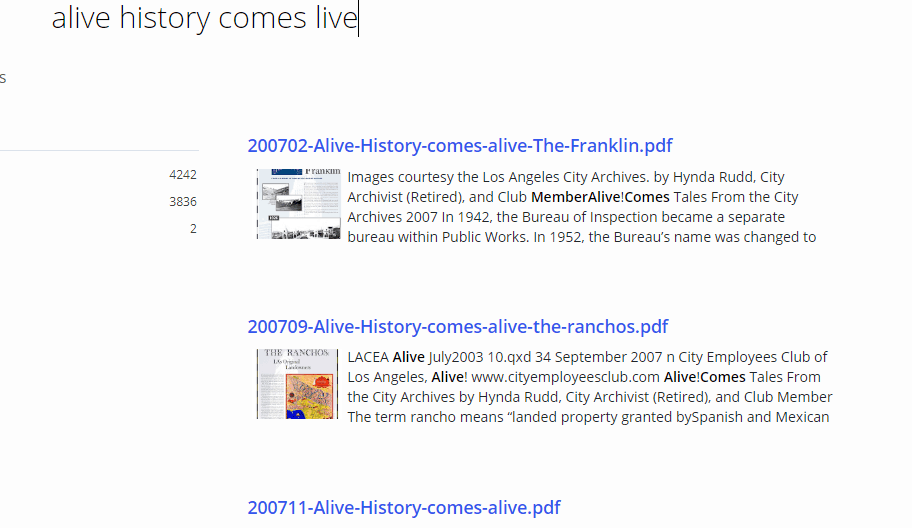Here are steps to create a wordpress search engine using expertrec.

- Go to https://cse.expertrec.com
- Choose wordpress.

- Enter your wordpress website URL.
- Wait for the crawl to complete and check your demo.
- If in case if your PDFs are not coming in your search results, follow the steps below.
- The next step is to list all your site PDFs on a page. To do this Install the extension https://wordpress.org/plugins/mmm-file-list/

- Create a page on your wordpress website.
- Enter the shortcode for MMM simple file list plugin
[MMFileList folder=2018/05 format=”table” types="pdf" /]
This will list all the folders in the folder http://yourwebsite.com/wp-content/uploads/2018/05/ in table format.
- Now add this page’s URL (where you have listed your PDFs) in your expertrec control panel for indexing.

- Do a recrawl.
- Now in your search, you must be able to see your wordpress PDFs indexed.