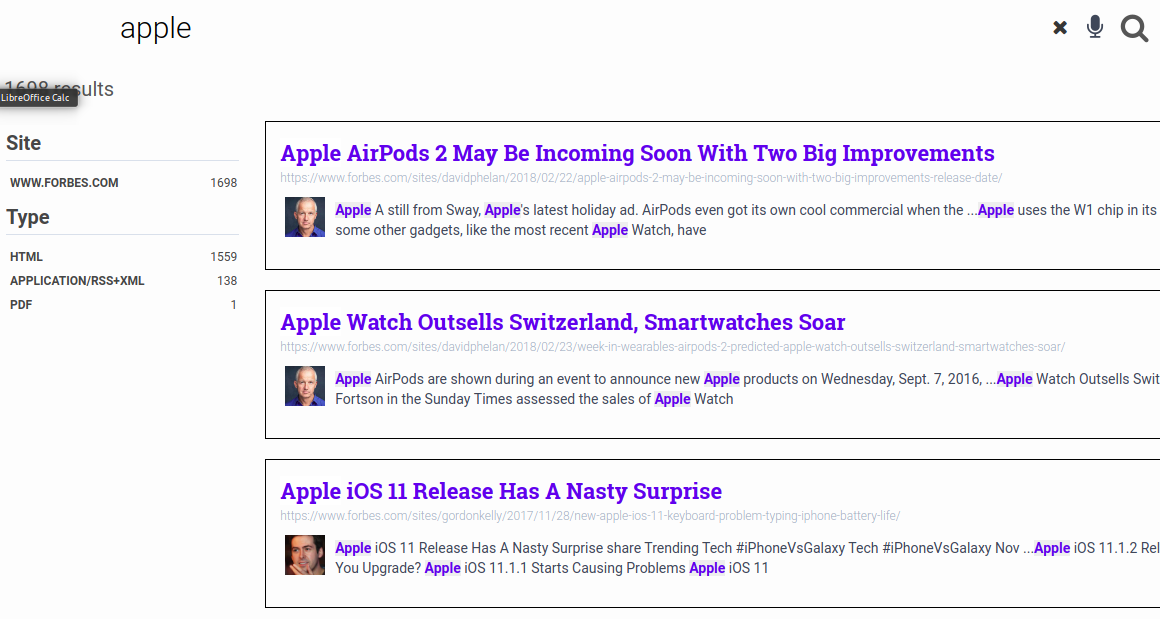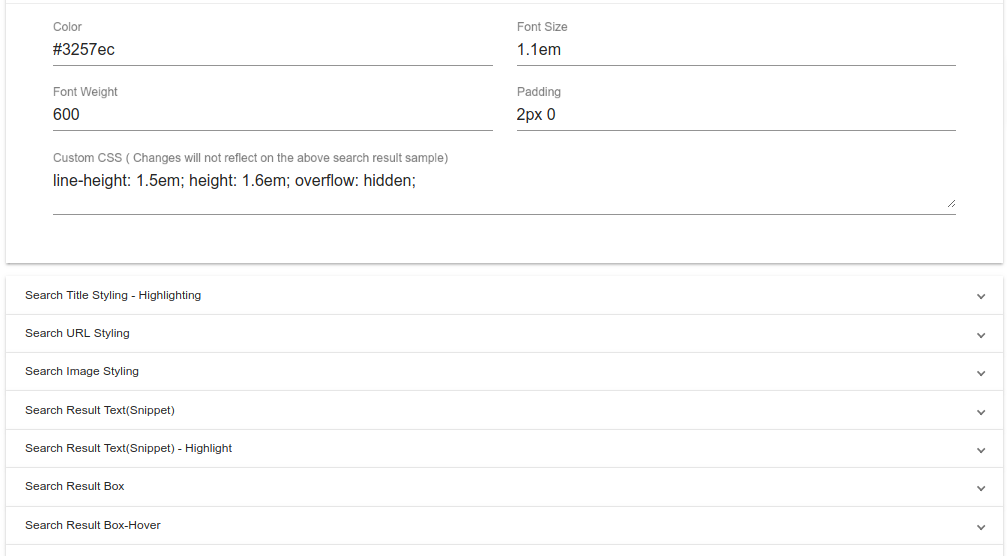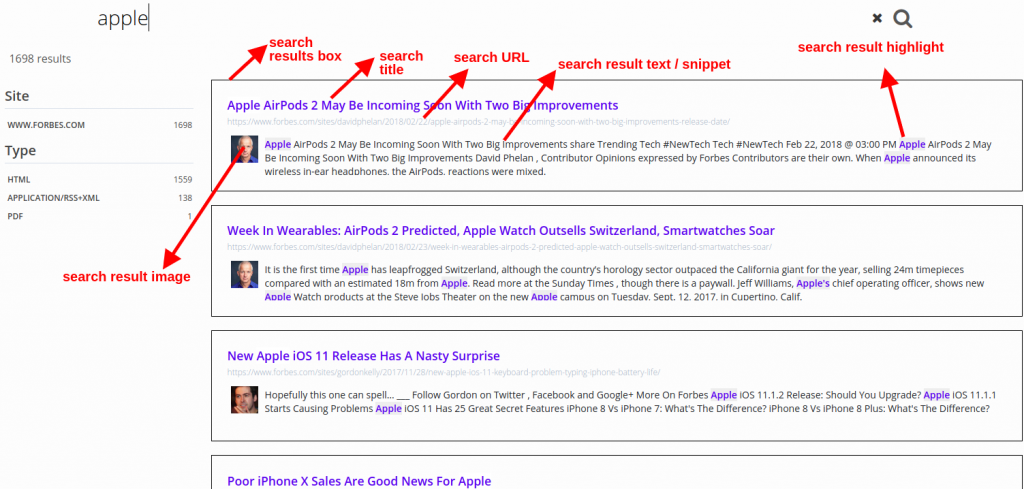In this article, we will see how to create a custom search results page in wordpress.
Steps to create Results
- Install WP fastest site search plugin. Link- https://wordpress.org/plugins/wp-fastest-site-search/
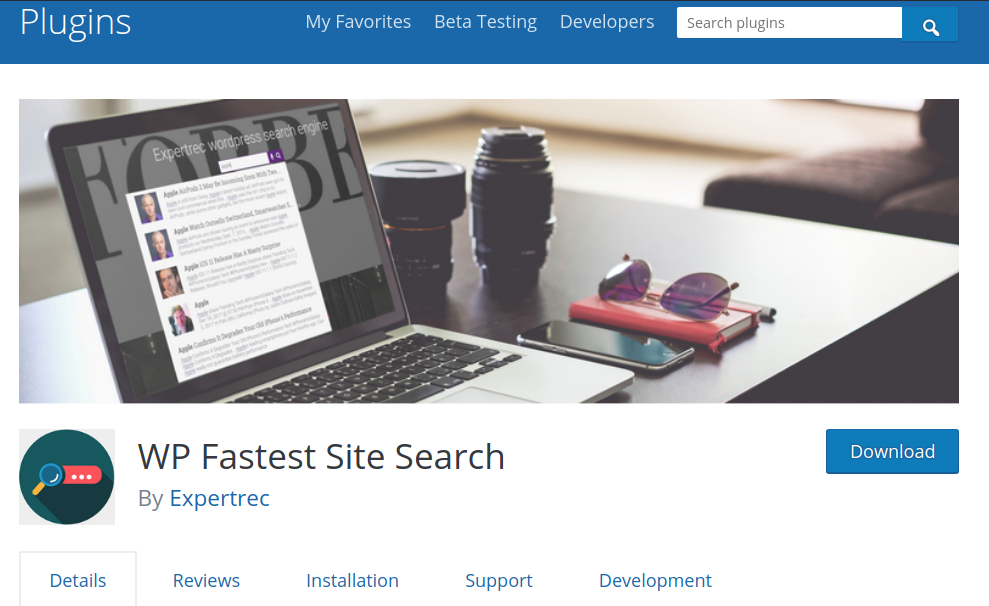
- Go to https://cse.expertrec.com/?platform=wordpress
- Login with your Gmail id.
- Enter your wordpress website URL.
- Enter your wordpress sitemap URL. ( if you do not have one, create a sitemap using the Yoast plugin)
- Wait for the crawl to complete.
- Copy-paste your API key (or) site ID in your expertrec plugin (in wordpress admin panel).
- Now search must be live on your wordpress website.
- You can edit your search results page by going to your expertrec control panel. (https://cse.expertrec.com/)
- The search results page looks like this.

- Navigate to look and feel-> search results.

- You can edit the-
- Search title styling
- Search title highlighting.
- Search image styling.
- Search result text snippet.
- Search result text snippet- highlight.
- Search result box
- Search result box hover.
- Search result properties

- The search results page looks like this.