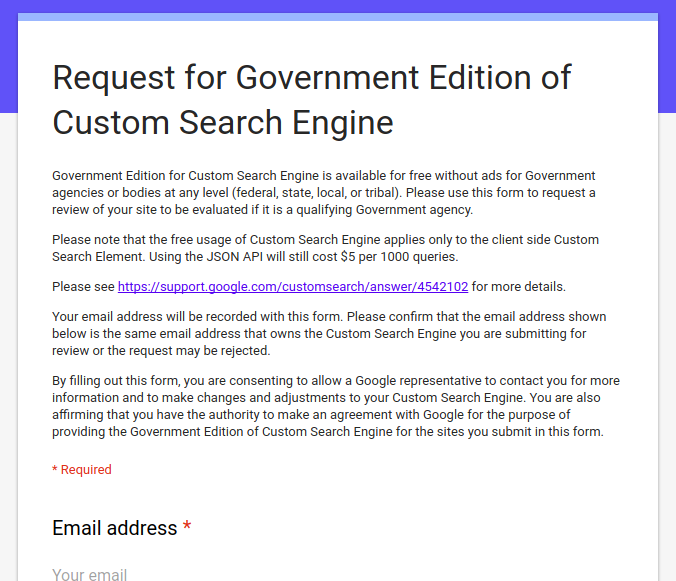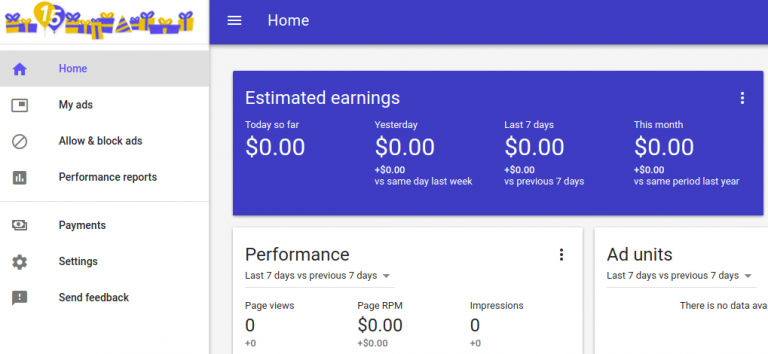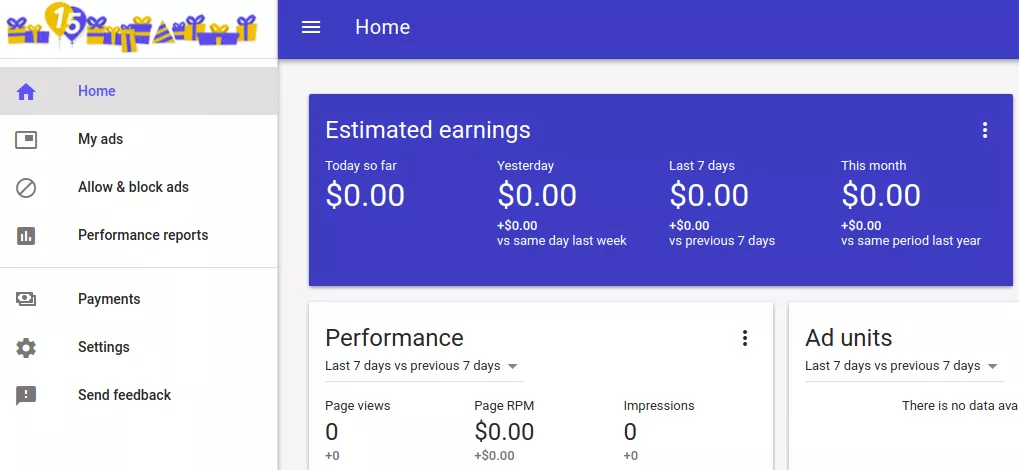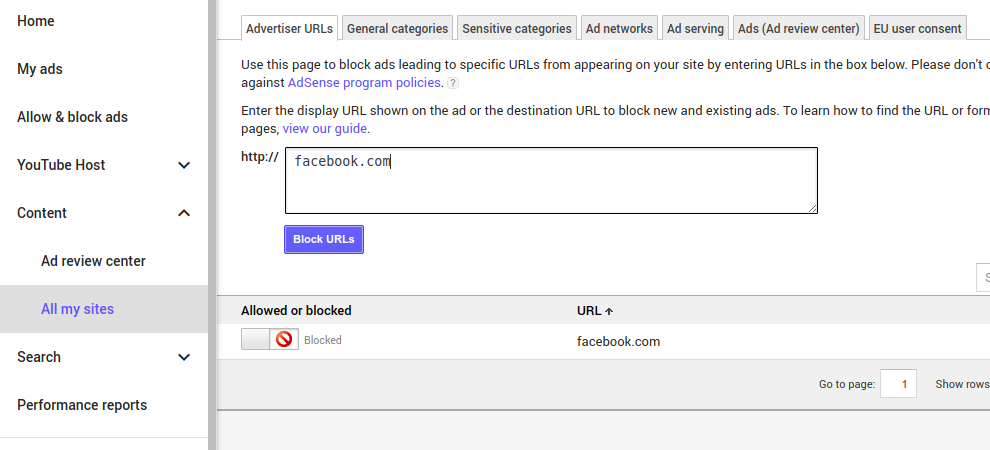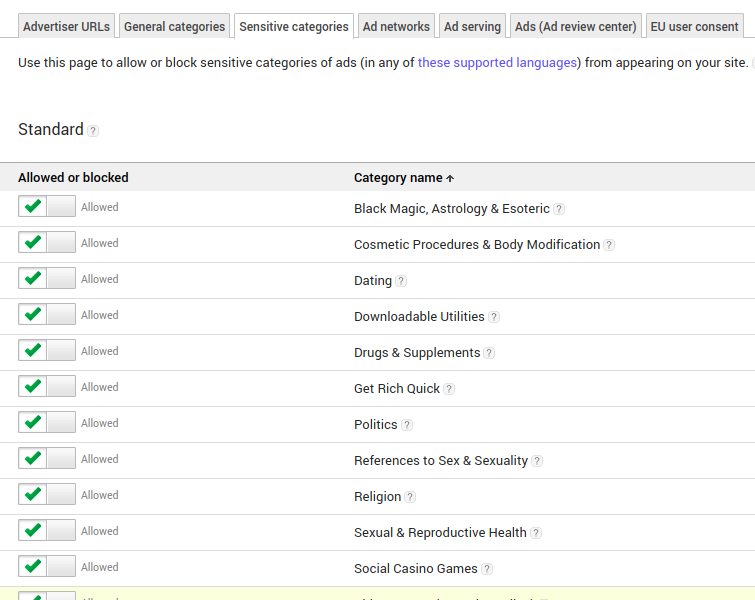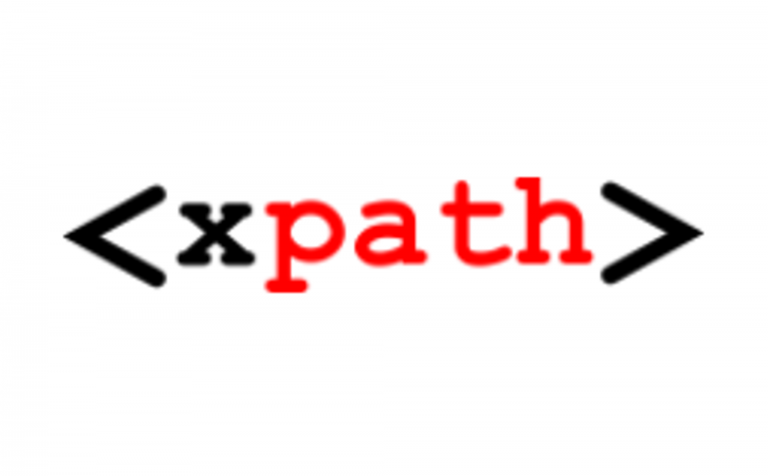One of the major disadvantages of using google custom search is that it shows ads on your website. What’s worse? it can show competitor’s ads on your website!!
For people looking to monetize your website (make money from google ads), this is a good option. But for people looking to use GCS for adding search functionality to their website, this is a bad option since it might redirect your hard-earned traffic to your competitors.
Many website owners are not aware of this. Here is an example of VIT, an educational institution, and a search query for “admission” brings competitor ads, and search results from VIT are not even visible in the first fold.
Build an ad-free search engine
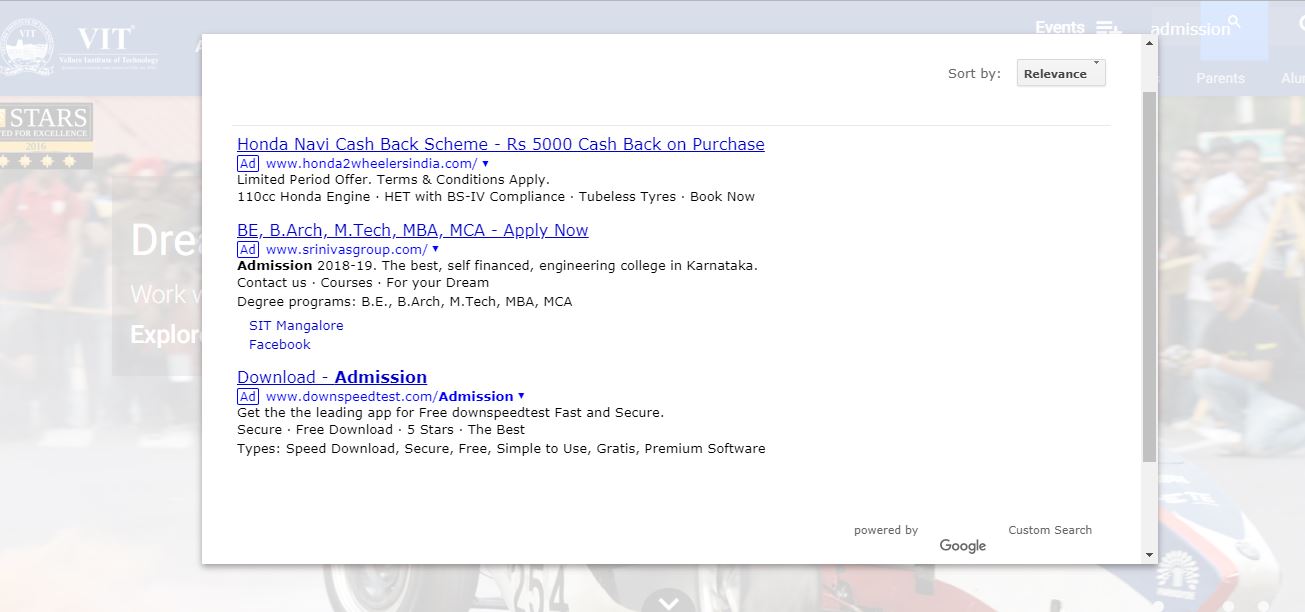
Steps to turn off competitor ads in Google custom search-
- Sign in to your Google adsense account.

- In the left panel, click on “Allow and block ads“.
- Go to content-> All my sites-> Advertiser URLs.

- You could also block ads by category type

Did you know you also have an option to completely turn off ads in Google custom search?
Build an ad-free search engine
Google for nonprofits-
You can completely turn off ads in your google custom search engine (CSE) if you are one of the following-
- Nonprofit organization.
- Accredited school/ Educational institution.
- Government agency
If you are a nonprofit, you can go to the below-mentioned link and fill the form and get your nonprofit registered and turn off ads –
Go to https://www.google.com/nonprofits/ Click on the sign in.
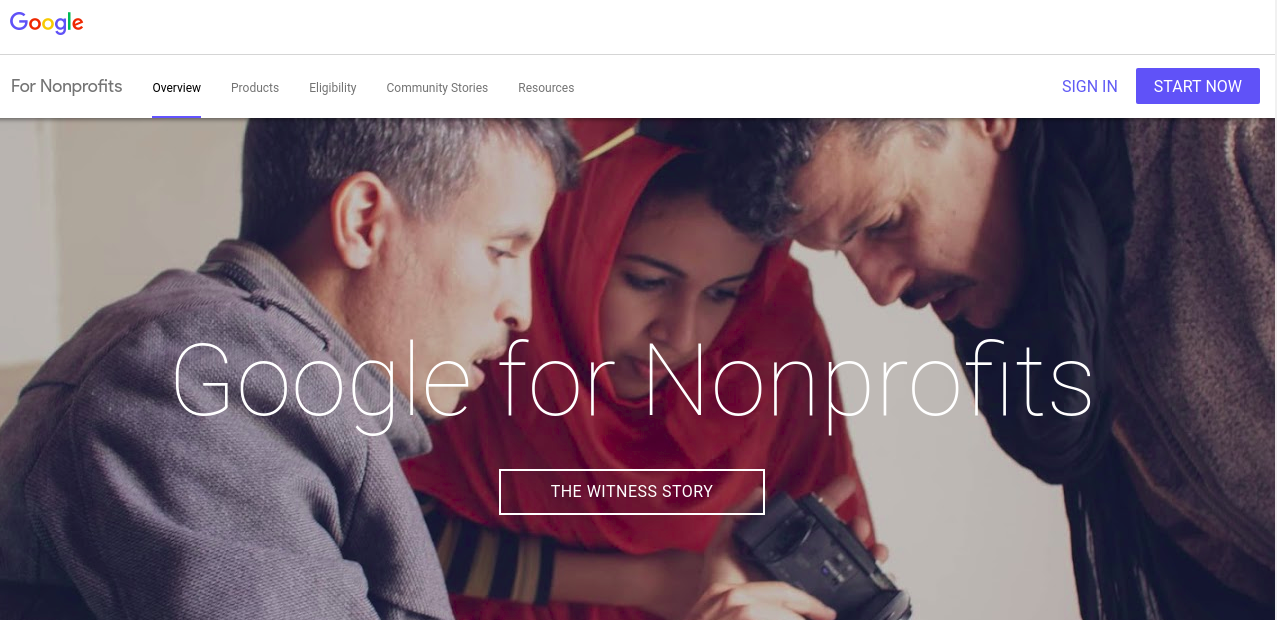
Create a new application-
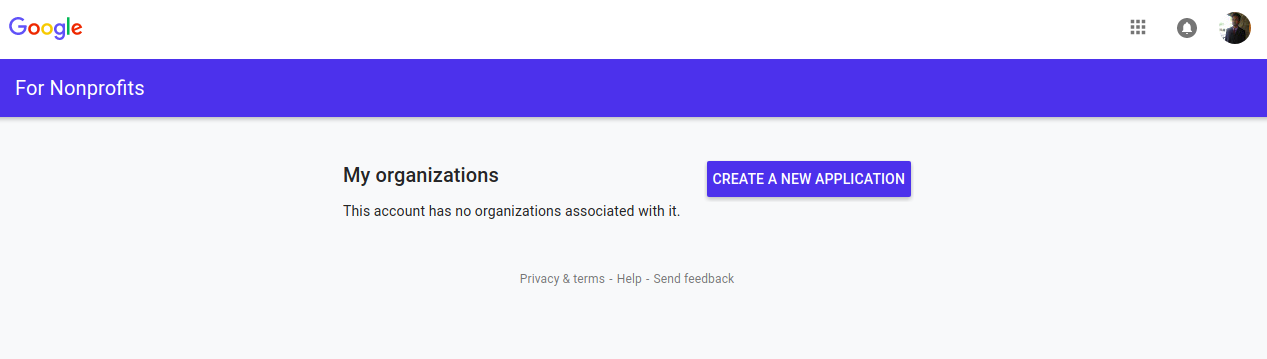
Confirm your organization type-
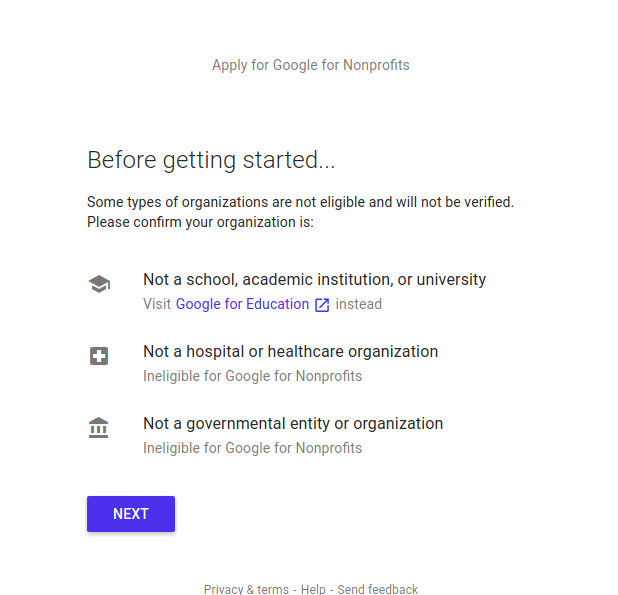
Choose your country-
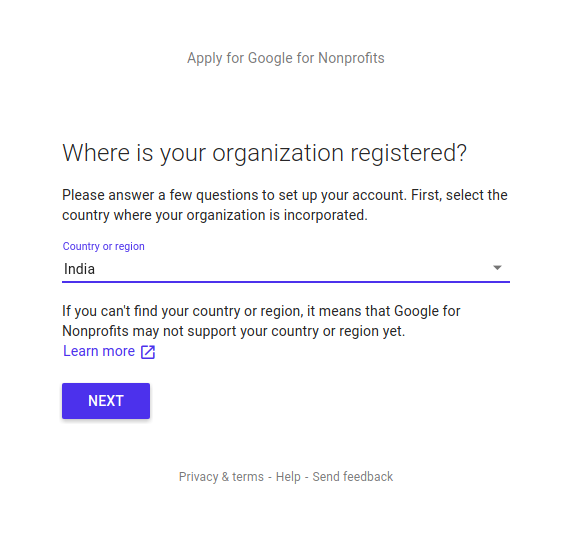
Validate your nonprofit-
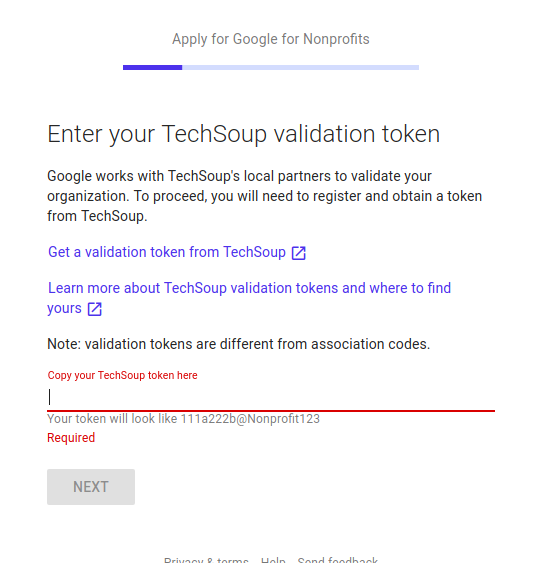
Now go to your google custom search console -> make money-> Toggle “show ads” to off.
Register as an educational institution-
If you are a school or an educational institution, you could turn off ads on your website.
You need to go to https://edu.google.com/k-12-solutions/g-suite and register as an educational institution.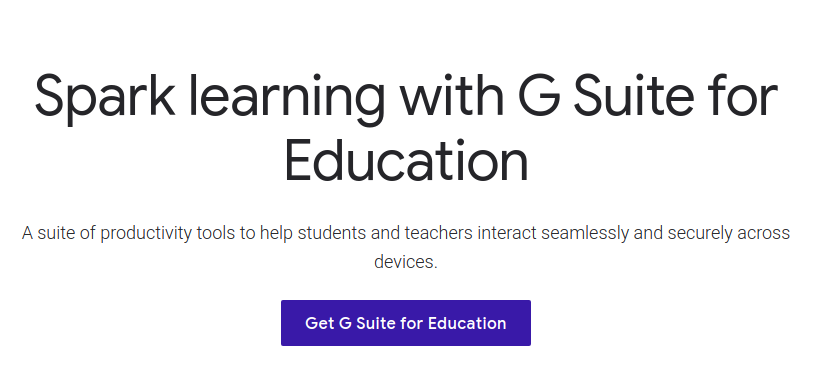
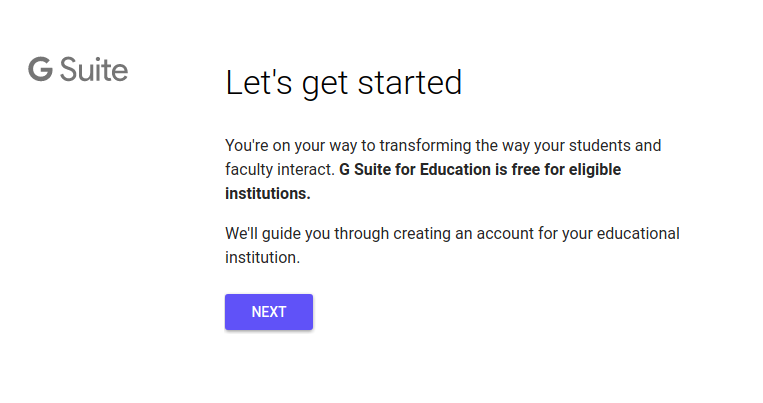
Go to https://eduproducts.withgoogle.com/products/g-suite/g-suite-for-education and press add to cart and complete the process.
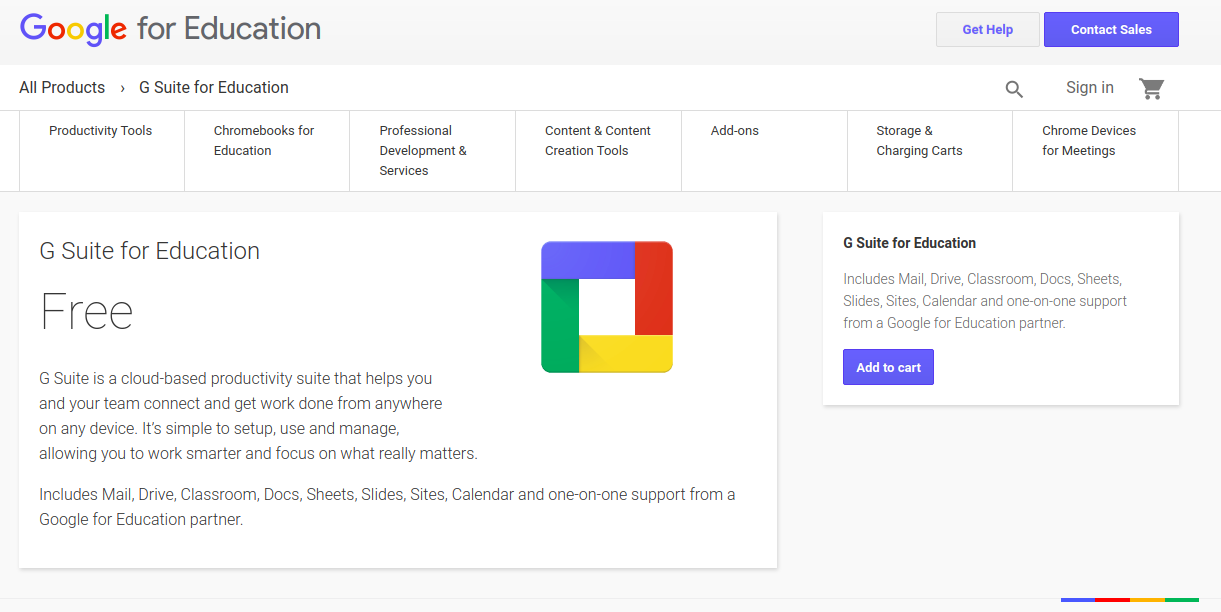
Build an ad-free search engine
Register as an educational institution-
Go to https://docs.google.com/forms/d/e/1FAIpQLSfLQlCbm7DwxawuFMup22uFfIbT1ZznWpYeCIN4fKI6bnCsvQ/viewform and fill out the form to turn off ads in your google custom search engine.