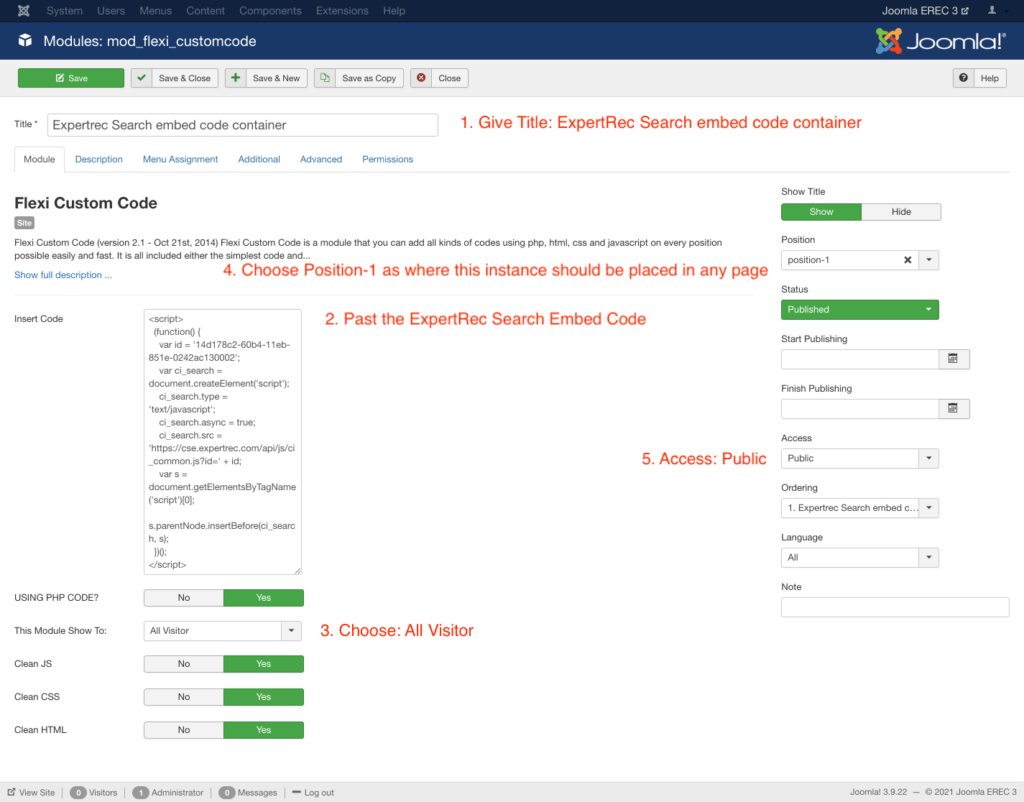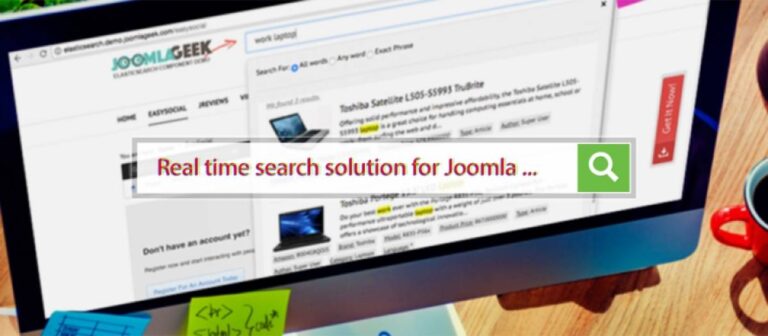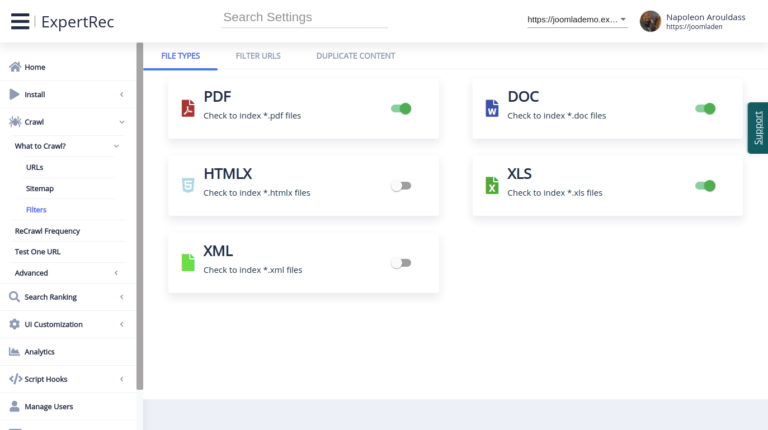Joomla is one of the coolest open source content management system written in PHP. There are close to 1 million websites built using Joomla. Joomla is known for its easy to use features, variety of templates, and huge collection of plugins. Search is one of the important features that every Joomla website needs. This article will walk through how to add ExpertRec Search box for Joomla 3.x
Adding ExpertRec search involves 3 steps.
1. Install Flexi Custom Code Plugin for Joomla.
2. Add ExpertRec JavaScript embed code on the flexi custom code plugin.
3. Add Search box placeholder `<ci-search></ci-search>` using flexi custom code plugin.
1. Install Flexi Custom Code Plugin for Joomla.
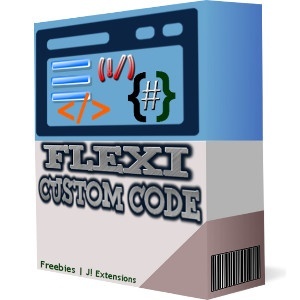
First we need to install Flexi Custom Code Plugin so that we can add our JavaScript code, search box placeholder.
Flexi Custom Code Plugin allows us to insert any code like PHP, JavaScript PHP, CSS and html at site modules positions. For example, It’s can be used for simple code, simple function, embed code, AdSense code, affiliation code and others copy and paste codes for Joomla site.
[Flexi Custom Code Plugin Home Page | Download Flexi Custom Code]
Download and extract the zip file and keep it ready to upload to Joomla admin.
On Joomla Administration Dashboard visit Extension >> Manage >> Install >> Browse for file and navigate inside the folder where you have extracted the mod_flexi_custom code file, you will find mod_flexi_customcode_v3xx.zip inside mod_flexi_customcode folder. Choose the file to upload.
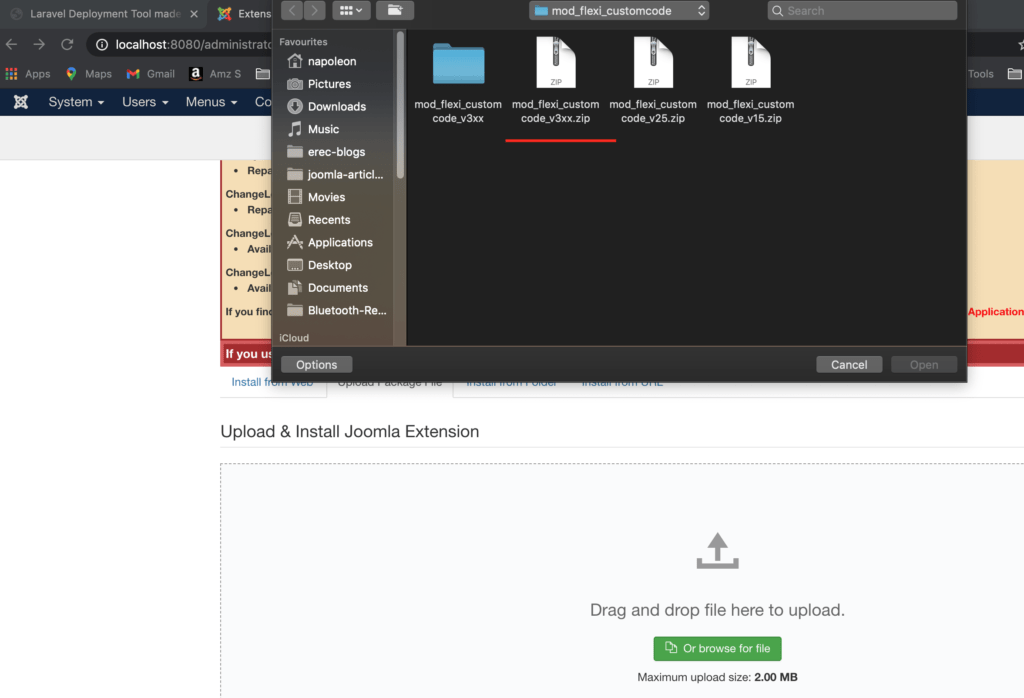
Yea, with this, We have done the installation of the plugin. You should see this page on successful installation of the plugin.
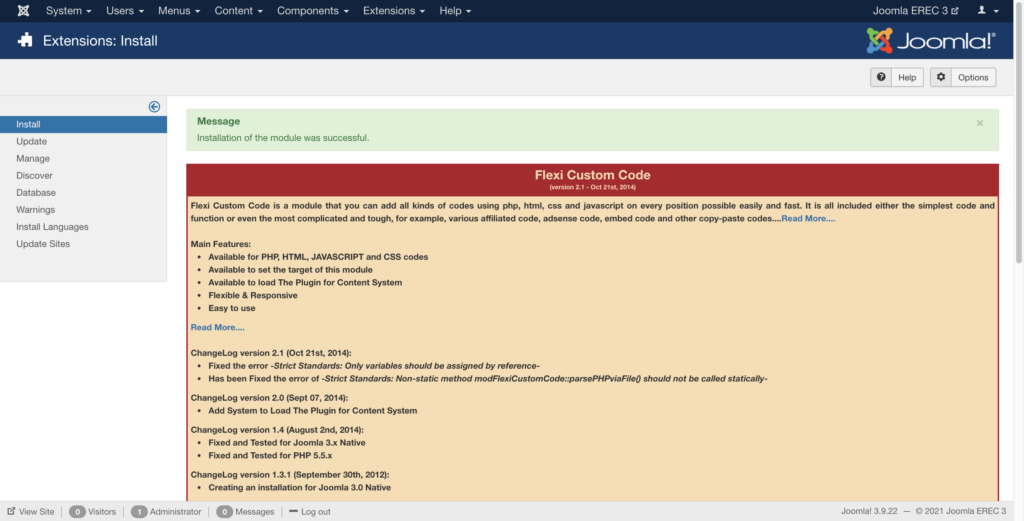
Alternative easy way to install the plugin.
There is a pretty easy way to download and install with single click the plugin being inside the admin dashboard. If you are using Joomla 3.2 or above, you can use this feature Install from Web from the Joomla! Extensions Directory (JED).
To enable Install from Web simply go into the Joomla Extension Manager and click on the notice at the top to install the extra plugin needed for it to function.
Watch this video to follow how to add ‘Install from Web’ feature.

Simply search for the plugin ‘Flexi Custom Code’ and click Download.
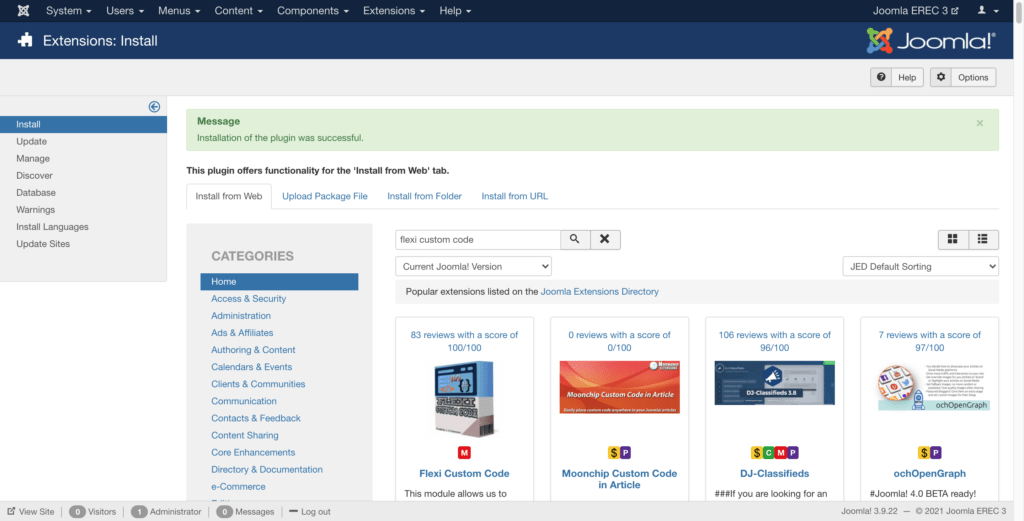
2. Add ExpertRec JavaScript embed code on the Flexi Custom Code plugin.
2.1 Add new website to ExpertRec
You can add new website / new account to ExpertRec by typing add account on the search box inside ExpertRec.
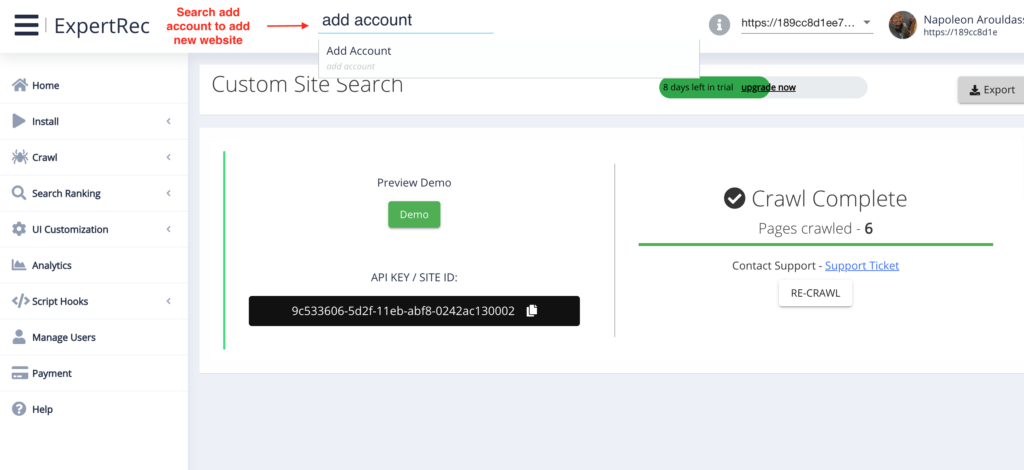
2.2 Setup website with details in ExpertRec.
Provide the required details like website name like https://example.com. In this case I am giving https://joomlademo.expertrec.com as this is an example demo website.
Also make sure you provide sitemap URL, sitemap URL helps to crawl your website efficiently and provide best results for the search.
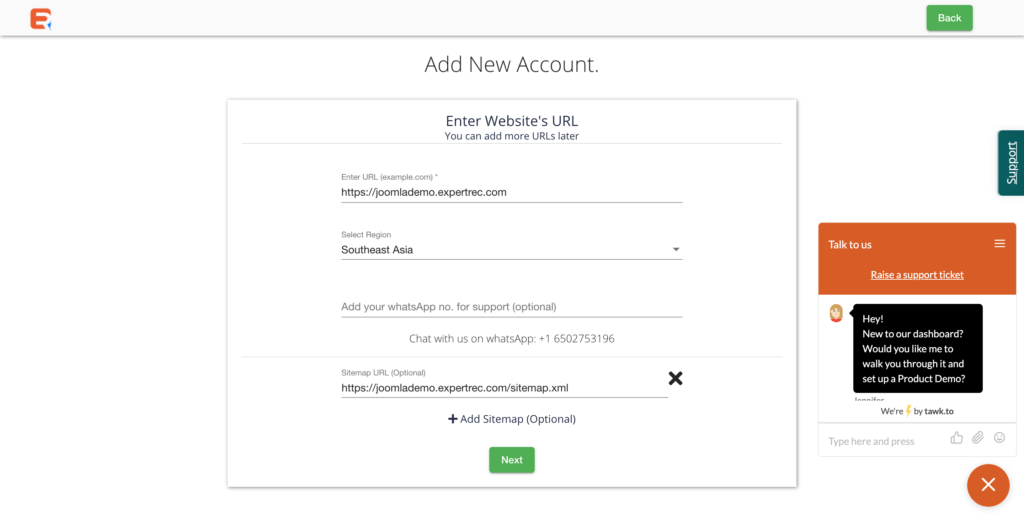
2.3 Copy ExpertRec JavaScript Embed code .
Inside ExpertRec dashboard navigate to Install >> Code and copy the JavaScript Embed Code shown below.
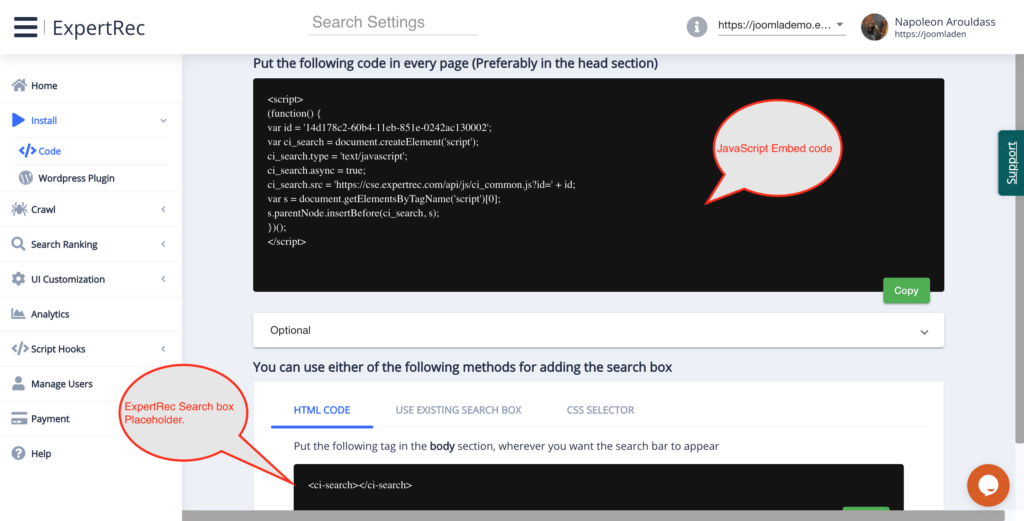
2.4 Add ExpertRec embed code in Joomla
In your Joomla admin dashboard, navigate to Extension >> Modules make sure Flexi Custom Code is PUBLISHED otherwise select Flexi Custom Code and click on PUBLISH button.
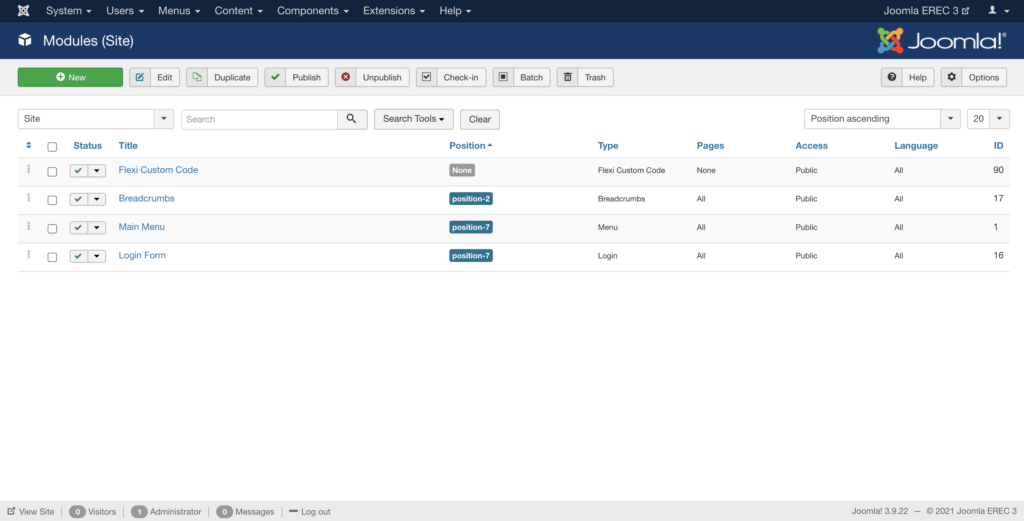
2.5 Configure the new instance of Flexi Custom Code as given in the image.
Now lets create an instance of Flexi Custom Code plugin and place it on the website. Navigate to Extension >> Modules >> New Choose Flexi Custom Code
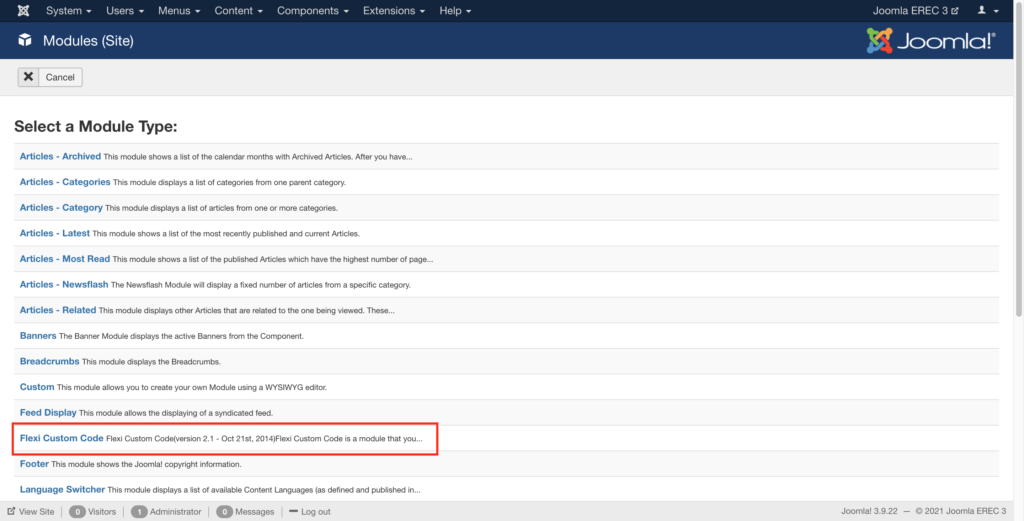
1. Keep the title as : `ExpertRec Search embed code container`
2. Paste the `ExpertRec JavaScript embed code` in `Insert Code`.
3. This module show to: `All Visitors`.
4. Access Value: `Public`.
5. Position Value: `Position-1`
Navigate to Menu Assignment Tab and set value for Module Assignment: `On all pages`
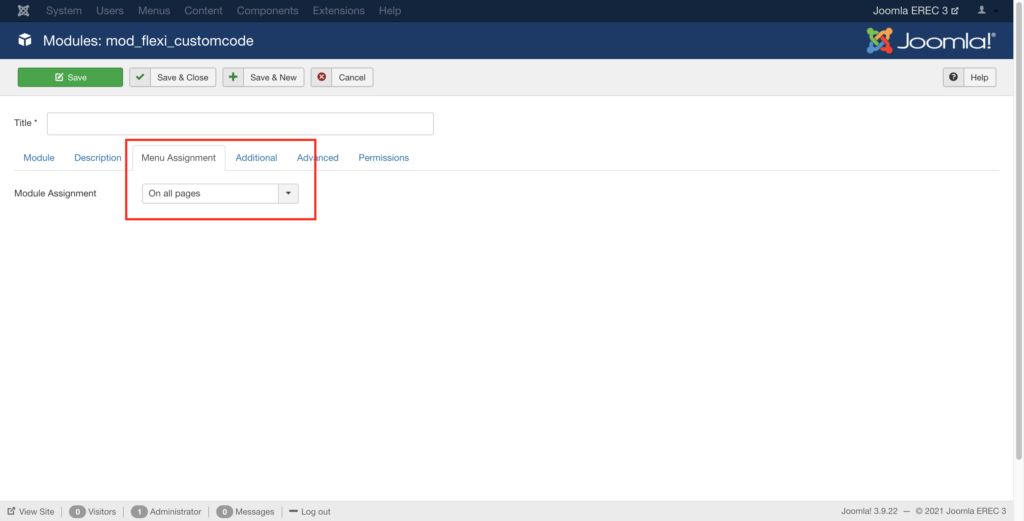
Save & Close, Now we are done with adding ExpertRec JavaScript Embed code. Lets add search box on the joomla website.
3. Add Search box code in Joomla.
As we created New Module in the previous section 2.4 lets create another instance of Flexi Custom Code plugin and place it on the website to have search box on all pages.
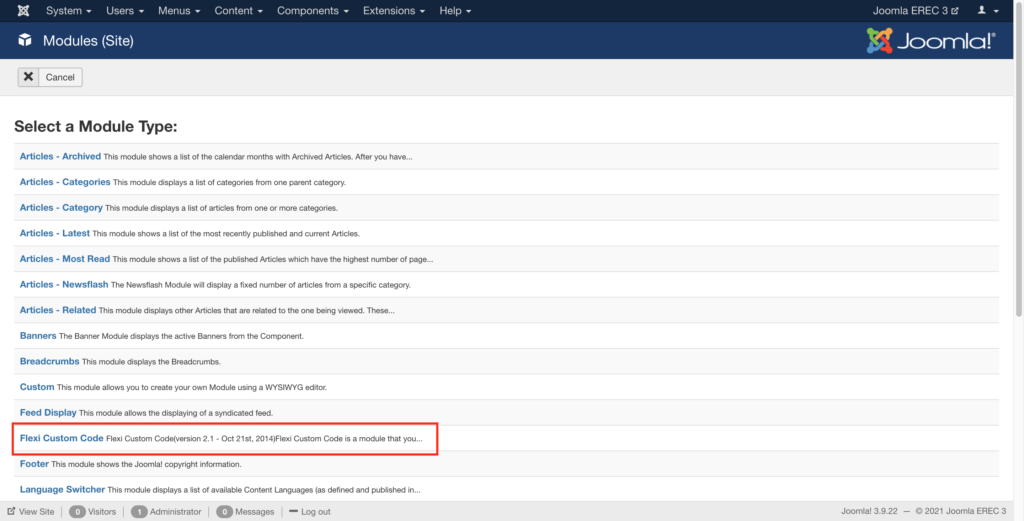
1. Keep the title as : `Expertrec Search box`
2. Paste the `<ci-search></ci-search>` in `Insert Code`.
3. This module show to: `All Visitors`.
4. Access Value: `Public`.
5. Position Value: `Search – Position-0`
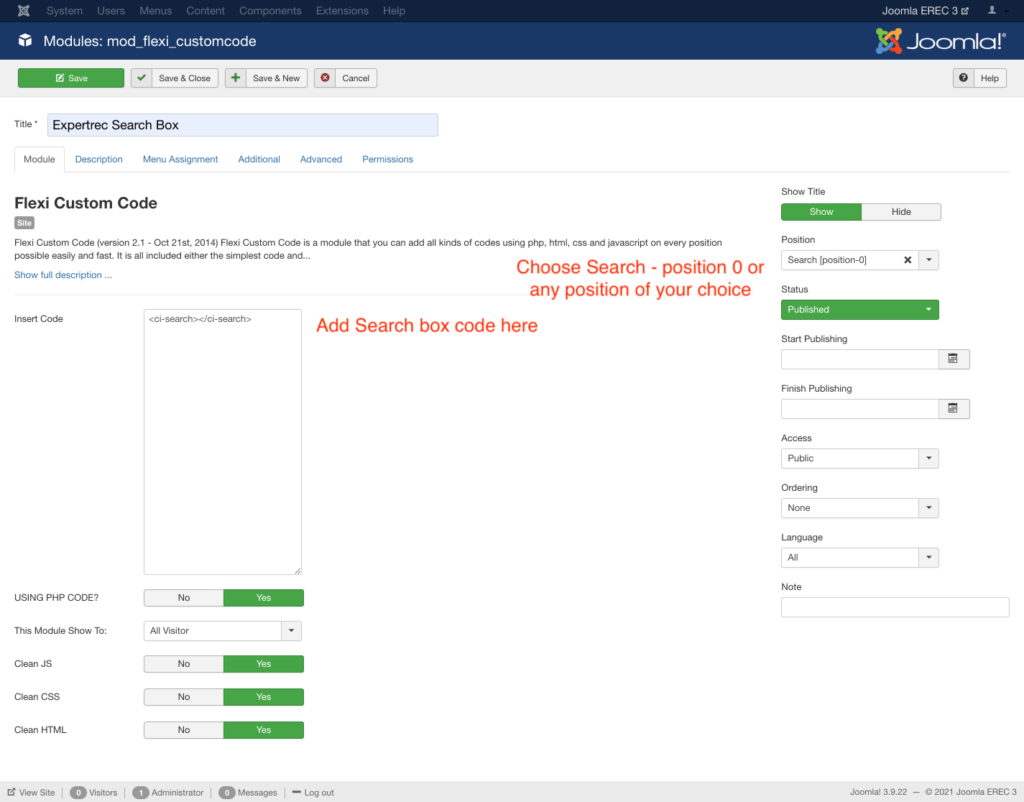
Navigate to Menu Assignment Tab and set value for Module Assignment: `On all pages`
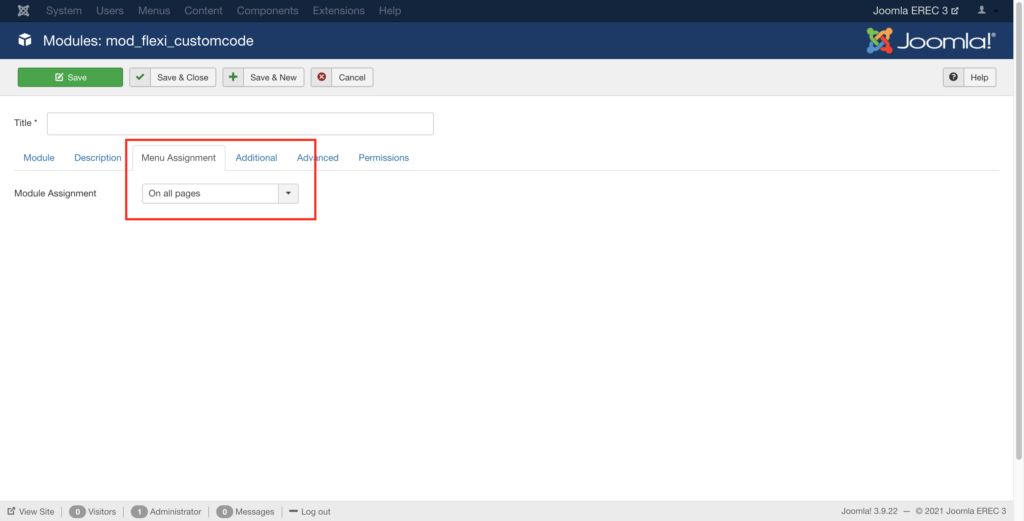
All done
Now we are done with setting up Expertrec Search on your Joomla website. This will help you make your website articles more discoverable. This is how it looks after adding the expertrec embed code and search box.
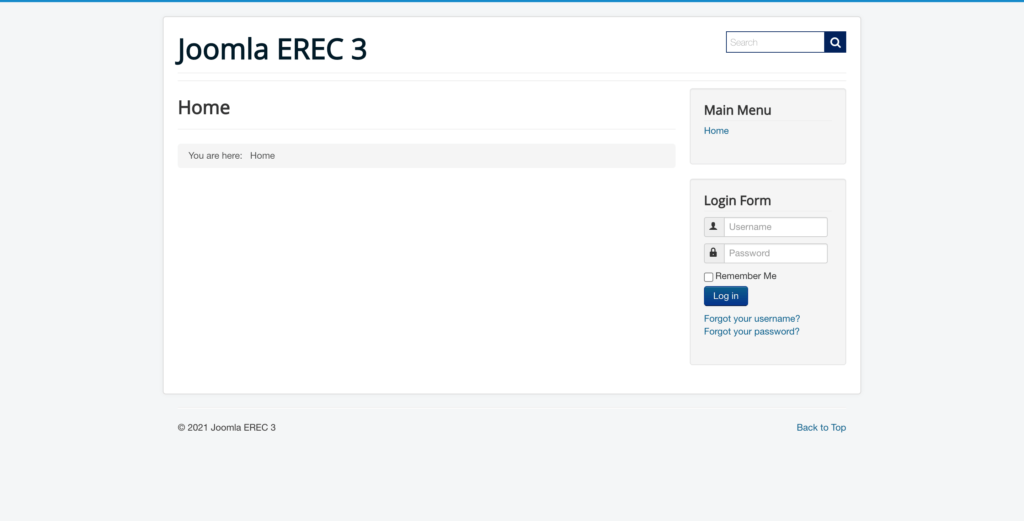
What are you waiting for ? Add ExpertRec Search Integration for your joomla websites and get your users find what they want easily and quickly.