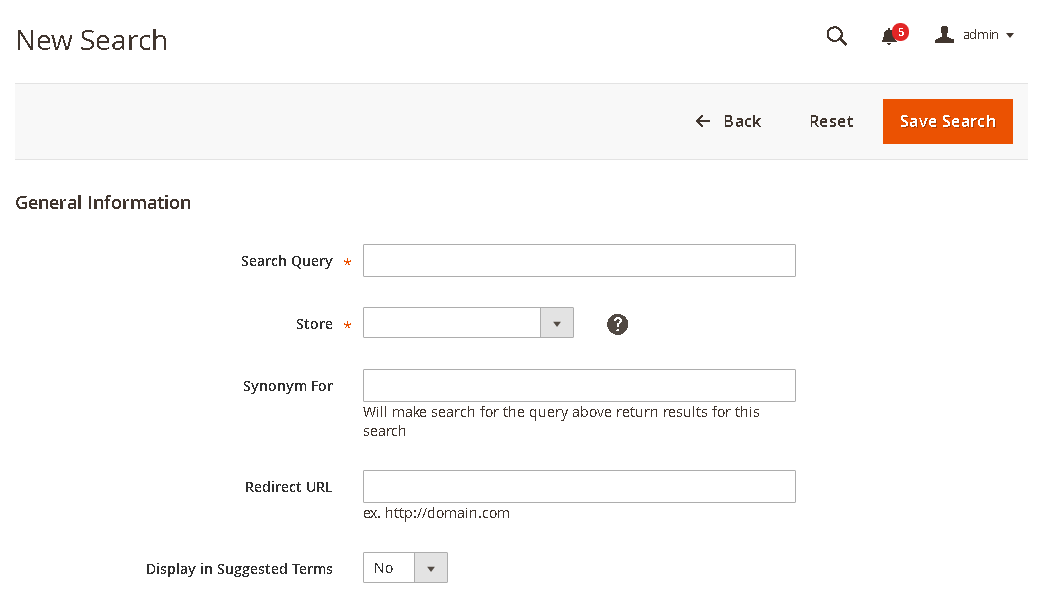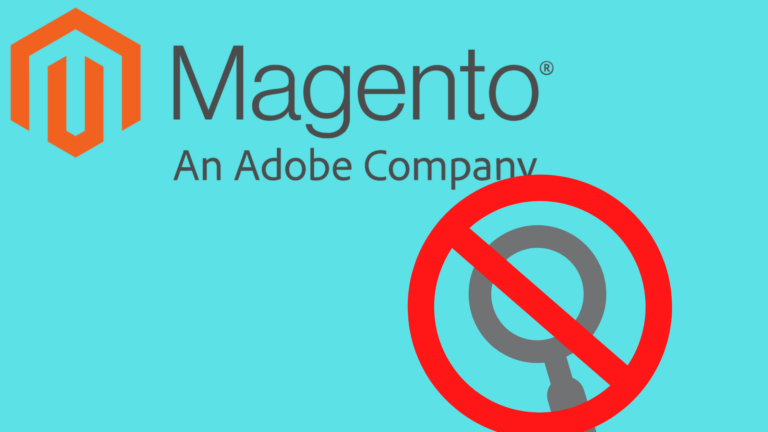Adding search terms is a great way to let users find products easily in Magento 2. Here are steps to add search terms in Magento 2.
Magento 2 custom search @ 9 USD per month
To add a new search term:
- Go to your Magento 2 admin panel.
- Go to Marketing-> SEO & Search > Search terms.
- Click on Add new search term.
- Enter the search query you want to add for.
- Choose the store.
- Synonym for is the product name you want to return results for.
- Enter the redirect URL ( the page you want to send the user when he enters the search query and presses enter).
- If you want to display in search suggestions -> choose the display in suggested terms to yes.