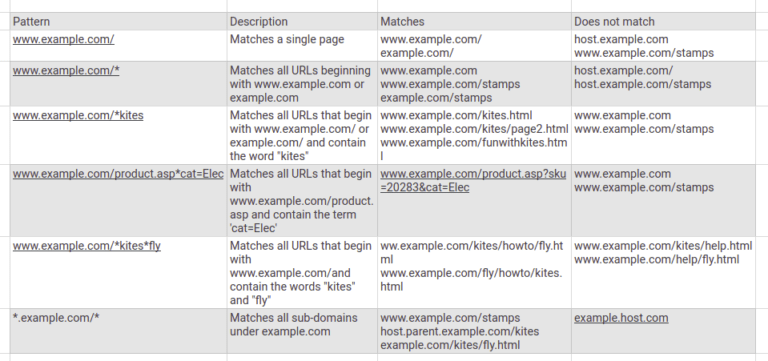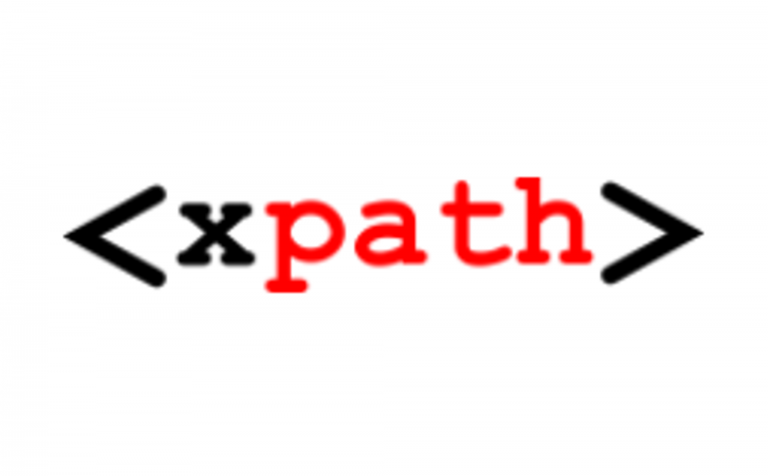Read google custom search engine intranet for more information. Making an intranet search engine is a task in which a lot of solutions fall short. Google’s solution to this was their search appliance, which they have shut down now. That leaves us with attempting to build an intranet search engine using Google Custom Search.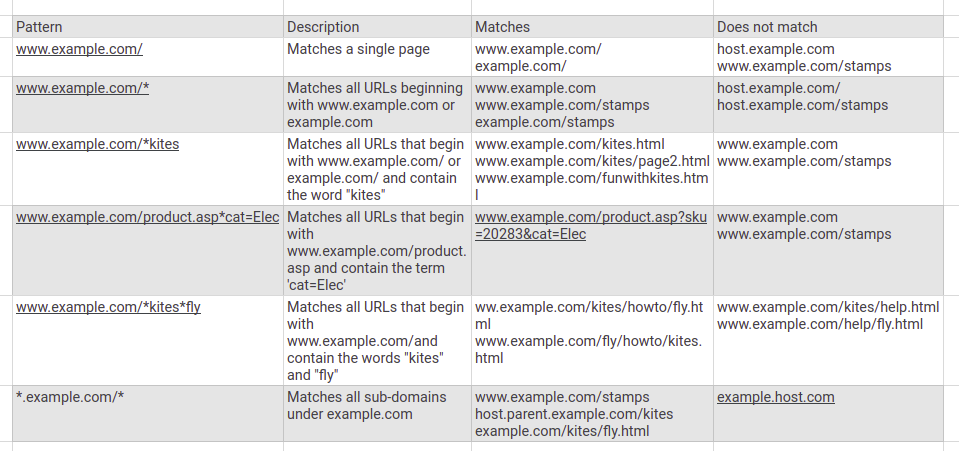
Intranet search engine protected by authentication
If your intranet can be accessed publicly but is protected by authentication, then try out these methods:
- Signup using your google account for Expertrec custom search engine
- Enter the publicly accessible address.
- You have two ways to allow access to ExpertRec’s crawlers
- Wait for the search to complete and your intranet search engine will be ready.
Build an intranet search engine