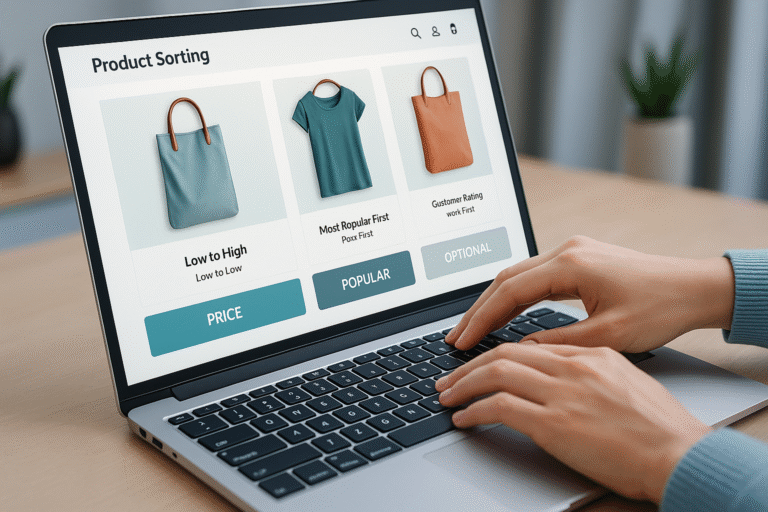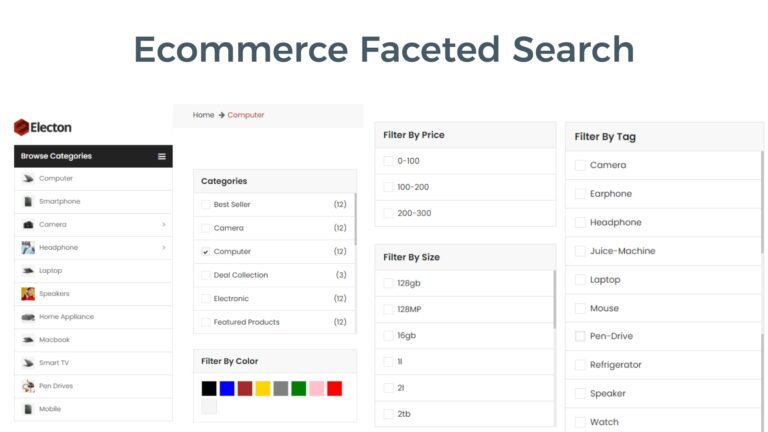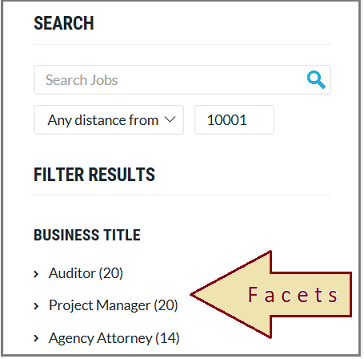Search filters take the search results list and remove items which are not matching filter criteria.

To find the required information on site, webmasters provide a lot of tools and filters are one of them.
Filters are built on top of product or item attributes. These attributes collectively define an individual item in the search catalog. When search results are composed for a query, based on these attributes or fields, a summary(aggregation) of field values and their count(occurrence) are computed. These are shown to users so that they can narrow down search results to some particular section of following user expected criteria.
More on Filters:
- Filters are parent categories, applied upon which unmatching pages or content will be eliminated from results immediately.
- Filters never change between searches, unlike facets change based on what are search results actually.
- Filters can be applied before entering a search query and after search results are shown.
- It’s important that filters cover more general criteria, so as to cover all results for a search query.
Why use filters?
- users need not go through search results page by page
- users should know where they have ended up
- fast access of entire catalog based on filters
What are the common search filters?
It depends on the website type. For ex. for an online books store it’s useful to show filters on the category of books, author, publication year, language etc. For a music website, it will be a genre, singer, song type, language, tracks etc. Whereas for a blog site, a category of blogs, tags, year etc will be common search filters. In Google search results, commonly shown search filters are images, shopping, news, books, videos etc.
Where are search filters shown?
Generally, filters are shown on the left side or on top of the search results.
Google shows some filters on top of the search results as shown below
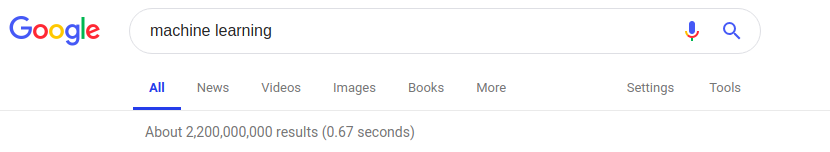
As shown below, amazon shows filters options for selecting department.
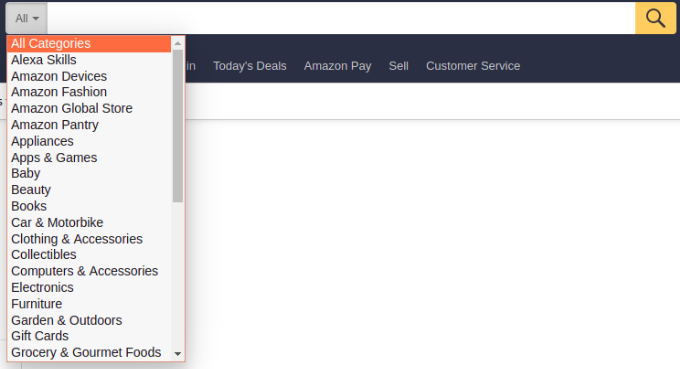
Amazon shows filters on left side in the search results page which is mostly how any e-commerce site has.
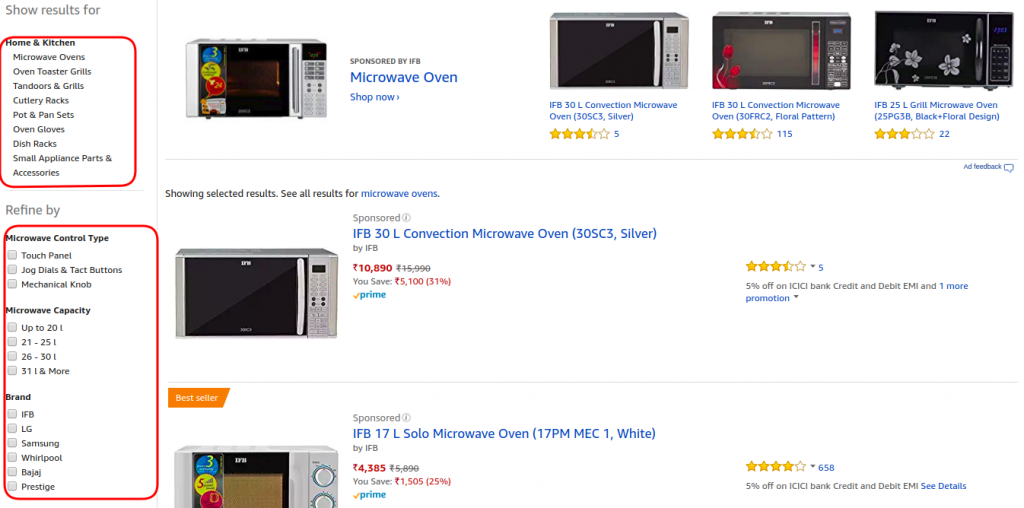
Difference between filters and facets:
Generally, Facets and filters are often used interchangeably. But actually, Facets are a subset of filters. Filters analyze content or results and remove those which are not following user expected criteria. Faceted browsing will show multiple filter options which can be applied as logical AND/OR expression and allows users to compose or narrow down a set of results as they need. Facet vs filters highlights more on this in detail.
Summary
Search Filters are very common nowadays for any site. They are a structure to help users with easy interaction, save browsing time as a user will not make an extra query or go through page by page. More importantly, it will make a user-friendly website and users will revisit the website because of such an intuitive experience.
For e-commerce sites, standard filters will be “category”, “brand”, price, color etc. For other sites, filters will consist of one or more attributes that can classify your catalog results. For blog sites, year of publishing, blog category will come in search filters.
So the feature is great and useful and ExpertRec provides it out of the box. You can define filters as you need. There is support for customizing visual representation as per your site. You choose the filters fields, and you will be able to select the widget accordingly. Further customizing of the particular widget is also supported.
Happy Searching …!