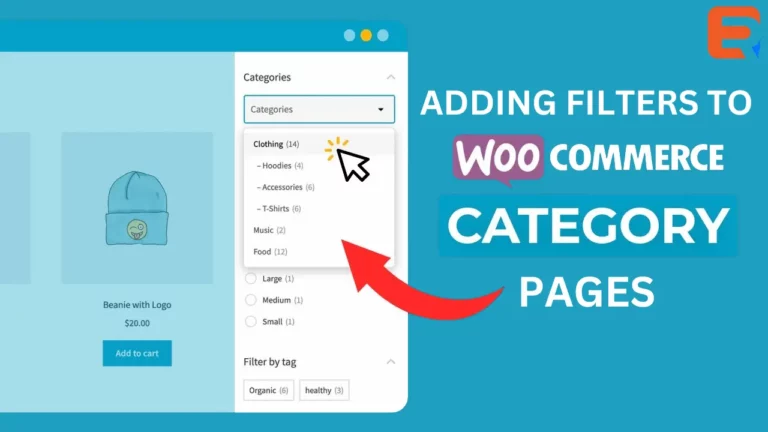Faceted Search In WooCommerce Product Filter
A faceted WooCommerce is used when you have thousands of products listed on your site, it becomes difficult for customers to find what they are looking for. That’s where product filters come in handy. Woocommerce Product Filter is consistent with different tags like price, color, category, etc.
WooCommerce provides a product filter widget by default. WooCommerce product filter might be too limiting but if you want something with more filters, you can also add more elements by using a plugin.
Having WooCommerce product filter makes it easy for customers to search and add products by using the filter they require. To get more from the faceted filters you can use plugins like Advanced Woo Search which will provide extra filter options based on categories, tags, title, etc. that too with great ease.
An Easier Way to add Facetted Search in WooCommerce is by using WP fastest site search plugin by Expertrec
- Install WP fastest site search plugin from WordPress plugin store.
- Go to https://cse.expertrec.com/newuser?platform=wordpress.
- Enter your WordPress website URL and click on next->
- The crawl will start in the background.
- Login to your WordPress admin panel.
- In your left panel you must be able to see expertrec’s WordPress plugin, click on that.
- Get your site ID (or) API key from your expertrec control panel ( here ).
- Copy paste your site id in your WordPress control panel and click on save changes.
- Make sure you have upgraded to a paid plan before 15 days of free trial. (Price begins at 9 USD per month)
- That’s it! Your brand new WordPress search is up and running!