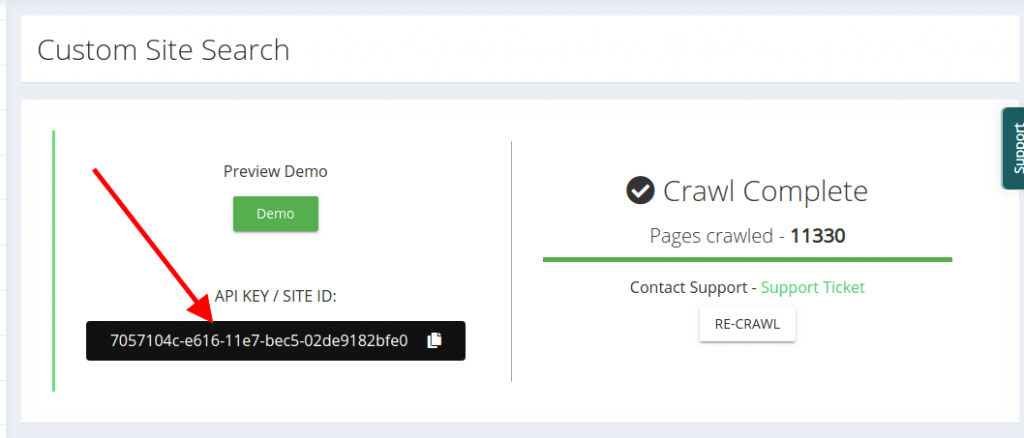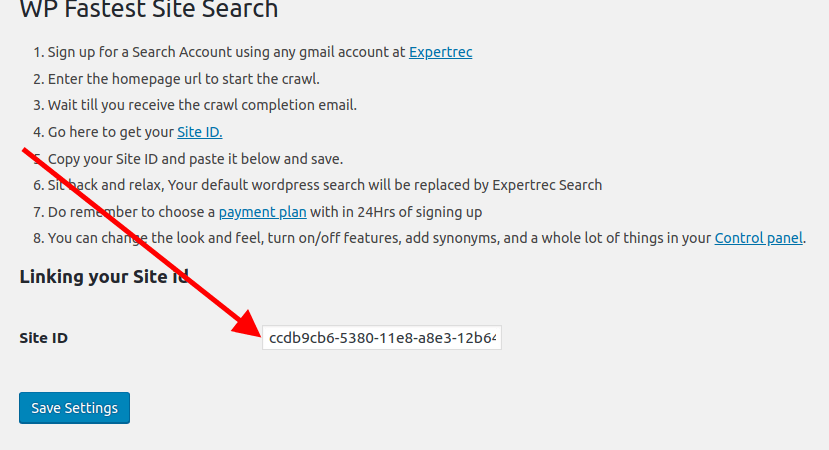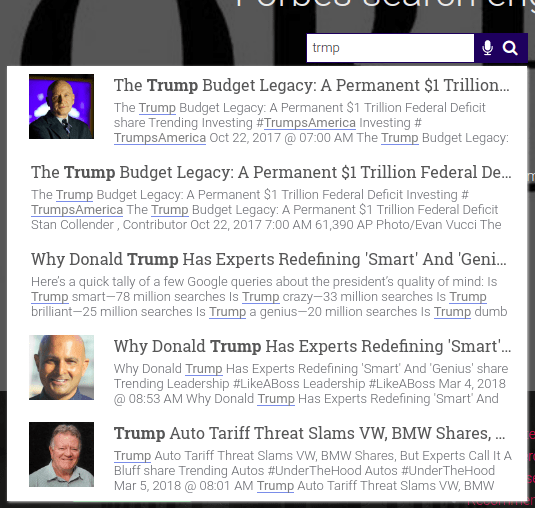Wordpress search engine plugin
In this article, we will see how to use the Expertrec’s Wordpress search engine plugin to create a search engine for your wordpress site.
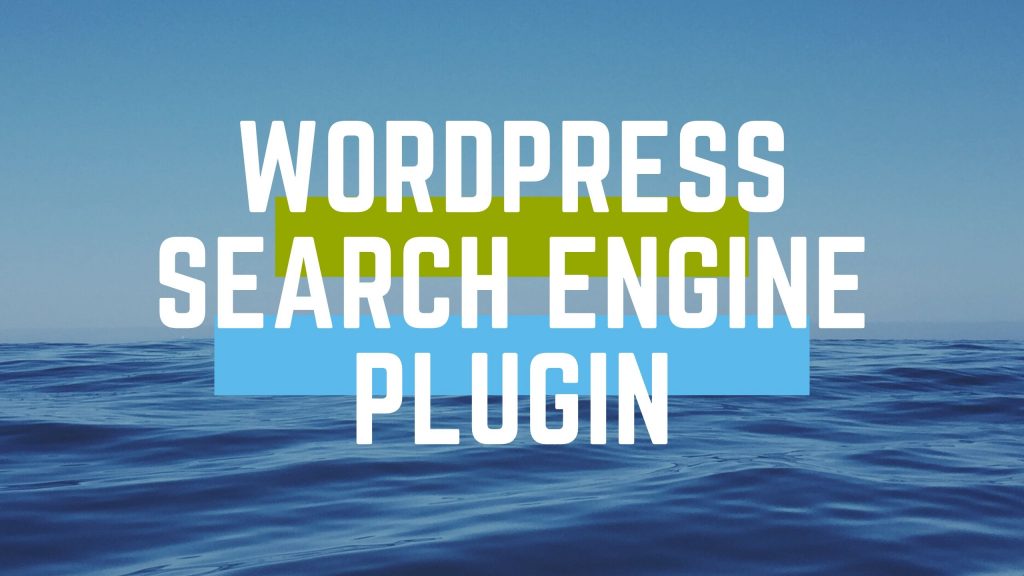
- Install the search engine plugin from the link above.
- Go to https://cse.expertrec.com/?platform=cse
- Sign up with your Gmail id.
- Enter your website URL. (Also enter your sitemap URL if you have one).
- Your website crawl would have started. Wait for it to complete.
- Copy your API Key/ Site ID from your control panel.

- Paste it inside your wordpress admin panel-> Site search-> Site ID.

- Sometimes due to a theme conflict, you might not be able to see the search box. in such a case add the following code to your header.php file
<?php get_search_form(); ?>
This adds the new search form to your website.

Install Expertrec WP Fastest site search plugin