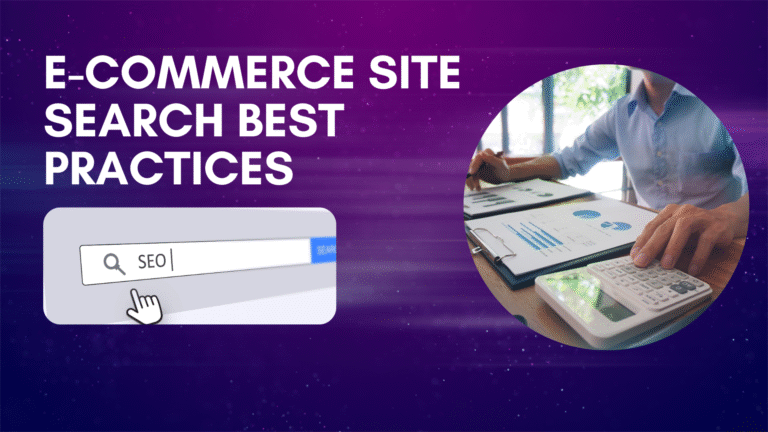In today’s ultra-competitive online market, having great products and a beautiful storefront isn’t enough. If customers can’t quickly find what they’re looking for, they’ll bounce—probably to a competitor. That’s where ecommerce site search best practices come in.
The search bar is no longer a basic tool—it’s one of the most powerful levers for conversion, retention, and upselling. Done right, site search enhances user experience, drives product discovery, and unlocks more revenue.
Let’s explore what “great” looks like—and how your store can get there.
The Problem with Basic Site Search
If your search bar behaves like a dull text-matching tool, you’re in trouble. Many ecommerce platforms (Shopify, BigCommerce, Magento, etc.) offer default search that lacks sophistication. The result?
- Irrelevant search results
- “No results” for misspellings or synonyms
- Lack of product prioritization
- No behavioral personalization
- Static, outdated suggestions
Stats don’t lie: Site search users are up to 4x more likely to convert—but only if the search delivers value.
Why Ecommerce Site Search Is Mission-Critical
Today’s online shoppers expect their site search to feel like Google or Amazon—fast, predictive, and intuitive. If it’s clunky, slow, or irrelevant, they won’t bother browsing. Instead, they’ll bounce.
Here’s what intelligent site search does for your store:
- Guides users with smart autocomplete
- Handles typos and alternate phrasing
- Learns and adapts to shopper behavior
- Highlights high-margin and trending products
- Surfaces relevant filters dynamically
- Helps recover zero-result queries
In short, a good search experience reduces friction and boosts conversions.
Ecommerce Site Search Best Practices
To build a high-performing search experience, follow these proven best practices:
1. Use Autocomplete and Predictive Suggestions
Speed matters. Suggest terms, products, or categories as users type. It reduces friction and helps shoppers refine queries instantly.
2. Support Typo Tolerance and Synonyms
Users won’t always spell perfectly or use your exact product terminology. Smart search engines should recognize “joggers” and “sweatpants” as the same, and recover from typos like “nikes” or “blutooth”.
3. Implement Faceted Search & Dynamic Filters
Let users filter by size, price, brand, rating, etc.—and make sure those filters adapt based on what’s in stock and relevant to the query.
4. Rank Products Intelligently
Use AI or merchandising rules to surface high-converting products first. Consider relevance, popularity, stock status, and profit margins.
5. Personalize Results Based on Behavior
Show different results to returning users based on their browsing history, cart activity, or location. Personalized search = better engagement.
6. Handle Zero-Result Pages Gracefully
Never leave users hanging. Offer alternative products, spelling suggestions, or related categories when no direct match is found.
7. Track and Optimize with Analytics
Use search analytics to identify top queries, dead ends, and trends. Then, continuously improve your UX and inventory strategy accordingly.
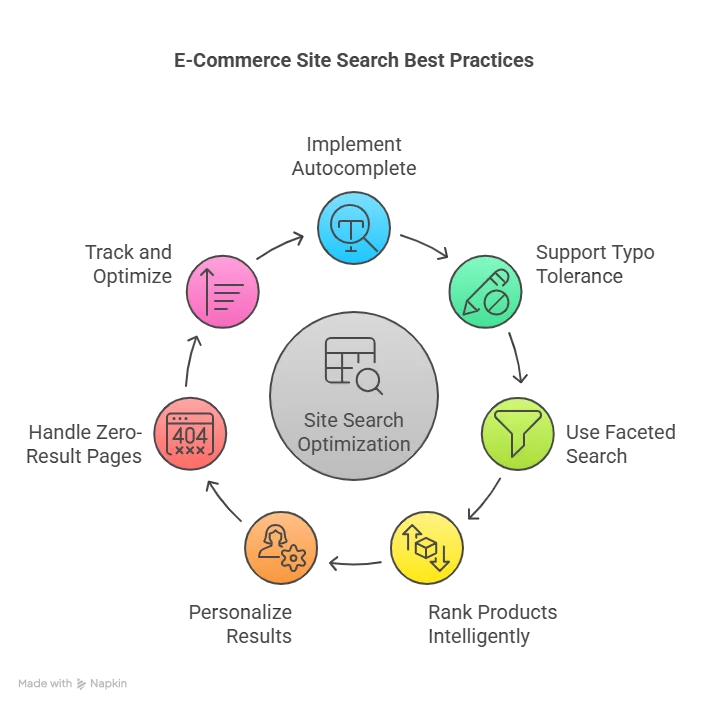
Common Pitfalls to Avoid
Here’s what not to do when it comes to ecommerce search:
| Mistake | Consequence |
| No typo tolerance | Lost sales from minor errors |
| No ranking logic | Low-quality or out-of-stock items appear first |
| No merchandising control | Can’t promote bestsellers or clearance |
| Generic results for all users | Poor personalization |
| Static filters | Confusing or irrelevant UX |
| No analytics tracking | Blind to what customers want |
These are the gaps that frustrate users—and silently cost you revenue.
Is It Time to Upgrade Your Ecommerce Site Search?
If your current search feels limited, outdated, or out of sync with user behavior, it might be time to consider smarter alternatives.
✨ Meet ExpertRec
ExpertRec is an AI-powered ecommerce search engine designed to solve all the challenges above—with ease. It supports:
- Typo-tolerant and synonym-aware search
- Predictive autocomplete
- Real-time filters and dynamic ranking
- Personalized results
- Multilingual support
- Zero-result recovery
- Detailed analytics dashboard
- Easy integration with Shopify, BigCommerce, WooCommerce & more
It’s designed for growth-minded brands that want more control over the search experience without sacrificing speed or user experience.
Conclusion: The Search Bar is Your Silent Salesperson
In ecommerce, every click counts. And the search bar? It’s where ready-to-buy shoppers start their journey. Implementing ecommerce site search best practices isn’t just a UX tweak—it’s a strategic decision that drives higher conversion, better retention, and a more delightful customer experience.
If you’ve been treating site search as an afterthought, it’s time to rethink. Because when your search works smarter, your store sells harder.
Frequently Asked Questions
Ecommerce site search best practices refer to the techniques and features that make your store’s search bar more efficient—like autocomplete, typo tolerance, personalization, dynamic filters, and search analytics.
Site search users are often ready to buy. A fast, accurate, and personalized search experience reduces friction, improves product discovery, and directly boosts conversions.
You can use third-party tools or apps that support advanced search features like AI ranking, synonym detection, predictive autocomplete, and behavior-based personalization.
Use smart fallback strategies like spelling suggestions, showing related categories or products, and promoting bestsellers to keep users engaged even if their exact search term fails.
Yes, tools like ExpertRec offer plug-and-play solutions with customizable search features that follow best practices—without needing extensive coding or development time.