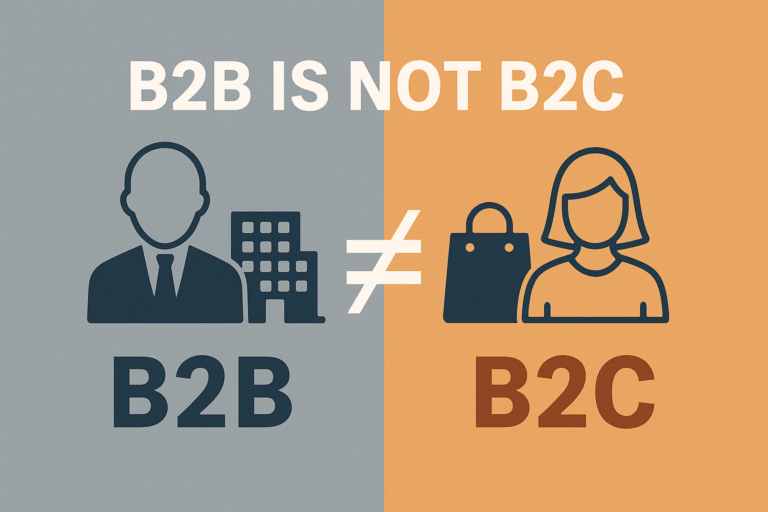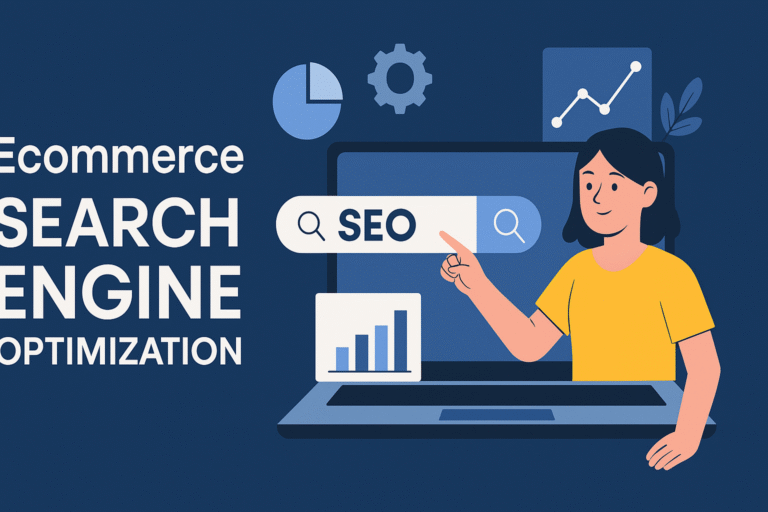Introduction to eCommerce Search Filters
What Are eCommerce Search Filters?
eCommerce search filters are interactive tools that allow users to narrow down product listings based on specific attributes such as price, brand, size, color, rating, and availability. These filters, also known as product filtering tools or faceted navigation systems, help users efficiently navigate large product catalogs without scrolling through irrelevant items.
A well-designed filter system acts like a virtual assistant, guiding customers toward exactly what they’re looking for. Instead of sifting through hundreds of items, shoppers can simply click on attributes that matter to them and instantly refine their results.
Why Are Search Filters Critical for Online Shopping Conversion and User Experience?
Search filters are not just a UX feature; they directly impact business metrics. According to a Baymard Institute study, 42% of eCommerce websites have poor filtering capabilities, which often leads to user frustration and higher bounce rates.
Here’s why effective search filters matter:
- Faster Product Discovery: Shoppers can find what they want 2x faster with smart filters.
- Increased Conversion Rates: Sites with advanced filtering tools see up to 20% more conversions.
- Reduced Cart Abandonment: Users who find relevant products quickly are less likely to leave the site without purchasing.
- Better User Satisfaction: A frictionless filtering experience improves repeat visits and brand loyalty.
For example, an online clothing retailer with filters for “Material,” “Fit Type,” and “Occasion” can help users find a formal cotton shirt in seconds something that might take minutes without filters.
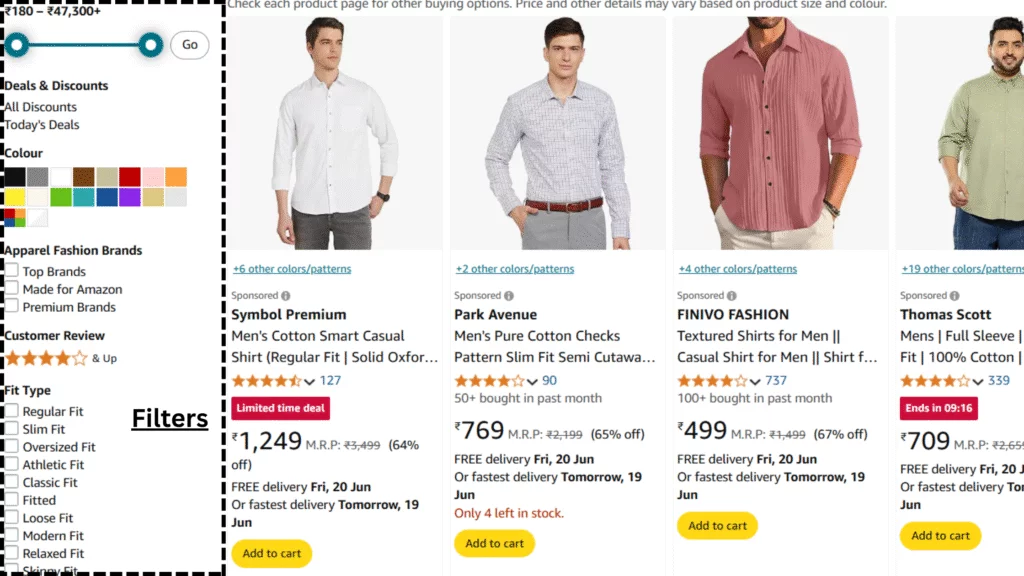
Importance of eCommerce Search Filters for User Experience and Sales Optimization
Enhancing Product Discoverability with eCommerce Search Filters
In the competitive world of online shopping, product discoverability is critical. If users can’t easily find what they’re looking for, they’re unlikely to buy. eCommerce search filters act as a roadmap, guiding users to their desired products by letting them refine search results based on relevant criteria like size, brand, price, or customer ratings.
Consider this: a site with hundreds or thousands of SKUs can be overwhelming. Without filters, shoppers may abandon the site due to information overload. But when filters are available and intuitive users can zero in on the exact product they need in seconds.
Well-designed filters also improve SEO discoverability. Filtered category pages can target long-tail keywords (e.g., “men’s waterproof hiking boots under $100”), capturing search intent more precisely than broad category pages.
Improving Customer Satisfaction and Conversion Rates with Better Product Filters
An intuitive filtering system doesn’t just reduce search time it directly impacts user satisfaction and purchase behavior. When customers feel in control of their shopping experience, they are more likely to complete purchases.
- Baymard Institute reports that 50% of users rely heavily on filters during product discovery.
- eCommerce sites with optimized filtering options can increase conversion rates by up to 26%, according to Adobe Analytics.
- Sites that support multi-select filters (e.g., selecting multiple brands or colors) see a measurable improvement in usability and customer satisfaction scores.
In short, filters transform product browsing from a chore into a guided experience creating a smoother path from product discovery to checkout.
Common Types of eCommerce Search Filters That Improve Online Shopping Efficiency
eCommerce search filters come in various forms, each designed to make product discovery easier and more efficient. When implemented correctly, these filters significantly enhance usability and increase the likelihood of conversion.
1. Category Filters for Easy Navigation
Category filters help users narrow down broad product catalogs into specific sections—such as “Men’s Clothing,” “Electronics,” or “Home Decor.” These filters are especially important in large eCommerce stores where product variety is high.
For example, an online electronics retailer might offer categories like “Laptops,” “Smartphones,” and “Accessories,” helping users immediately drill down into relevant items.
2. Price Range Sliders for Budget-Friendly Browsing
The price range filter is one of the most used filters in online stores. It allows customers to view products within their preferred budget—using either predefined price brackets (e.g., under $50, $50–$100) or interactive sliders.
According to a study by Statista, over 60% of shoppers consider price the most important factor in purchasing decisions, making this filter essential for conversion.
3. Size, Color, and Brand Filters for Personalized Selection
Filters for size, color, and brand are critical for industries like fashion, beauty, and footwear. These allow users to quickly identify available options that match their personal preferences or needs.
For instance:
- Size filters ensure customers only see what fits.
- Color filters support aesthetic preferences.
- Brand filters cater to loyalty and trust.
These filters also support visual merchandising, especially when color swatches or brand logos are used instead of plain text.
4. Rating and Review Filters for Social Proof
Rating and review filters help users sort products based on customer feedback—typically 4 stars and up, or highest rated. These are especially useful in tech gadgets, home appliances, and beauty products, where buyer confidence depends heavily on peer validation.
eCommerce studies show that products with high ratings are 63% more likely to be purchased than unrated or poorly rated alternatives.
5. Availability and In-Stock Filters for Purchase Readiness
Nothing frustrates a customer more than falling in love with a product only to find it’s out of stock. Availability filters solve this by letting shoppers view only in-stock items, streamlining the path to purchase.
This filter becomes crucial during peak sales periods or limited-time offers, helping reduce customer disappointment and abandoned carts.
Advanced Filtering Features in eCommerce Search
Faceted Search for Multi-Layered Product Filtering
Faceted search allows users to filter products across multiple attributes simultaneously category, brand, price, size, and more providing a tailored shopping experience. This is crucial for stores with extensive inventories where users want pinpoint precision in product results.
Expertrec offers fully customizable faceted search filters that can be embedded directly into your website with minimal code, improving usability and reducing search time significantly.
AI-Powered Dynamic Filters for Personalized Shopping
AI-driven filters adapt in real time to user behavior, showing the most relevant filter options based on past searches, demographics, or trending items. These intelligent systems not only speed up discovery but also increase conversion rates by showing what matters most to the user.
With Expertrec, businesses can deploy AI-powered dynamic filtering without building complex algorithms from scratch. Their smart search platform personalizes results instantly and updates filters based on current user activity.
Search Filters with Autocomplete and Autosuggest Capabilities
Autocomplete and autosuggest features guide users with real-time suggestions as they type. This reduces friction in the filtering process and helps correct common typos or guide undecided shoppers toward popular filter options.
Expertrec’s autocomplete engine ensures shoppers always stay on track, improving engagement and reducing bounce rates. It also supports synonyms and context-aware suggestions, ensuring a seamless filtering experience.
SEO Best Practices for Search Filters: Keep Your Site Searchable and Scalable
Avoiding Duplicate Content from Filter URLs
Dynamic filtering often generates unique URLs for each filter combination. If not managed properly, this can lead to duplicate content issues that dilute SEO performance. Using static, crawl-friendly URLs is a better option than parameter-heavy links.
Expertrec offers SEO-optimized search URLs that ensure filter-based navigation doesn’t harm your search rankings.
Using Canonical Tags to Consolidate Filtered Pages
When filter combinations create many variations of the same base product page, it’s essential to use canonical tags to point back to the original page. This tells search engines which page should be prioritized in rankings.
Expertrec helps manage these tags automatically within its search integration, ensuring that your filter pages support rather than hinder your SEO efforts.
Ensuring Crawlability of Filter Pages
Make sure search engines can crawl and index important filter combinations. Filters powered entirely by JavaScript without fallback can block crawlers and hide key pages from search results.
Expertrec solves this by providing server-side rendering options and SEO-friendly search page indexing, making all filter-driven pages accessible to crawlers.
JavaScript vs. Server-Side Rendering for Filters
While JavaScript-based filters offer dynamic UX, they often sacrifice SEO. Server-side rendering (SSR) ensures your filter pages are pre-rendered before they reach the browser, making them fully crawlable by search engines.
Expertrec supports both client-side and server-side rendering options, helping strike the perfect balance between UX and SEO.
Mobile Optimization of eCommerce Filters: Best Practices for Small Screens
Responsive Filter Design for Mobile Usability
With over 55% of eCommerce traffic coming from mobile, it’s critical that filters adjust seamlessly to different screen sizes. A mobile-optimized filter should remain usable, accessible, and non-intrusive.
Expertrec’s mobile-friendly search filters are designed with responsiveness in mind, ensuring an optimal user experience across smartphones, tablets, and desktops.
Collapsible Filters for a Clean UI
To avoid cluttering the mobile screen, collapsible or slide-out filter menus are essential. These UI patterns let users expand filters only when needed, keeping the shopping interface clean and focused.
Expertrec’s pre-built UI components include mobile-specific features like collapsible menus and sticky filter bars, improving user retention and interaction on mobile.
Best eCommerce Search Filter Implementations
Amazon: Precision Meets Scale
Amazon’s filtering system is a benchmark for usability and scale. With options like Prime-eligible items, customer ratings, and delivery speed, Amazon’s filters cater to a wide variety of shopper intents. The filters are sticky, responsive, and allow multi-select options without reloading the page.
ASOS: Visual and Context-Aware Filters
ASOS excels in offering visual filters such as color swatches and style previews that help users make quicker decisions. Their filtering is tailored to fashion, with attributes like “Fit,” “Occasion,” and “Length” to enhance product discoverability.
Zalando: Personalization and Localization
Zalando uses smart filters that adapt to user history, showing recently viewed sizes or preferred brands at the top. Their filters also adjust by market, offering region-specific inventory and language-friendly interfaces.
Common eCommerce Filter Mistakes to Avoid
1. Overwhelming or Inadequate Filter Options
Too many filter choices can confuse users, while too few can frustrate them by limiting search capabilities. The key is offering relevant, concise, and meaningful options based on your inventory.
2. Slow-Loading Filters
Filters that lag can derail the shopping experience. Use asynchronous loading and optimize scripts for performance. Expertrec’s search engine is optimized for speed, delivering real-time filter updates without full-page reloads.
3. Inconsistent Filter User Interface
Filters must look and behave consistently across categories and devices. An inconsistent UI can break trust and usability. Use standardized design systems or pre-built solutions like those from Expertrec to maintain quality.
Tools and Technologies for Implementing eCommerce Filters
Built-in Filtering from Major Platforms
- Shopify: Offers basic tag- and collection-based filters; requires third-party apps for advanced faceted filtering.
- Magento: Powerful native layered navigation; enhanced by plugins like Amasty or Mirasvit.
- WooCommerce: Includes filtering by attributes, but advanced filters often require plugins like Product Filter for WooCommerce.
Third-Party Plugins and Tools
- Expertrec: AI-powered faceted search and filters with zero-code integration.
Conclusion: Why eCommerce Filters Matter and What to Do Next
Optimizing your eCommerce search filters is no longer optional it’s a critical part of your store’s success. Smart filters help users find products faster, increase conversions, improve SEO, and boost overall satisfaction.
Recap of Benefits:
- Enhanced product discoverability
- Higher conversion and retention rates
- Better SEO performance
- Improved mobile and desktop usability
What’s Next?
Start by auditing your current filter setup. If it’s slow, limited, or hard to manage, it’s time to upgrade.
Upgrade Your Search Filters with Expertrec – Fast, Visual, and AI-Powered
Expertrec offers an end-to-end site search and filter solution designed for performance, scalability, and ease of use:
- No-code integration with Shopify, WooCommerce, Magento, and custom platforms
- AI-powered faceted filters that adapt to user behavior
- SEO-friendly URLs and server-side rendering for better rankings
- Fully responsive and mobile-optimized UI components
- Autocomplete, autosuggest, and typo tolerance built-in
Ready to Optimize Your Store’s Filters?
Get Started with Expertrec Today and deliver a smarter, faster shopping experience to your users. No coding required—just better results.
Here are some real and frequently asked questions (FAQs) about eCommerce search filters—covering everything from basic functionality to advanced best practices and troubleshooting:
Frequently Asked Questions About eCommerce Search Filters
1. What are eCommerce search filters and why do I need them?
Search filters are tools that help shoppers narrow down product results based on attributes like price, size, color, or brand. They’re essential for improving product discoverability, reducing bounce rates, and boosting conversions users who rely on search filters are 2–4× more likely to purchase
2. What is faceted search, and how is it different from regular filtering?
Faceted search lets customers apply multiple filters simultaneously (e.g. filtering by brand and price and color), offering a multidimensional navigation experience. It’s more powerful than single-option filters and can reduce search abandonment by over 40%
3. Can search filters boost SEO?
Yes when implemented correctly. Filtered pages can target long-tail keywords (e.g., “men’s waterproof hiking boots under ₹10,000”). The key is to use static URLs or canonical tags, avoid parameter-heavy URLs, and ensure filter page crawlability to prevent duplicate content issues .
4. Do filters slow down my site?
They can if not optimized. Filters should use asynchronous loading (AJAX) to update results without reloading the page. Solutions like Expertrec offer fast, no-reload filtering that keeps performance smooth even for large catalogs.
5. What are the most important filter types I should include?
At a minimum:
Category filters
Price range filters/sliders
Size, color, and brand filters
Rating/review filters
In-stock availability filters
These address common search intents and significantly improve conversions
6. How many filter options are too many?
The sweet spot is enough to guide users not overwhelm them. Research shows 42% of sites lack needed categories but having too many options or irrelevant filters can cause confusion. Stick to 5–10 high-impact filters per category
7. What happens if a filter returns zero results?
A “no results” page can frustrate users. Instead, show related items (“Did you mean…?”), suggest removing certain filters, or highlight bestsellers. Smart systems seamless handle this to avoid dead ends
8. Is mobile filter design different from desktop?
Yes! Mobile UX demands:
Collapsible or slide-out filter panels
Responsive designs
Touch-friendly filter elements
With over 55% of eCommerce users shopping on mobile, a clean, accessible mobile filter UI is non-negotiable