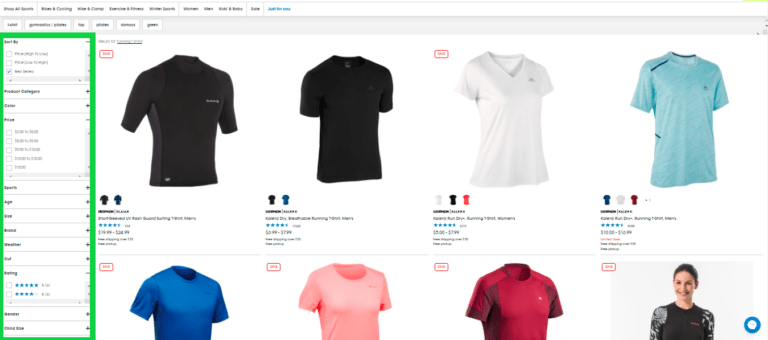Any buyer would like to find a product that they are looking for readily and quickly. The easier the process, the faster will be the purchase. However, only a small percentage of online shoppers know exactly what they want when customers walk into a store. This is where product filtering can help you increase your revenue significantly.
The primary function of your product filtering is to direct customers to the relevant segment of your store. When used correctly, filters can help customers sift through thousands of products to find those that meet their needs and interests.
Today, just about 16% of eCommerce sites offer effective product filtering which leaves a lot of space for improvement. Therefore, to ensure simplicity of use and optimum conversion, you must implement a fail-safe filtering mechanism.
Why do you need product filters in your eCommerce store?
Product filters allow visitors to quickly sort through your product collection and zero in on their required items. Consider filters to be highly targeted, extremely useful search engines that assist visitors in exploring your product catalog in greater depth. On the other hand, Filters do more than help visitors locate products they already know they want. Depending on how they intend to use the site, users can discover products they didn’t realize they were interested in and find what they’re looking for. This makes them essential to both marketing and sales.
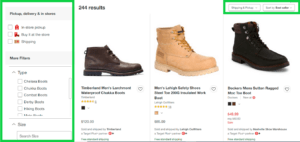
Types of product filters
It is critical to remember that product filtering is context-dependent. The best filter combination is determined by your product catalog, as well as visitor preferences and other factors. Customers are connected to the most relevant items by a good filtering system.
Here’s the rundown.
- Brand
- Price
- User ratings
- Color
- Material
- Size
- Theme
- Popularity
- Promotion
Tips to optimize your eCommerce filters
A good filtering system allows customers to connect with the most relevant items. It enables users to narrow down a large product selection to only those that meet their specific needs and preferences. But what factors contribute to effective product filters? To achieve a superior online shopping experience, consider, implement, and maintain the following key UX best practices for eCommerce product filters.
Keep your product filters as simple as possible
The easier they are to identify and use, the more popular they will be with your visitors. Maintain as few product filters as possible. Make use of filters that are reasonable and simple to comprehend. It’s fine if you only need three or four.
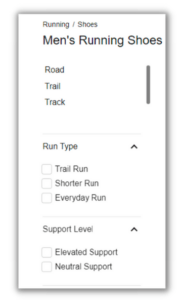
As you work, test your work.
Your eCommerce store’s filtering system may make sense to the design team, but it may not work in front of a live audience. Testing should be done regularly and at an early stage. It is easier to solve problems if they are identified early on.
Use the same keywords to describe your products that your potential customers can think of
Use industry jargon and branding terms sparingly. The product filters in your eCommerce store should be fully functional and user-friendly. Ensure that customers can quickly find exactly what they’re looking for.
Include product information
If the detail is significant enough to be mentioned in the product description, it may be a filter. Price, brand, size, and color are all important factors clearly stated in these specific’ product descriptions, making them ideal filters.
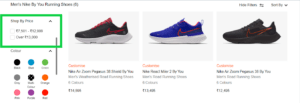
Separate the filters from the rest of the page.
Visitors may not want to use the filter right away, but simply having the option available improves the user experience. This can be accomplished by aligning your product filter menu with other objects on your website pages.
Use product filters on all sizes of websites.
Filters should always be used on eCommerce sites with large product catalogs, but they should also be considered for stores with limited product offerings. Anything you do to improve UX is beneficial to your company.
Add filters to your eCommerce store with ExpertRec.
For WooCommerce
Product filters are used to sort products in a WooCommerce store. Customers can quickly filter and obtain the product that best meets their needs. Custom filters can be added to your search results page using ExpertRec. You can test these easy options using simple choices to define the search interface and the search experience.
For Shopify
Shopify is the most popular eCommerce platform. You do not need any advanced design skills to work on Shopify, and as a shopify store owner, you have complete control over colors, themes, and content. ExpertRec makes it simple to create a Shopify product filter and search by installing a Shopify search extension.
For Wix
Having a fantastic website necessitates managing hundreds of thousands of web pages. As a result, when consumers visit your website, they expect to find the exact product among a plethora of less relevant products. This is where Wix Filter Search comes in. It aids in the narrowing of the search process. In this manner, the visitor could obtain the desired product in a matter of minutes. ExpertRec allows you to create a Wix Filter search for your website easily.
FAQ
What is an eCommerce site filter?
The eCommerce Site Filter is the primary method for directing your customers to relevant areas of your store. Filters enable them to narrow down products based on their parameters. ECommerce store owners must implement the proper filtering system to provide a user-friendly experience and maximize conversion.
Why is product filtering important?
If your eCommerce does not provide filtering options for your products, your conversion rate will be lower than you would like. Keep in mind that an online business with many SKUs and inventory faces a significant disadvantage compared to physical stores. This is where product filtering and its value come into play because online shoppers can sort products through a filtering system, eliminating those that do not interest them.
How many types of eCommerce filters are there?
You have several eCommerce filters to choose from for your online store. Here are a few examples.
- Brand
- Price
- User Ratings
- Color
- Material
- Size
- Theme
- Popularity
- Promotion