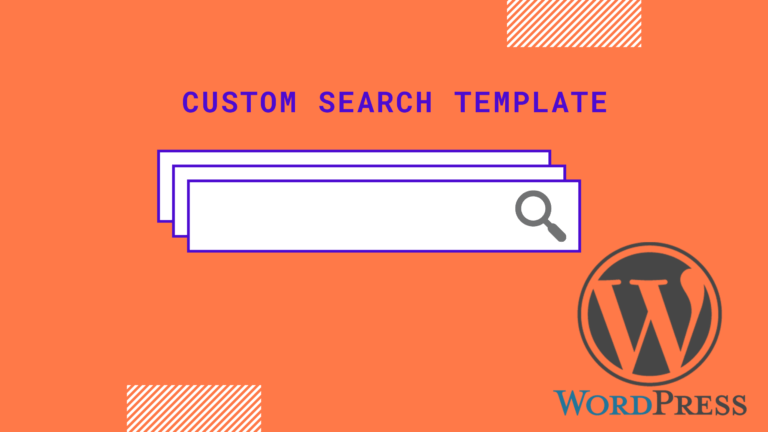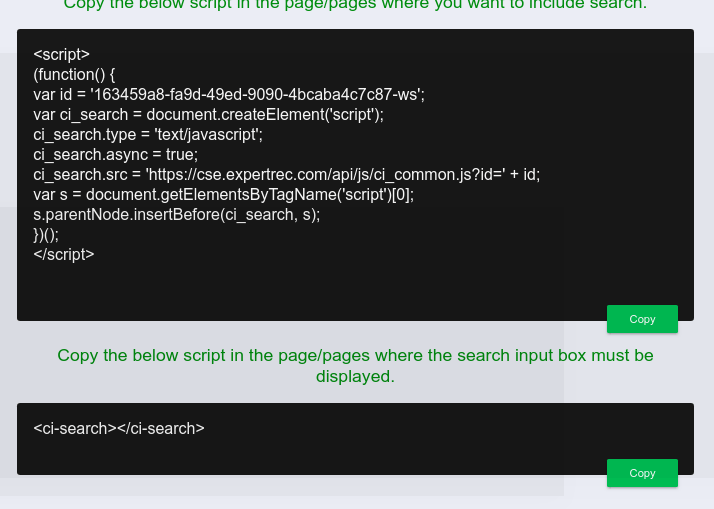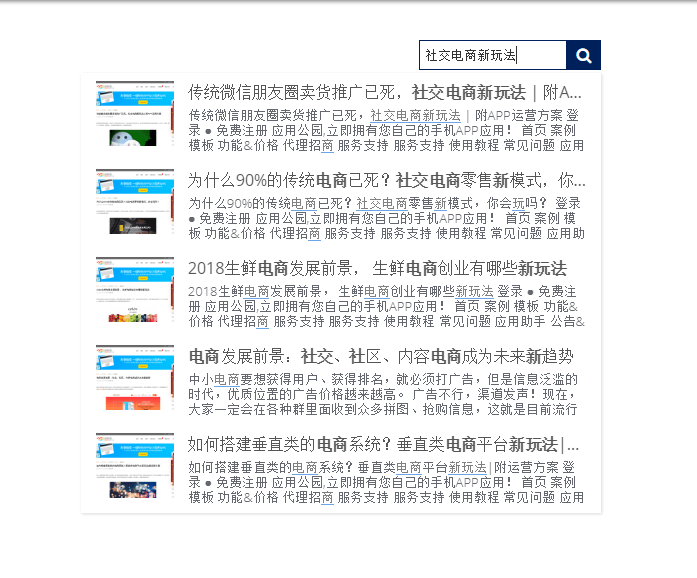Custom Search Template
Expertrec wordpress search plugin helps you build your own custom search engine for wordpress.
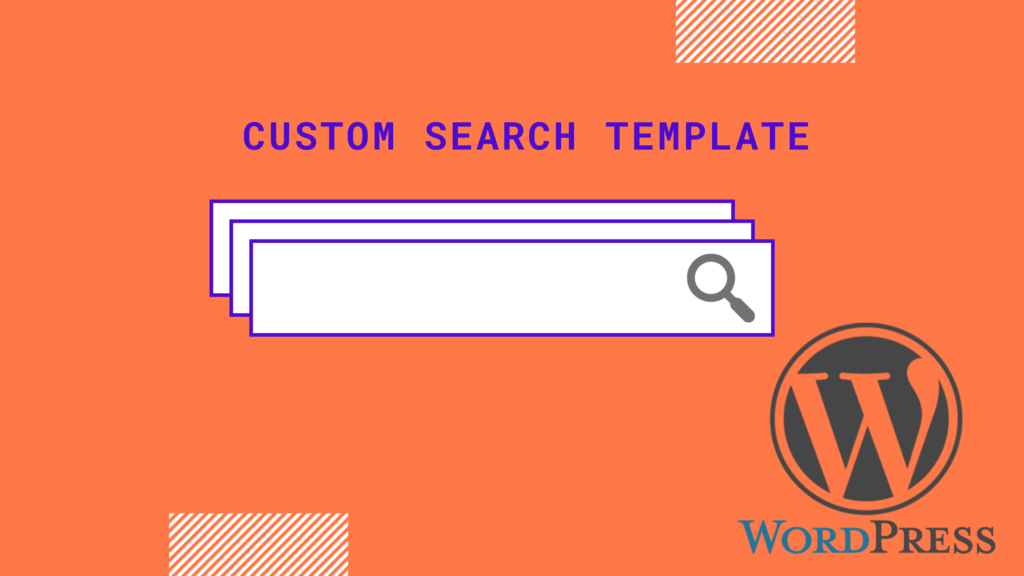
Expertrec also adds a default custom search template to wordpress. We will see how to edit this template using expertrec’s control panel.
Here are steps to create your own Custom search template in wordpress-
- Create your wordpress custom search from https://cse.expertrec.com/?platform=cse
- Enter your wordpress sitemap URL ( you can find this at yourwebsite/sitemap.xml)
- Install the wordpress plugin WP Fastest site search from https://wordpress.org/plugins/wp-fastest-site-search/
- If the plugin doesn’t add the search box, copy code in your expertrec control panel and paste it to your wordpress website.

- To edit the wordpress custom search template, go to UI customization-> Look and feel-> Search results and https://cse.expertrec.com/csedashboard/looknfeel/searchresults

- This lets you edit the look and feel of your wordpress search template-