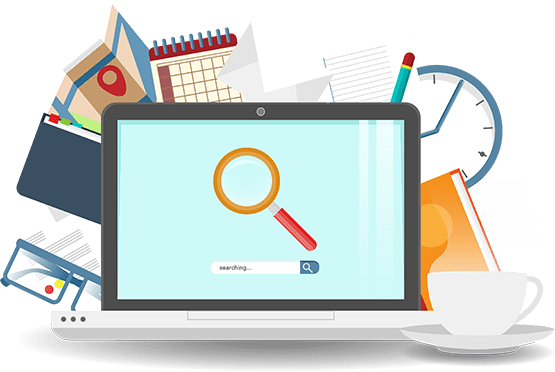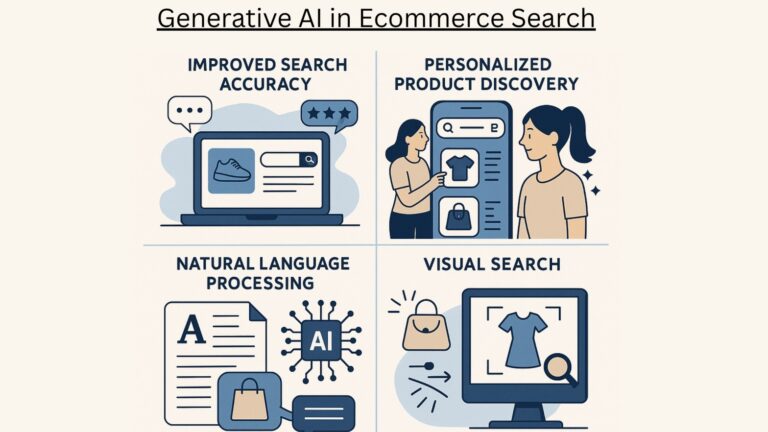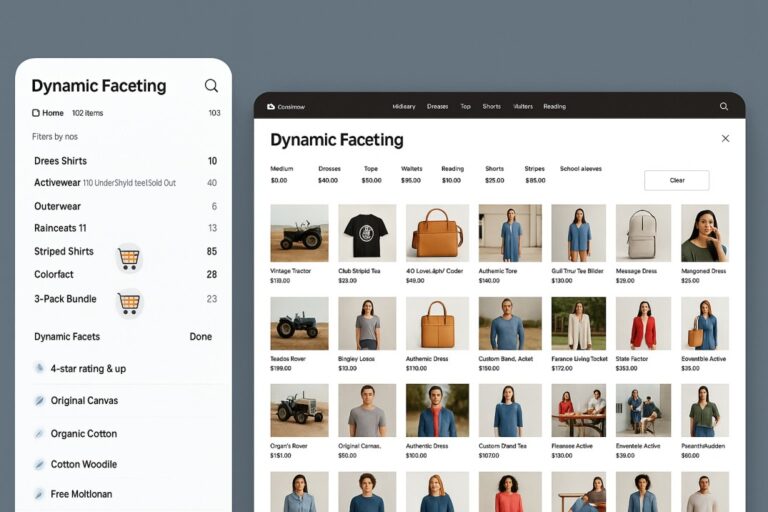If you don’t have a search engine for your website, it’s time to add one. Providing your site-audience the ability to search for what they are looking for is one of the important keys for a user-friendly website. Website navigation is the traditional way, but people are going to need a more intuitive way to find what they are looking for. And once they found needed information about what they are looking, they will stay on your site. This is why you need to create your site search which will help people find things very easily and in their terms. Here are some of the easy options to create a site search.

1. Default Content Management System(CMS) Search:
There are many advantages to use existing CMS systems as they are easy to start with(less work from scratch) and better in Seo-friendly URLs, modularity, and extensibility, user-friendly, etc. All these CMS come up with search functionality to serve your website audience. Existing CMS solutions will serve basic search functionality and may not cover advanced search features such as language context, misspelled queries, search speed, etc. It may lack in providing intuitive experience to the users on your site.
2. Integrating remote search providers.
This is also the easiest way to create a search for your website. You need to signup to the search service provider and they will catalog search for you. Then you add search to your pages and your site users will start using this tool. The type of catalog depends on what type of website you are running ex. e-commerce website, information blogs, traveling guide, restaurants menu etc. Expertrec is one of the easiest search providers which supports search integrations to the above types of websites. Expertrec provides numerous search features, search analytics, fast searching, ad-free, and more importantly easy setup/integration within 5-10 minutes.
Expertrec search products for existing CMS:
- Drupal search engine
- WordPress custom search
- e-commerce search engine
- Algolia alternative
- Squarespace search engine
- Endeca alternative
- Magento search
Many of the existing search engines allow creating custom search pages for your websites using their search catalog. Search results will be restricted to the pages of your site also. Expertrec provides such service also and here are steps to create site search as Google or MSN or Yahoo:
- visit https://cse.expertrec.com?platform=cse
- Enter your website URL.
- Wait for the crawl to complete.
- Test your demo link.
- Get the code from https://cse.expertrec.com/csedashboard/home/code
- Add code to the website and take live.
- Upgrade to a paid plan within 48 hours for uninterrupted services https://cse.expertrec.com/csedashboard/pricing
In summary, Search functionality is at the center of this digital world. People are going to interact with your site and it should be easy to find what they are looking for in their terms, using different devices etc. This means your site should give an intuitive navigation experience to users and help them with an intelligent search engine. creating site search to provide the ability to your site audience with Expertrec is easy and Expertrec has proven search integrations.
Create Site Search with ExpertRec