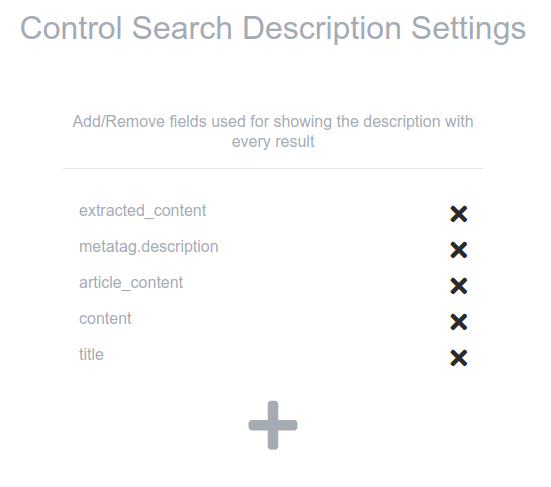In this article, we will see how to create a WordPress search that searches custom fields. The default WordPress search doesn’t search through custom fields. The method mentioned below involves creating a custom search engine using Expertrec. The same can also be achieved by using the custom fields’ search plugin mentioned below.

Steps to create a WordPress search for custom fields
- Go to Custom fields wordpress search.
- Enter your website URL.
- Add your sitemap URL.
- Choose your nearest data center.
- Initiate a website crawl.
- Wait for the crawl to complete.
- Once the crawl complete.
- Go to https://cse.expertrec.com/csedashboard/searchconfig/highlighting and add the other custom fields you want to show in search results.