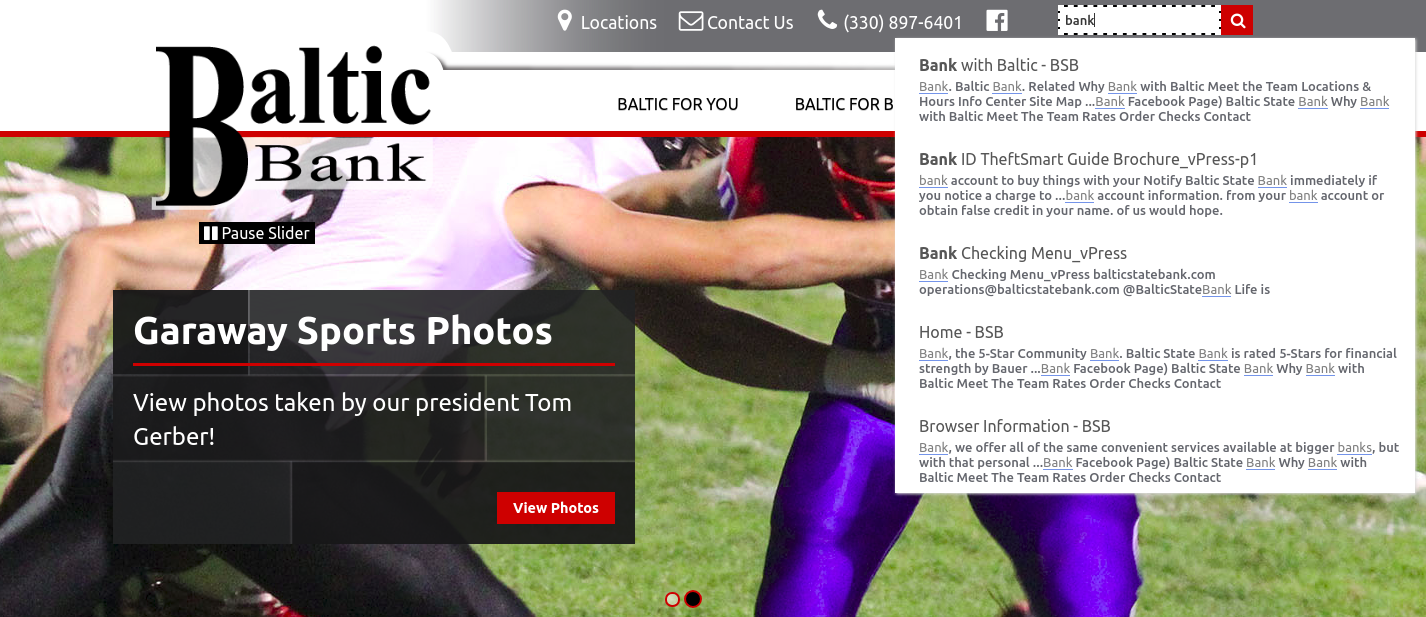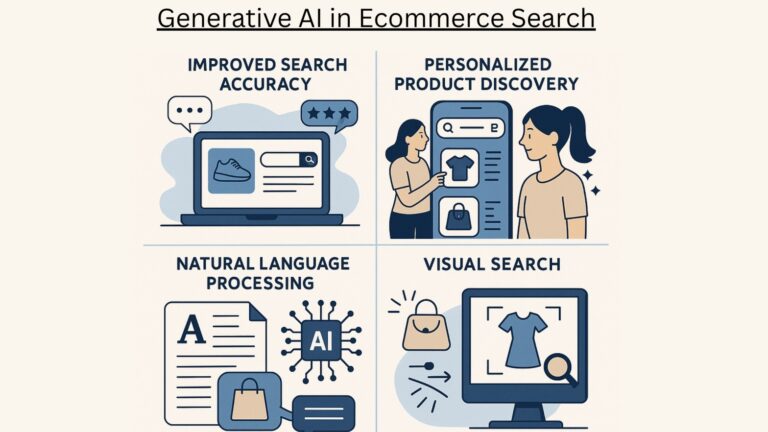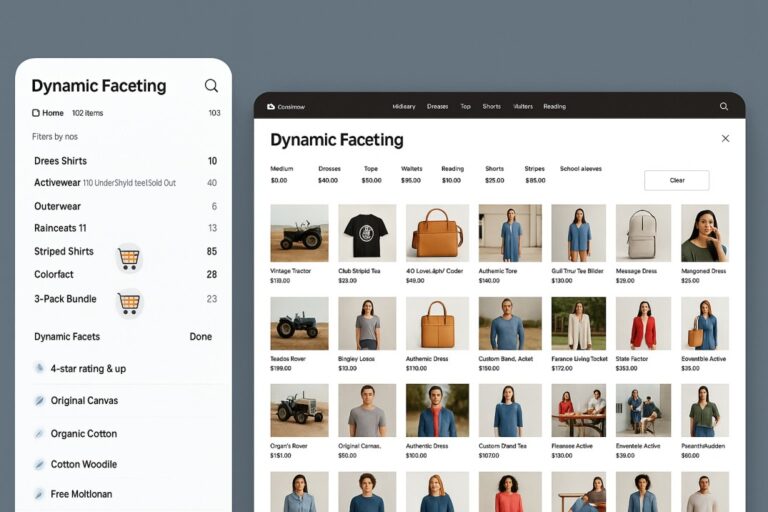In this article, we will see how to create a corporate website search engine with expertrec.

Website search built using ExpertRec
- Visit https://cse.expertrec.com/?platform=cse
- Enter the URL of your corporate website.
- If you have a sitemap URL enter it. (make sure it is updated)
- Make sure your website is live.
- If you have certain pages behind a login, and you want it to come in search results, follow the steps in this article. https://blog.expertrec.com/knowledge-base/protected-pages/
- If you have sub-domains, make sure you enable sub-domain crawl. https://blog.expertrec.com/knowledge-base/domain-settings/
- You can edit the look and feel of your corporate by following the instructions here. https://blog.expertrec.com/knowledge-base/category/custom-search/ui-customization/look-and-feel/
- You can add code from here (https://blog.expertrec.com/knowledge-base/code/)
Here is a corporate website search built using expertrec by baltic state bank. You can visit their site to experience the search.