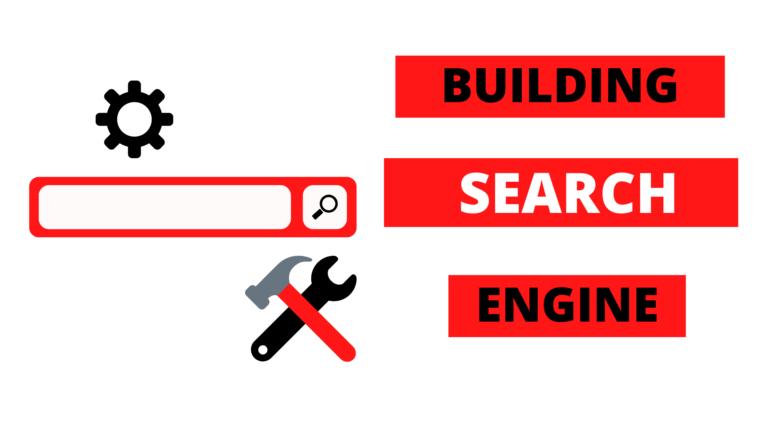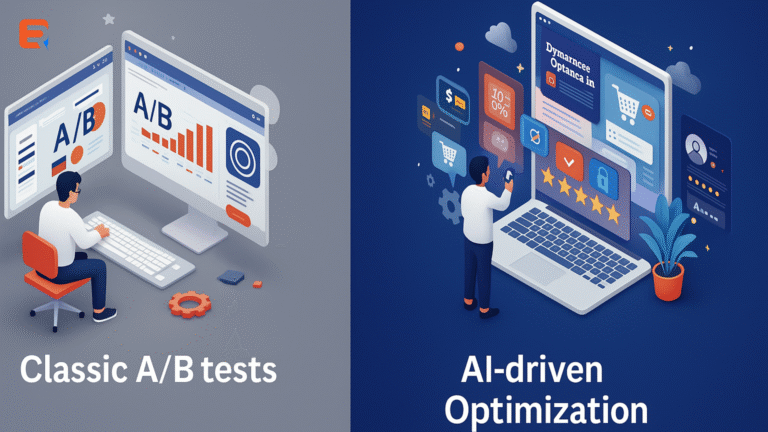Users want to discover pages/products on your website. Search is at the center of discovery. If they didn’t find the information they want, even if it is present on your website, they will leave. Intelligent search integrated on your site is going to boost the usability of your site. There are numerous options when it comes to building a search for your website. All major content management systems(CMS) provide search functionality, optionally you can build a search using other search engine providers. It’s also possible to build a search engine from scratch and integrate it into your site.
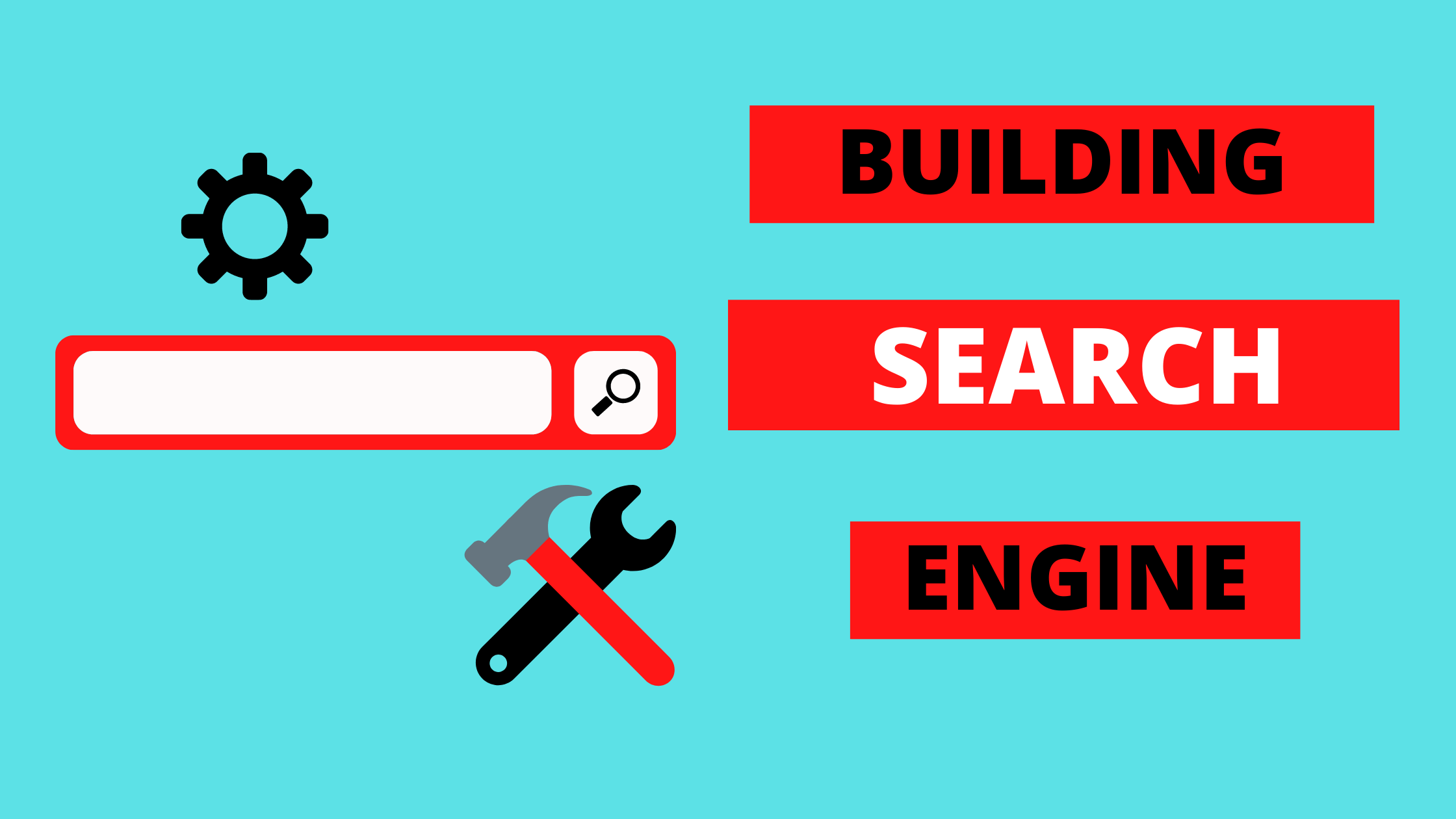
1. Existing CMS search:
Wordpress, Magento, Joomla, Drupal, etc are some of the popular CMS for the website. If you have one of these, by default site search is built and enabled for the site. No need to write a single line of code or inject any javascript to the web pages. Also, these CMS have tons of plugins support to change the design and functionality of search. These plugins can easily extend the functionality of the search. Unfortunately, there is no free lunch. The CMS search features are built on top of the databases they use and they have very limited search capabilities. Like, you cannot expect them to be fast, completing your user’s query, spelling mistake tolerant, etc.
2. Integrating Custom Search Engine:
If your website is a custom stack-based and not on CMS, you can easily integrate custom search on your site using existing search providers like Google, Expertrec, DuckDuckGo, etc. Search is cataloged by these search providers restricting the search to your web pages only. You need to signup for these service providers and add a javascript to your page where the search will be active. Your site users will be searching your website using this intelligent free search box. These search catalogs are created based on the frequent crawling of your website. The only catch here is, Google and DuckDuckGo will show ads on their search, while Expertrec will ask for 9$ per month.
3. Building your own search:
If you want to build your own search, you can start using python, java as there are existing modules for a specific task ex. indexing, suggestions, spell check handling, etc. There are chances of marginal errors in building search from scratch due to the poor quality of code, non-continuous development, search volume growth, etc. Webmasters should use other existing search providers to mitigate such errors and give a flawless search experience to users. The catch here is the developer cost. If you have spare developer time, you can go for this.
FAQs
1. Why do You need a Search Bar on your website?
The first thing any user in a rush will do is locate your search bar. One advantage of having a search bar on your website is to assist users in navigating your site with ease. A website without a search engine is like a car without wheels.
However, from the above illustrations, you can see that a search bar for your website is a no-brainer and an essential feature for every eCommerce site. Even if your website offers just services, you still need a search bar to ensure your customers have a seamless experience. So, let’s have an insight into why you need a search bar for your website.
- Increased CTR: Users love fast online shopping experiences. As beautiful as your website may look, you have other competing sites to watch out for. A search bar increases your chances of winning customers, especially when you offer excellent and captivating products and when they can find their wants without stress. So, if you want to get users to click the shopping cart button, you most definitely need a search bar.
- Increase Traffic: If your search bar is optimized for SEO and integrated with google SERP, you stand to enjoy lots of website traffic. And to achieve this, you need a search bar to generate and drive traffic to your website through optimized SERPs.
- Seamless User Experience: As I mentioned above, many users like me go straight to the search bar whenever we visit a website or an online store. It is just a reflex action for us. Especially mobile users. You want your website optimized for good user experiences and reviews. You also want your customers to at least like your website enough to visit again. A well-optimized search bar will do justice to this.
- Increased Return Visitors: Aside from giving you massive click-through rates, an optimized search bar also affects the rate of your return visitors. With autocomplete and query suggestions, you will find more than what you came for, increasing the possibility of returning. To chip it in, you can get the most out of a search bar only if it is fully optimized. And to give your customers a complete experience with your search bar, your user interface design and product catalogue must be top-notch. Because a search always goes with results, and if the results are not good enough, the search will be terminated untimely.
2. What are the Best Practices to Design a Search Bar?
It is general knowledge that a search bar is a no-brainer for an e-commerce website. So, check the list belowif you are searching for the best practices for designing a search bar.
- Place in an obvious location (usually the top left or Centre.
- Include a bold text prompt and the search icon at the beginning of the search bar.
- Add a placeholder text in the search bar like “Type” or “start typing.”
- Optimize for autocomplete and autocorrect.
- Optimize for synonyms and query suggestions.
- Consider including a natural language search option.
- Design with an appropriate size and clear characters.
- Design for mobile view.