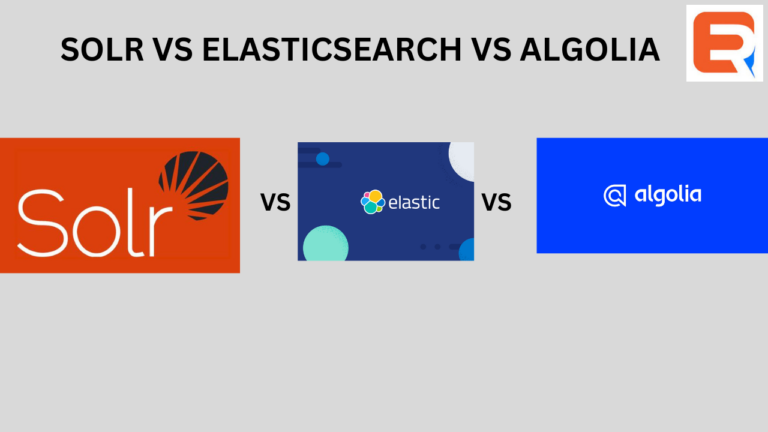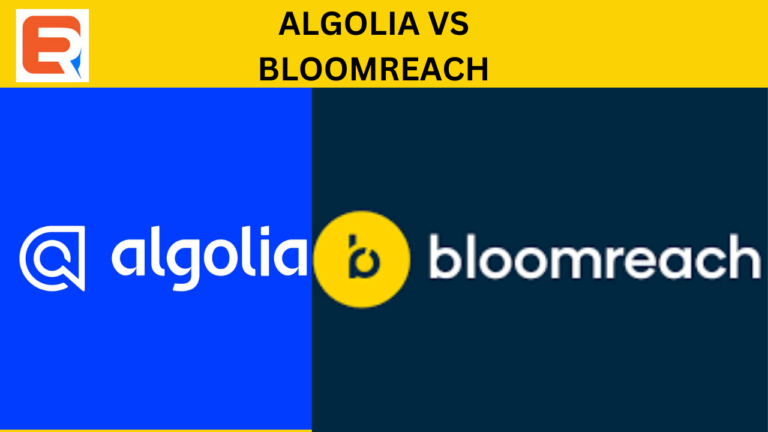Algolia Realtime Search is an add-on that provides hosted full-text, numerical and faceted search. Algolia’s Search API makes it easy to deliver a great search experience in your apps & websites.
How does Algolia Realtime Search work?
Instant search makes a call to Algolia’s APIs on every keystroke which will return data from their servers. They serve this with widgets designed to work well with their API. While this is all well and good, setting up Algolia requires some developer bandwidth. It is designed for developers and will not feel that user-friendly if you are a site owner with limited coding expertise. While it is an okay option for larger companies, smaller entities might benefit from the next method.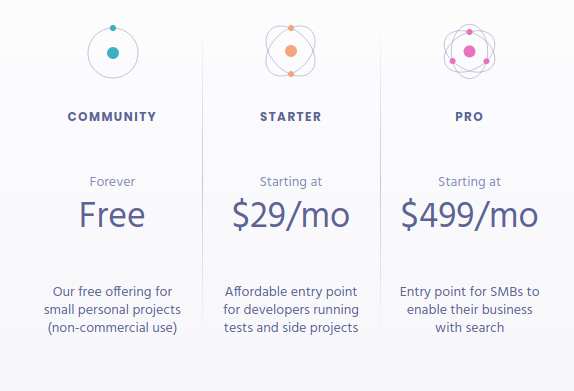
Add a realtime search to your website
Add Realtime Search to a website without coding
Whether you are a developer or not, adding a search to your website should be instant, much like how the search results are expected. For this, I recommend an alternative that will add a search with autocomplete and give full customization options like ranking control without any coding.
- Navigate to https://cse.expertrec.com/newuser?platform=cse and signup with your Google ID.
- Enter your website’s URL when prompted. You can select a server location near you and add the URL of your sitemap if you wish to. These will be auto-detected otherwise.
- You can play around with the settings and customize the UI as the crawl runs. Once it is complete, you can check out a fully functional demo before taking the search to your website.
- You can take the search to your website with little to no effort. All you need to do is to paste the code snippet available on the dashboard on your website.
ExpertRec comes with more customization options that you can explore. You can read this article to find a more detailed guide on the installation and configuration.