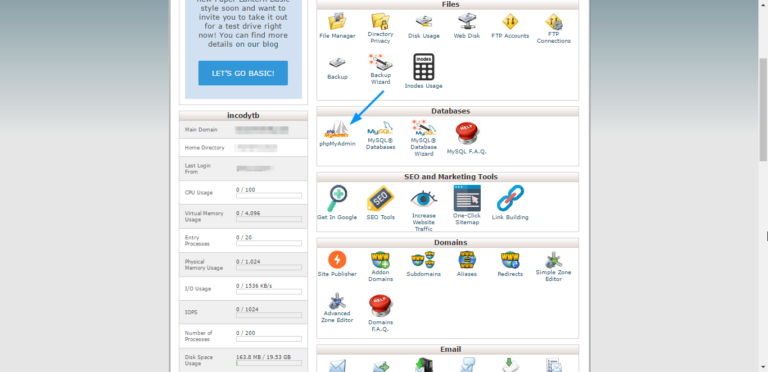AJAX is a very powerful and flexible tool that allows developers to create more streamlined applications. It can be used for a wide range of purposes such as loading content or verifying login credentials. AJAX is completely independent of frameworks such as WordPress. You could implement it any way you like. There is, however, built-in support in WordPress for an AJAX workflow. Here we will see an easy method of adding a search using a WordPress ajax search plugin.

WP Fastest Site Search
AJAX search can be added to your WordPress website in two ways. The first is a plugin method and the next one does not use a plugin. The plugin method is useful when you are looking to replace the default WordPress search with the new AJAX search. If you want more control over things like where to place the search box, then follow the second method.
Plugin Method to add AJAX search
- Navigate to https://wordpress.org/plugins/wp-fastest-site-search/
- Install the plugin and activate it in the plugin dashboard
- Get the Site ID from here after signing in and entering your website URL
- Paste your Site ID in your WordPress control panel and click on save changes
This will add the AJAX search to your WordPress website. In case this does not work, or if you want more control over the installation then follow the next method.
Add AJAX search for WordPress without a plugin
- Navigate to https://cse.expertrec.com/newuser?platform=cse and signup with your Google ID.
- Enter your website’s URL when prompted. You can select a server location near you and add the URL of your sitemap if you wish to. These will be auto-detected otherwise.
- You can play around with the settings and customize the UI as the crawl runs. Once it is complete, you can check out a fully functional demo before taking the search to your website.
- You can take the search to your website with little to no effort. All you need to do is to paste the code snippet available on the dashboard on your website.
ExpertRec comes with more customization options that you can explore. You can read this article to find a more detailed guide on the installation and configuration.