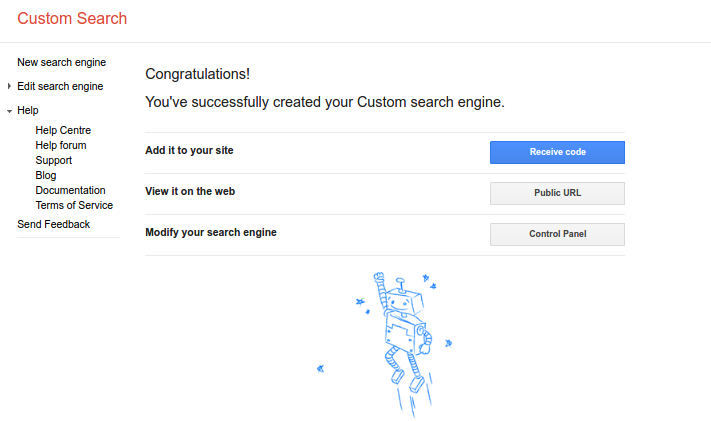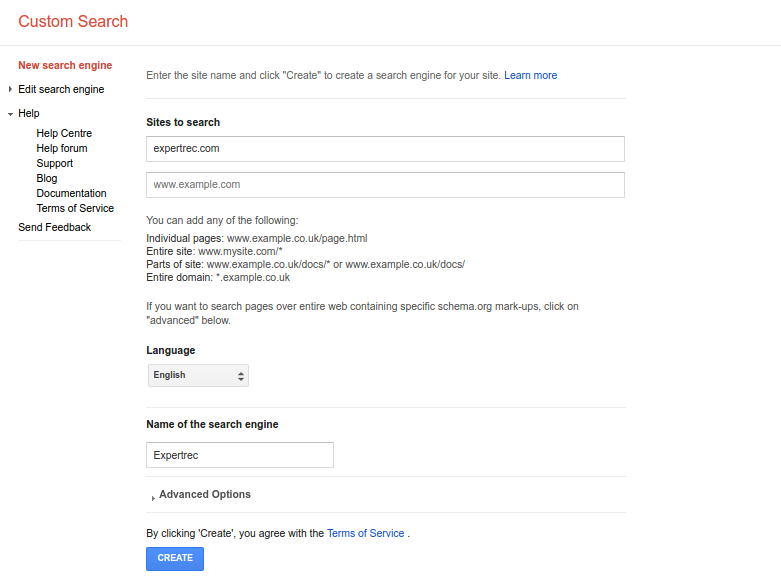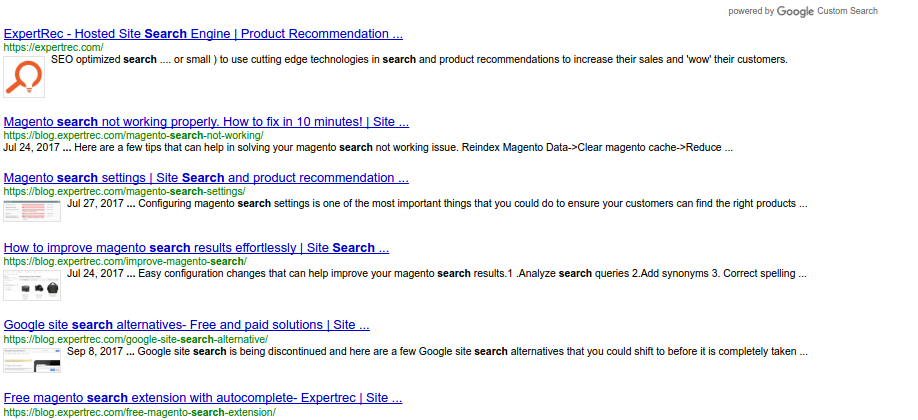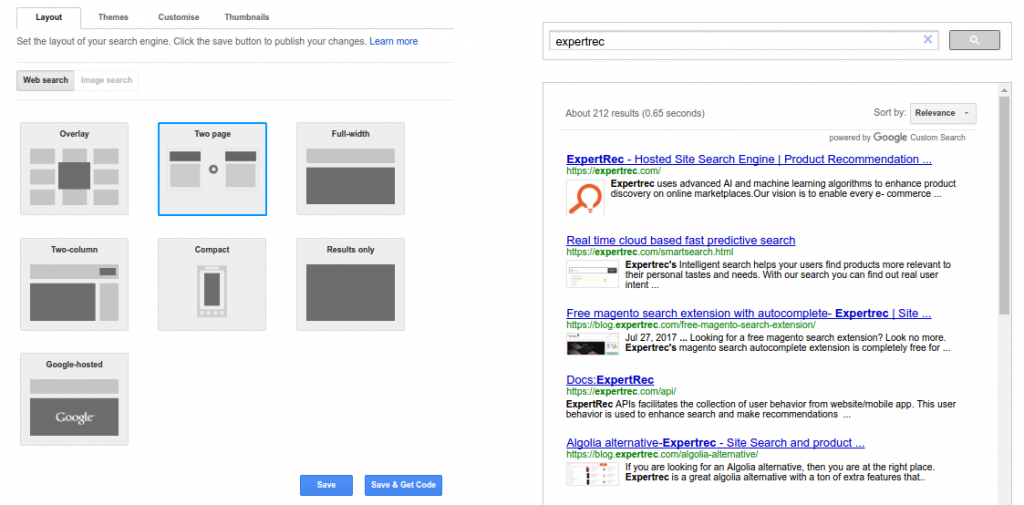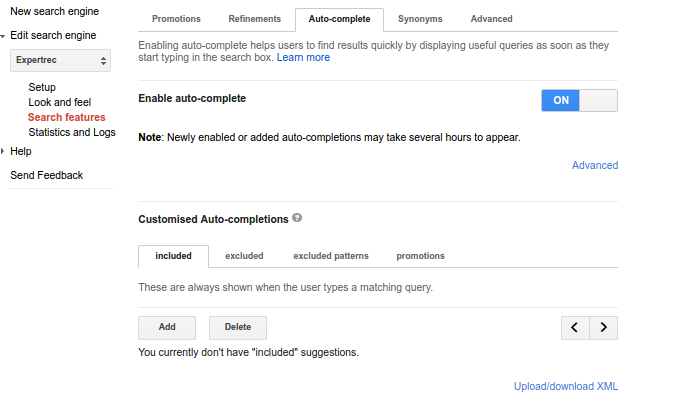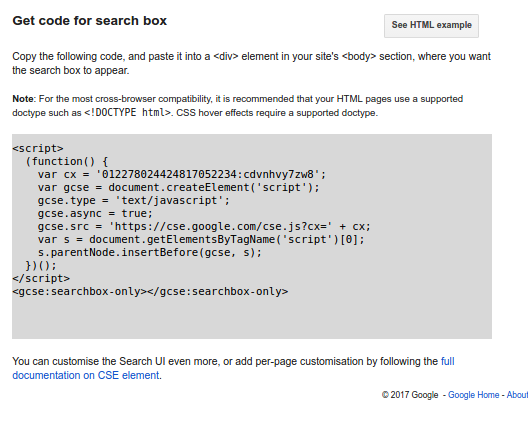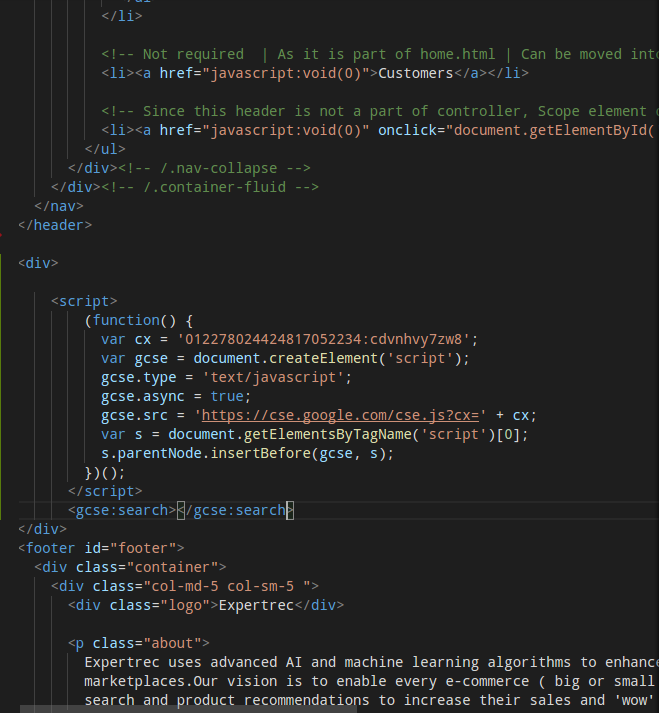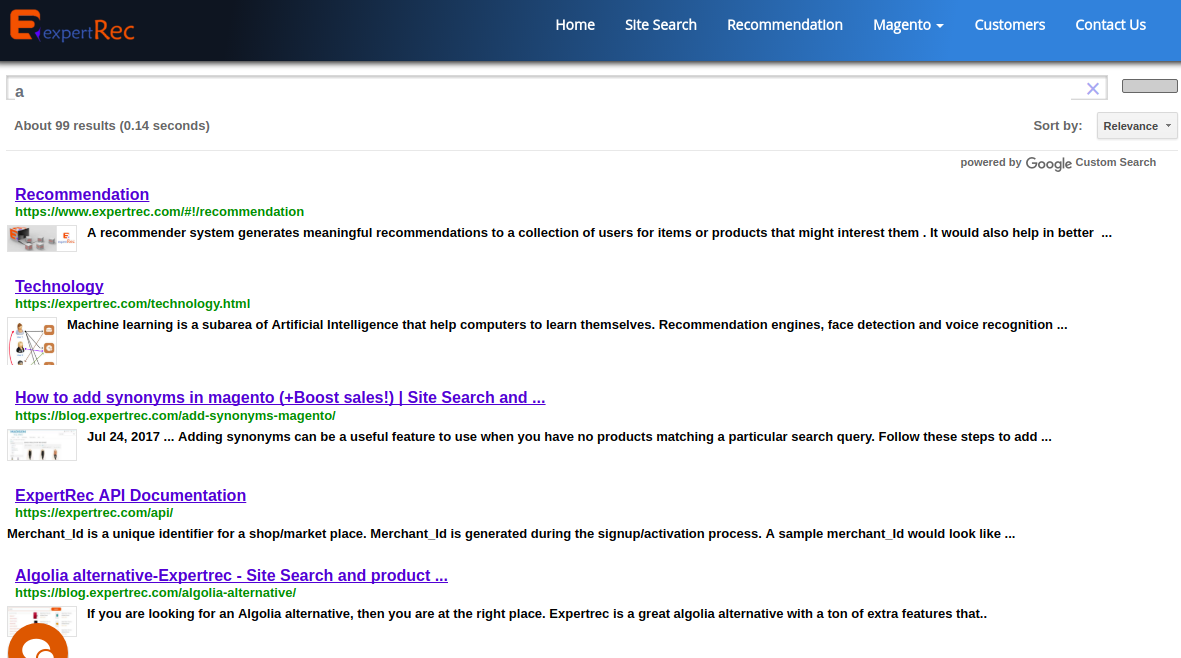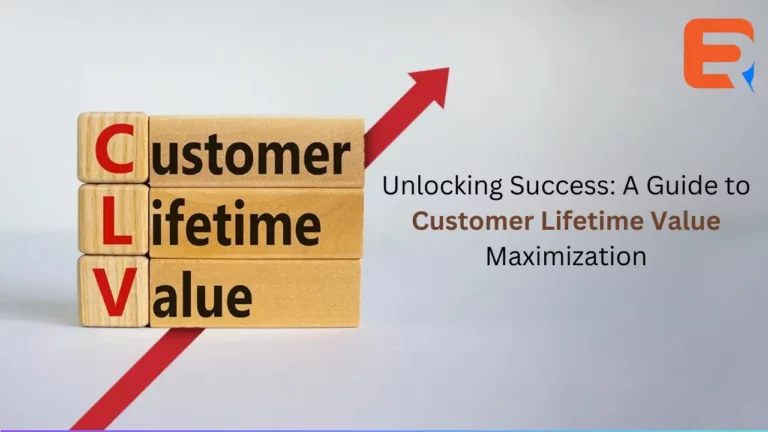Adding site search to your website helps users discover content easily. There are two easy ways through which you can add search to your website. Through Google custom search -Google custom search. (Please note that this contains Ads).
In today’s digital age, where information is abundant, businesses and websites strive to offer seamless navigation and efficient search capabilities to their users. One powerful tool that facilitates this is the Custom Search Engine (CSE) provided by Google. In this blog post, we will explore the significance of CSEs, their benefits, and how they can be leveraged to improve user experience.
Understanding Custom Search Engines:
A Custom Search Engine is a tailored search functionality that allows website owners to create a search engine specific to their content. Google’s CSE enables businesses to enhance their websites by providing a more targeted and focused search experience for users. Unlike the generic Google search, a CSE can be configured to search only within specified domains or web pages, ensuring that users find relevant information quickly.
Key Benefits of Implementing CSEs:
- Precision and Relevance: CSEs empower website owners to fine-tune search results, ensuring that users receive precise and relevant information. This is particularly beneficial for websites with vast content libraries, as it streamlines the search process.
- Customization: One of the major advantages of CSEs is the ability to customize the search interface. Businesses can integrate their branding elements, making the search experience seamless and consistent with the overall website design.
- Monetization Opportunities: For businesses relying on ad revenue, CSEs provide monetization opportunities. By displaying targeted ads within search results, businesses can generate additional income while providing users with relevant content.
- Improved User Engagement: A well-implemented CSE enhances user engagement by facilitating quicker access to desired information. Users are more likely to stay on a website that offers an efficient search experience, contributing to increased page views and longer session durations.
How to Set Up a CSE:
Setting up a Custom Search Engine on Google is a straightforward process:
Visit Google CSE:
Start by visiting the Google Custom Search Engine platform and sign in with your Google account.
Create a New Search Engine:
Click on “Create a custom search engine” and follow the prompts to enter the details of your search engine, such as the sites you want to include in the search.
Customize Your Search Engine:
Customize the appearance of your search engine to align with your website’s design. You can choose colors, fonts, and layout options to create a seamless integration.
Get the Code:
After customization, Google provides a code snippet that you can easily embed on your website. This code connects your website to the custom search engine.
Test and Launch:
Before making your CSE live, it’s essential to test it thoroughly to ensure accurate results. Once satisfied, launch the search engine on your website.
Tips for Maximizing CSE Effectiveness:
Regularly Update Search Queries:
Keep an eye on user search queries and update your CSE accordingly. This ensures that the search engine remains aligned with user preferences and evolving content.
Monitor Analytics:
Utilize Google Analytics or other tracking tools to monitor user interactions with your CSE. Analyzing search patterns can provide valuable insights for further optimization.
Integrate Advanced Features:
Explore advanced features offered by Google CSE, such as image search, synonyms, and promotions. These features can enhance the overall search experience for users.
Google custom search
- Visit https://cse.google.co.in/cse/ and sign in.
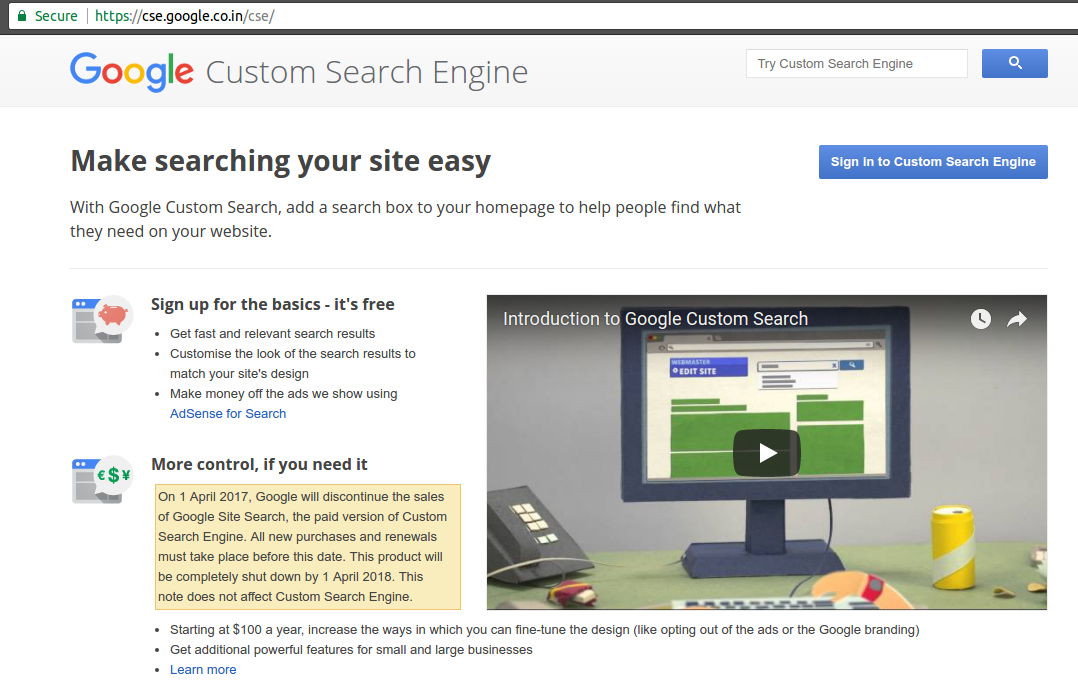
- Enter sites to search and click create:

- You will be taken to this page with 3 options-

- You can view a preview of how the site search will look using the “view it on the web” link

- Control panel – Here you can manage search features, look and feel, choose to show autocomplete or not, add synonyms, etc.


- Once you choose a Layout, click save and get code in the “look and feel tab”

- We now have to add this code inside a <div> in the <body> section on the pages we want a site search to work and push changes to the production site.

- Now your custom search is ready for use!

The disadvantages of Google custom search
One of the major disadvantages of using Google custom search is that it shows ads on your site. If you are looking for an ad-free experience, you could sign up for expertrec site search.
Expertrec custom search engine
In case if you are looking for an ad-free search engine, you could try Expertrec site search:
Three steps involved in adding expertrec site search from https://cse.expertrec.com?platform=cse –
- Enter your site URL.
- Add sitemap URL.
- Add Expertrec code. Go live!
The user interface similar to this-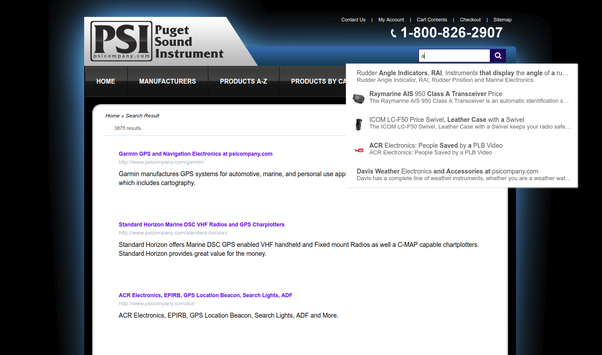
Conclusion:
In conclusion, implementing a Custom Search Engine on Google is a strategic move for businesses seeking to elevate their online presence. By providing users with a tailored and efficient search experience, websites can enhance user satisfaction, engagement, and overall success. As the digital landscape continues to evolve, embracing tools like CSEs becomes increasingly crucial for staying competitive and meeting user expectations. If you haven’t already explored the potential of Custom Search Engines, now is the time to integrate this powerful tool into your website and take your user experience to the next level.