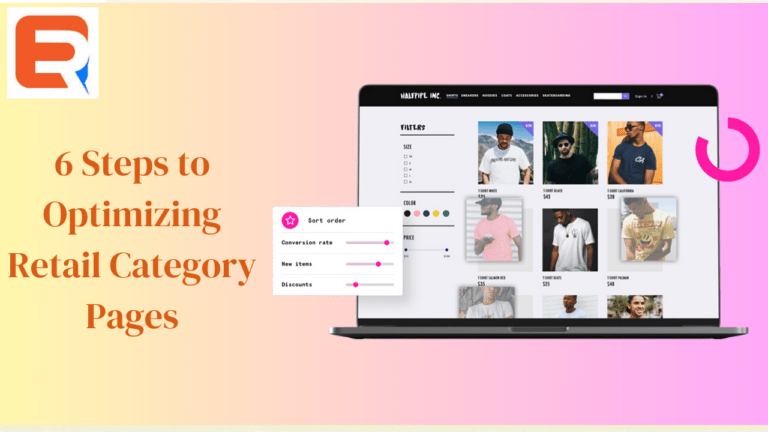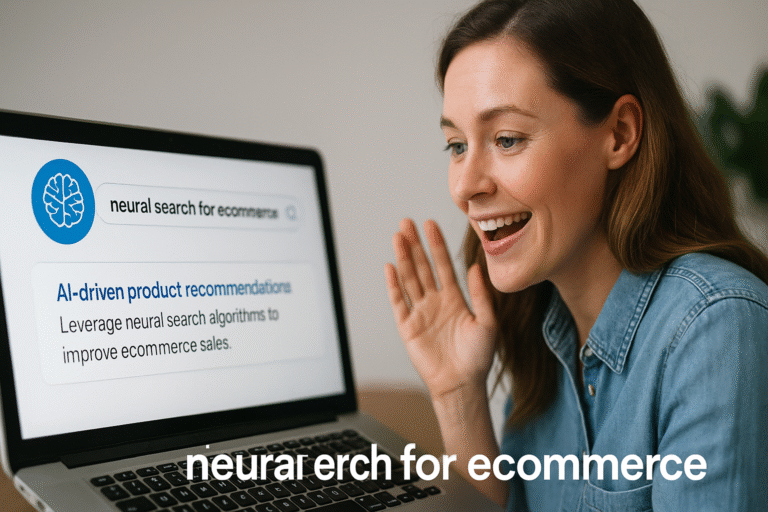For an eCommerce store, the role of product category pages is indispensable in terms of overall conversion strategy. Category pages redirect more traffic to your online shop. With higher conversion rates, sales and profits are higher.
Well-optimized category pages work from the SEO viewpoint. They also enhance user experience and yield actionable insights into marketing strategies. In this article, we take a look at six steps to optimize retail category pages for more conversions.
6 steps to optimize Retail category pages
Optimize retail category pages
To optimize retail category pages effectively, integrate the ExpertRec search bar for a powerful and streamlined user experience. Implement features like autocomplete, spell correction, and faceted search to guide users to relevant products swiftly. Optimize product titles and descriptions with relevant keywords, and leverage search analytics to identify popular trends. Utilize personalized recommendations based on user behaviour to encourage further exploration and potential additional purchases. Ensure fast page loading speed, mobile optimization, and clear navigation for an overall enhanced shopping experience. ExpertRec’s robust search capabilities contribute significantly to these optimization efforts, making it a valuable tool for improving retail category pages and driving sales.
Optimizing category page UX
Optimizing category page user experience has to be a priority for online merchants and this comes in the form of ease of navigation and visual merchandising. When shoppers easily find what they seek, they are going to buy more. On the contrary, if your website does not look pleasing, a few of the consumers may refrain from using it at all. So, a shopper’s journey on category pages should be analyzed.
Automation and advanced product sorting
In this step, the focus lies on the products that are to be displayed on category pages, and where on the category pages are they to be displayed. This will make it easier to bring the consumers to product pages, such that conversions are more.
For the same, you’d want to have an advanced optimization product sorting strategy to display important products before others. Automation will suggest other relevant products to your consumers.
SEO optimization for category pages
With more views on category pages, the odds of conversion will be higher. If category pages are well optimized, they’d send four times more traffic to product pages.
The right way to start SEO optimizing category pages is with keyword optimization. Internal linking of products further helps with matters and so does the load speed of the product page. Ideally, a consumer should take no more than three clicks to locate the product that he wants to find. The site hierarchy should be defined.
Sorting options and optimized filters
High searchability at category pages will bring you more conversions, with consumers finding what they seek. So, filtering options at category pages need to be up to the mark. Over 2 in 5 online shops are not high performers in this regard.
Filters to be included on category pages may include Price, In Stock/Availability, Newest Products, Product Type, Size, Product Options, and Features. Going for custom, brand-specific filters is recommendable.
Derive the maximum leverage from segmentation
Real-time data should define the segmentation. For a new user, offers should be displayed on the category page. But, if a user has been on the website for a while, relevance has to be the key factor to be kept in mind. The user should be shown what captures his interest. 1:1 personalization will deliver premium outcomes in getting more conversions.