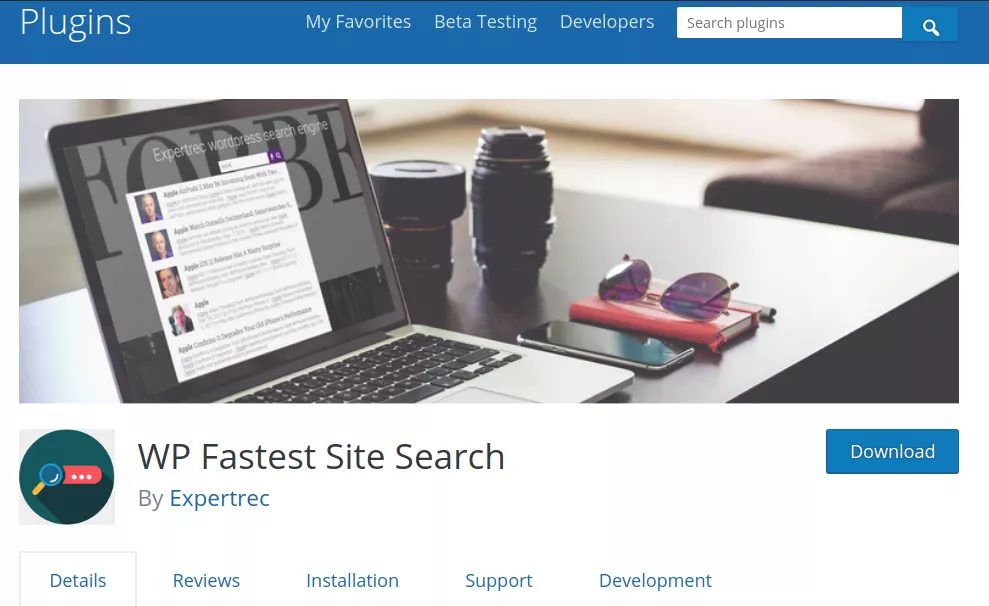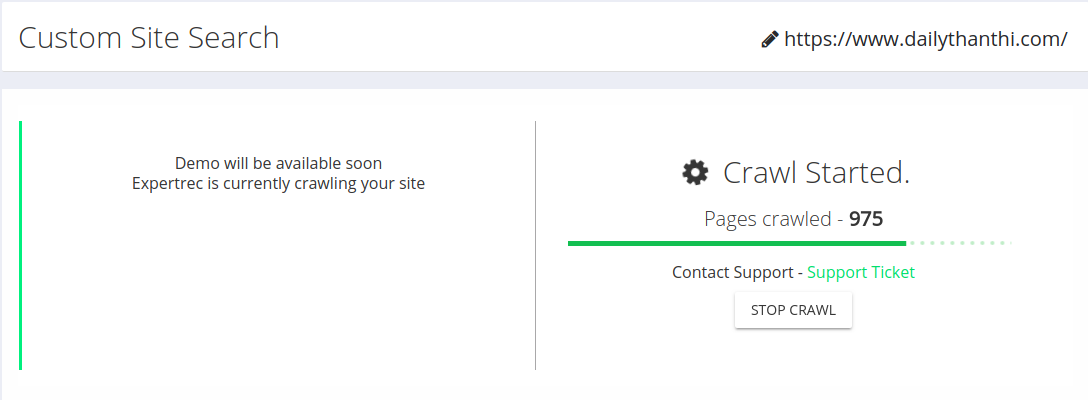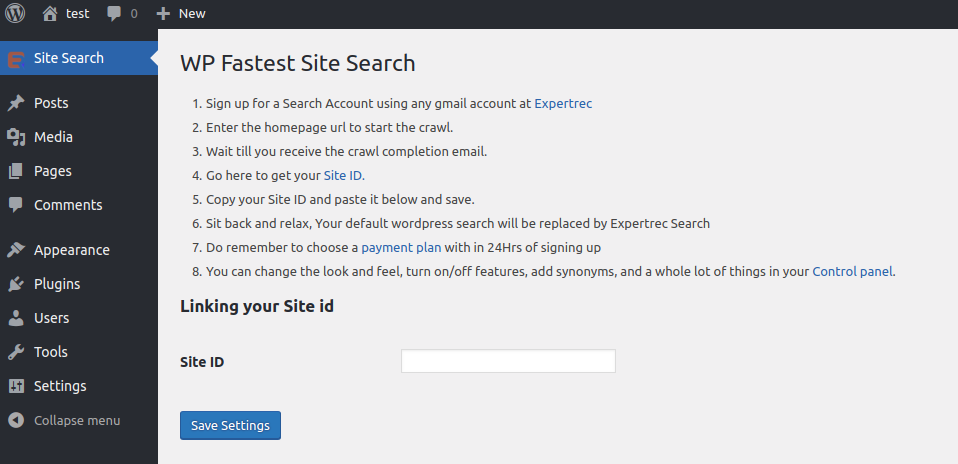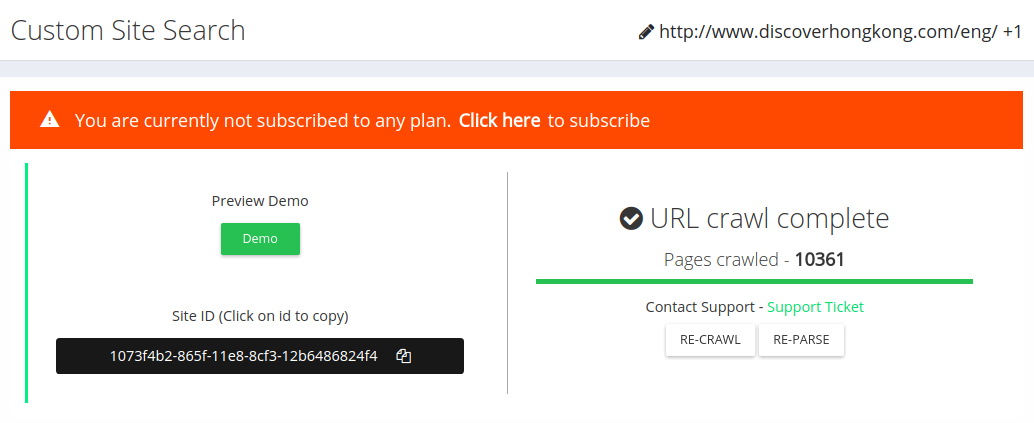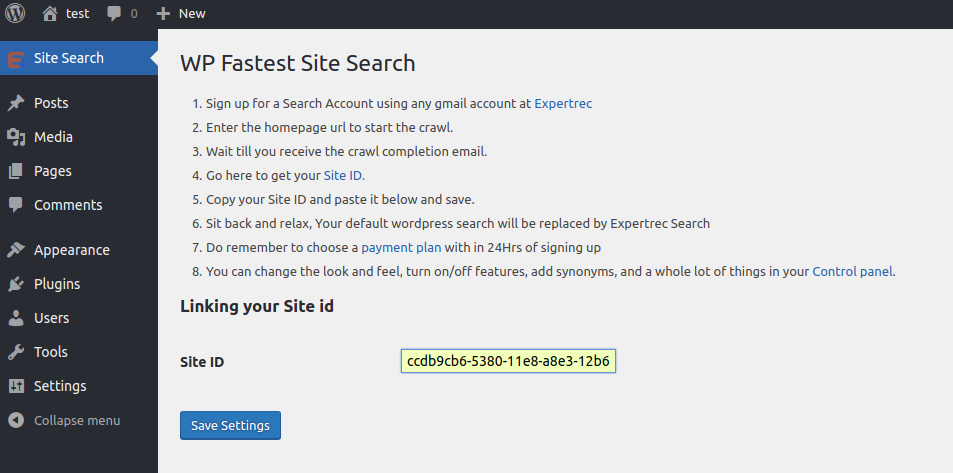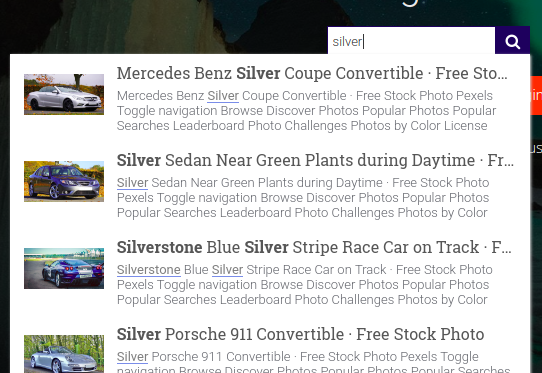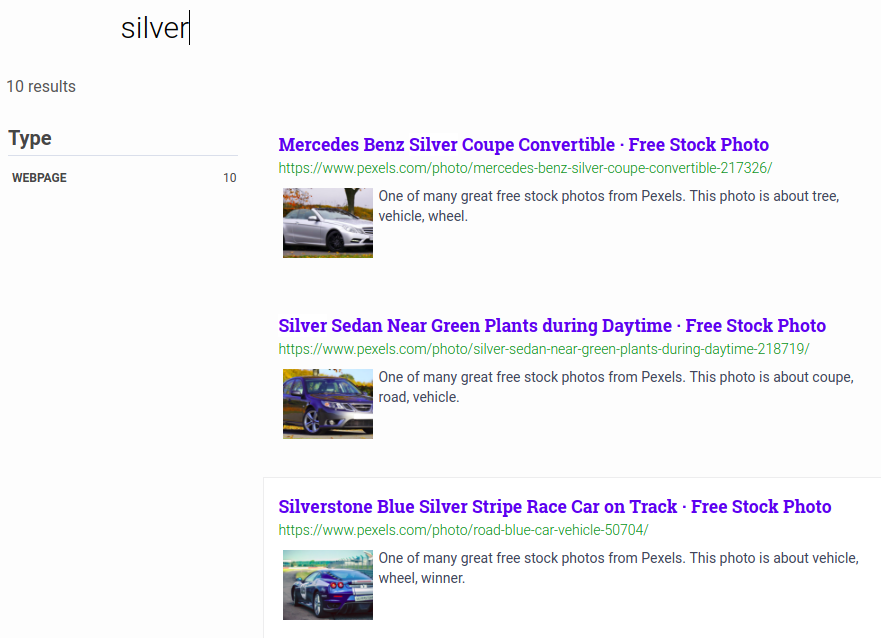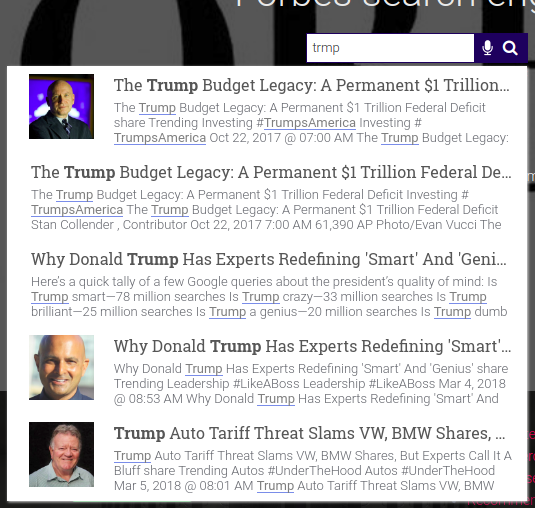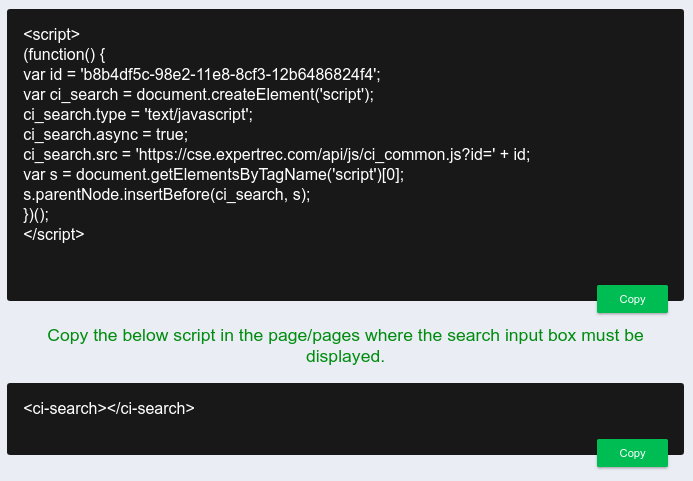Read Add a WordPress Search Form in 5 minutes – No code for more information.
WP Travel is an interactive travel engine that’s used for creating customized travel and tour websites on WordPress. It just takes a few minutes to create an amazing travel agency website for free using the WP Travel engine. The plugin is built SEO-friendly and also be scaled as per the needs of the developer. Users can easily add customized itineraries and travel packages on their websites.

With powerful addons, the WP travel plugin helps developers by saving a lot of time and resources. The plugin is compatible with most of the commonly used WordPress themes for travel companies. The WP travel search feature of the plugin allows customers to custom search trips based on their preferred destinations, budgets, and dates, etc.
Tour and travel companies can build their websites in no time using WP Travel Engine. One can create custom-made tour packages with ease and add features like making bookings and payments, adding itineraries, doing hotel and flight booking, etc. The WP Travel engine supports most of the basic requirements that a travel website might need. Also, the WP travel search helps the customers in finding the best travel packages as per their needs.
Learn more about it by watching the video:

For all your search needs, alternatively, you can use WP fastest site search plugin from WordPress plugin by Expertrec
- Install WP fastest site search plugin from WordPress plugin store.

- Go to https://cse.expertrec.com/newuser?platform=wordpress.
- Enter your WordPress website URL and click on next->

- The crawl will start in the background.

- Login to your WordPress admin panel.
- In your left panel you must be able to see expertrec’s WordPress plugin, click on that.

- Get your site ID (or) API key from your expertrec control panel ( here ).

- Copy-paste your site id in your WordPress control panel and click on save changes.

- Make sure you have upgraded to a paid plan before 15 days of free trial. (Price begins at 9 USD per month)
- That’s it! Your brand new WordPress search is up and running! Here are snapshots of the search form and the search results pages.
- Snapshot of your WordPress search autocomplete.

- Snapshot of your WordPress search results page.

- Snapshot of your WordPress search spelling error tolerance feature.

- If the plugin method didn’t work, you can add the code from https://cse.expertrec.com/csedashboard/home/code and add it to your wordpress PHP code. Please note that you have to add separately the code <ci-search></ci-search> to a place where you want the search box to appear ( Tip!- Contact our support team to get this done). There might be a one-time fee for integration.
<script> (function() { var id = 'your_api_key'; var ci_search = document.createElement('script'); ci_search.type = 'text/javascript'; ci_search.async = true; ci_search.src = 'https://cse.expertrec.com/api/js/ci_common.js?id=' + id; var s = document.getElementsByTagName('script')[0]; s.parentNode.insertBefore(ci_search, s); })(); </script> <ci-search></ci-search>
Add great search to your wordpress site at 9 USD per month