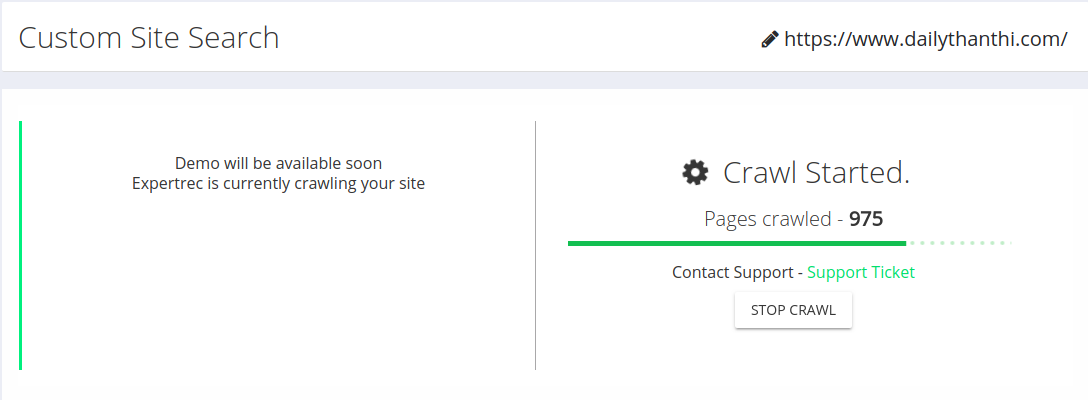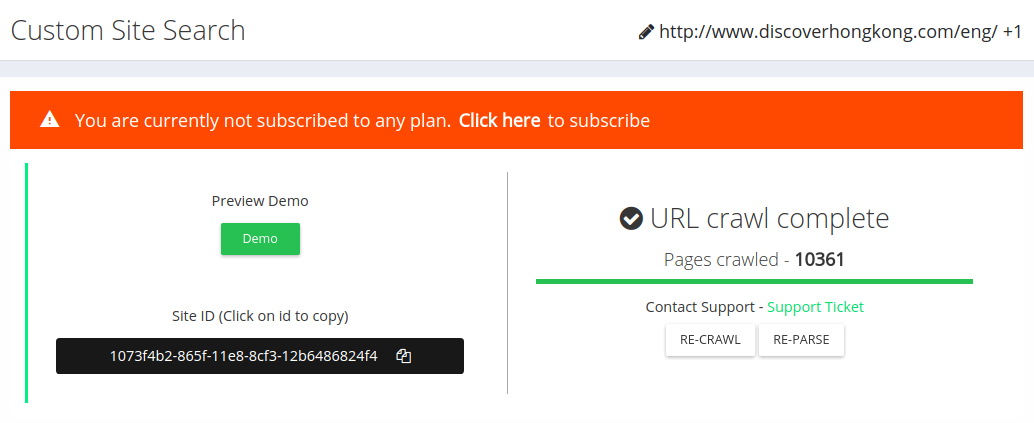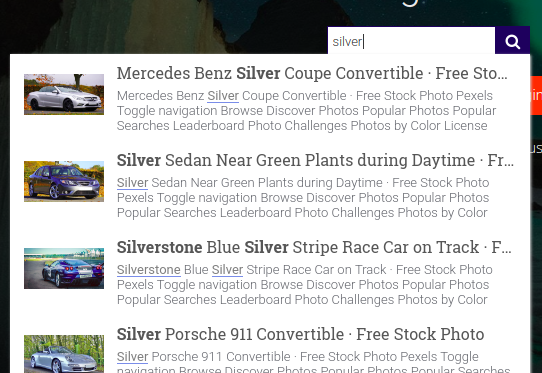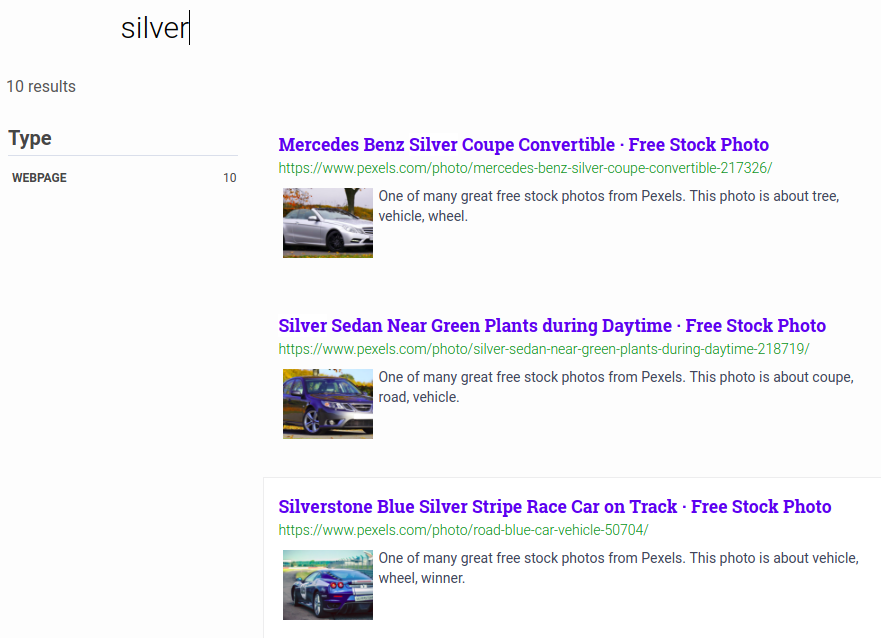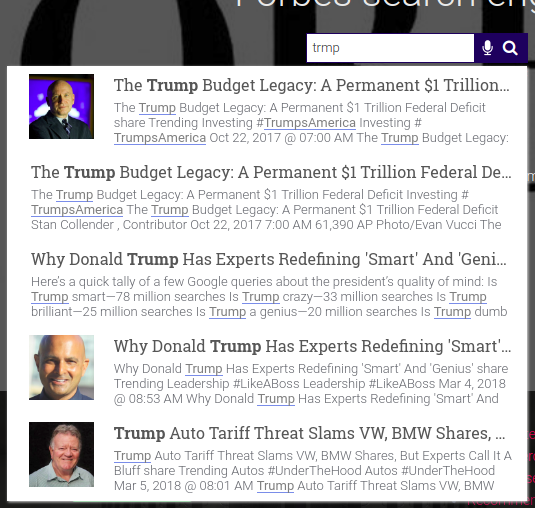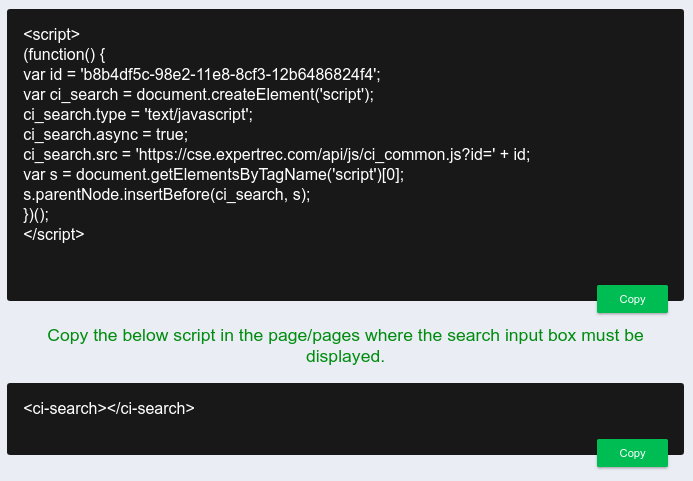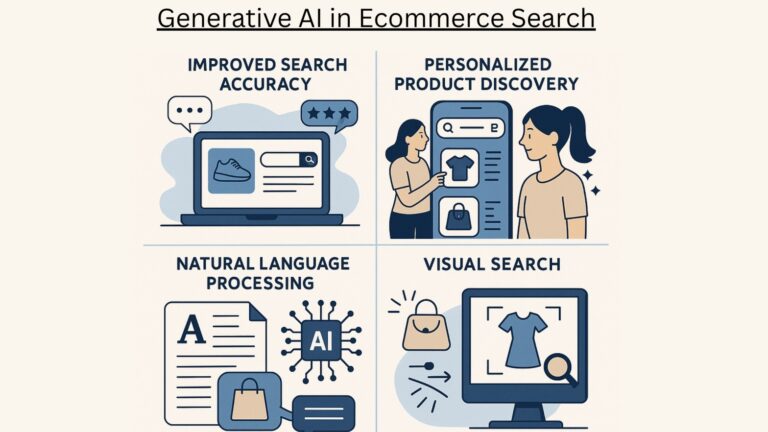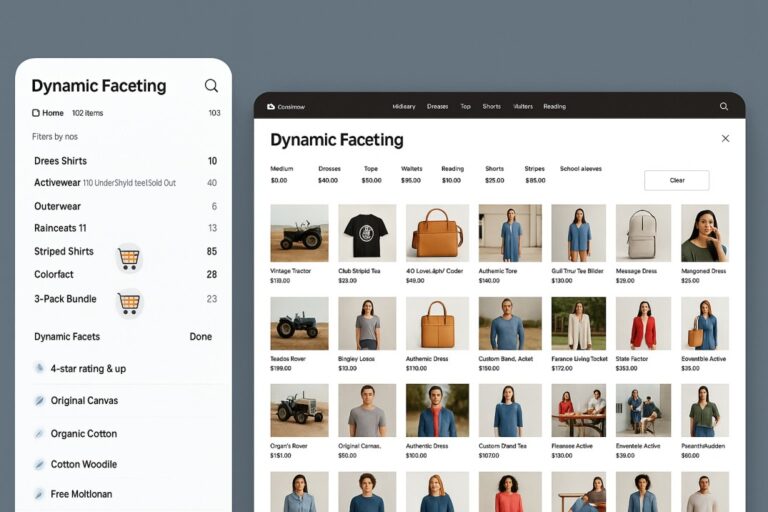Let’s face it– the default WordPress search is not great. If your WordPress search is not working it could manifest in one of the following ways-
- WordPress search box is not displaying on your site.
- WordPress search box is not returning results.
- WordPress search results page is not loading after the user enters the search query.
- WordPress search is not returning certain posts in search results.
Add great search to your wordpress site @9 usd per month
In this article, we will discuss how to fix this issue without writing any code.
Here are easy steps to fix your WordPress search issue-
- Install WP fastest site search plugin from wordpress plugin store.
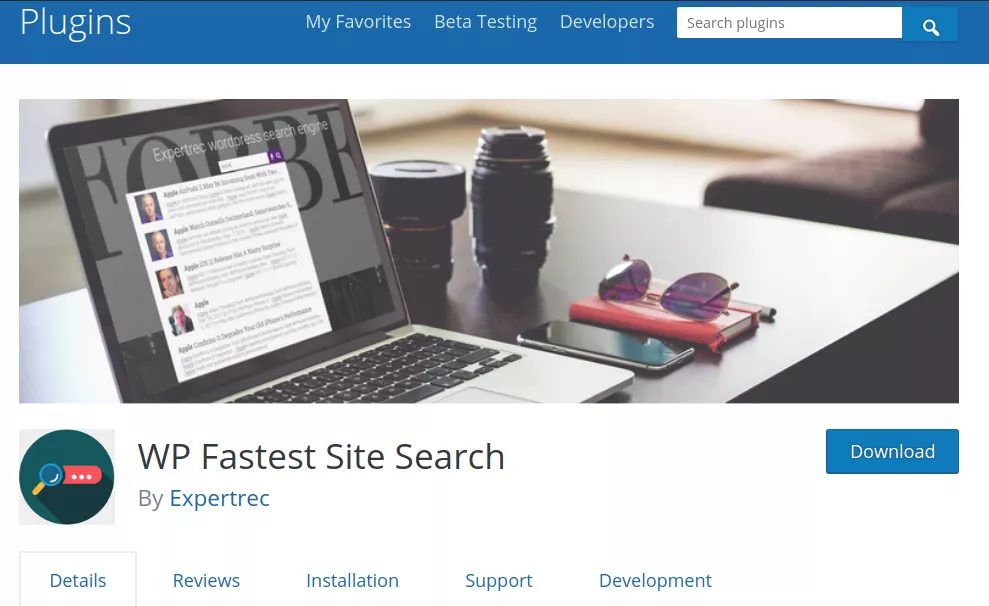
- Go to https://cse.expertrec.com/newuser?platform=wordpress.
- Enter your WordPress website URL and click on next->

- Wait for crawl of your wordpress site to complete.

- Login to your WordPress admin panel.
- In your left panel you must be able to see Expertrec’s WordPress plugin, click on that.

- Get your site ID (or) API key from your expertrec control panel ( here ).

- Copy and paste your site ID into your WordPress control panel and click on save changes.

- Make sure you have upgraded to a paid plan from here.(Price begins at 9 USD per month)
- Thats it ! Your brand new wordpress search is up and running! Here are snapshots of the search form and the search results pages.
- Snapshot of your wordpress search autocomplete.

- Snapshot of your wordpress search results page.

- Snapshot of your wordpress search spelling error tolerance feature.

- If the plugin method didnt work, you can add the code from https://cse.expertrec.com/csedashboard/home/code and add it to your wordpress PHP code.

- Contact expertrec’s support team if you need help in fixing your wordpress search .