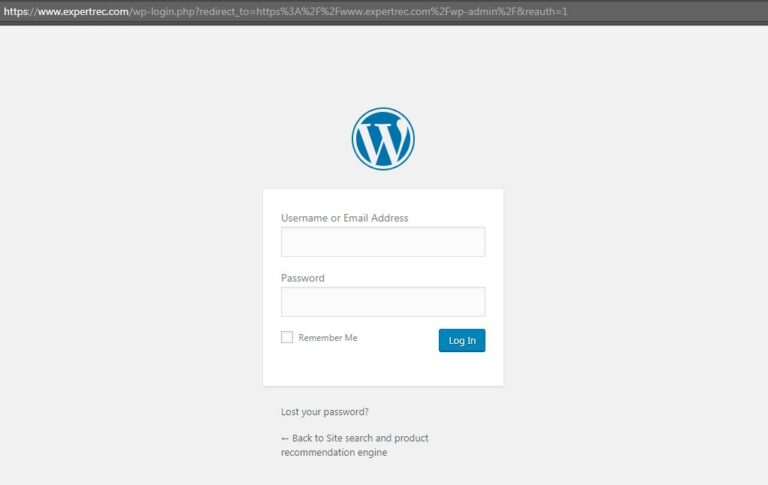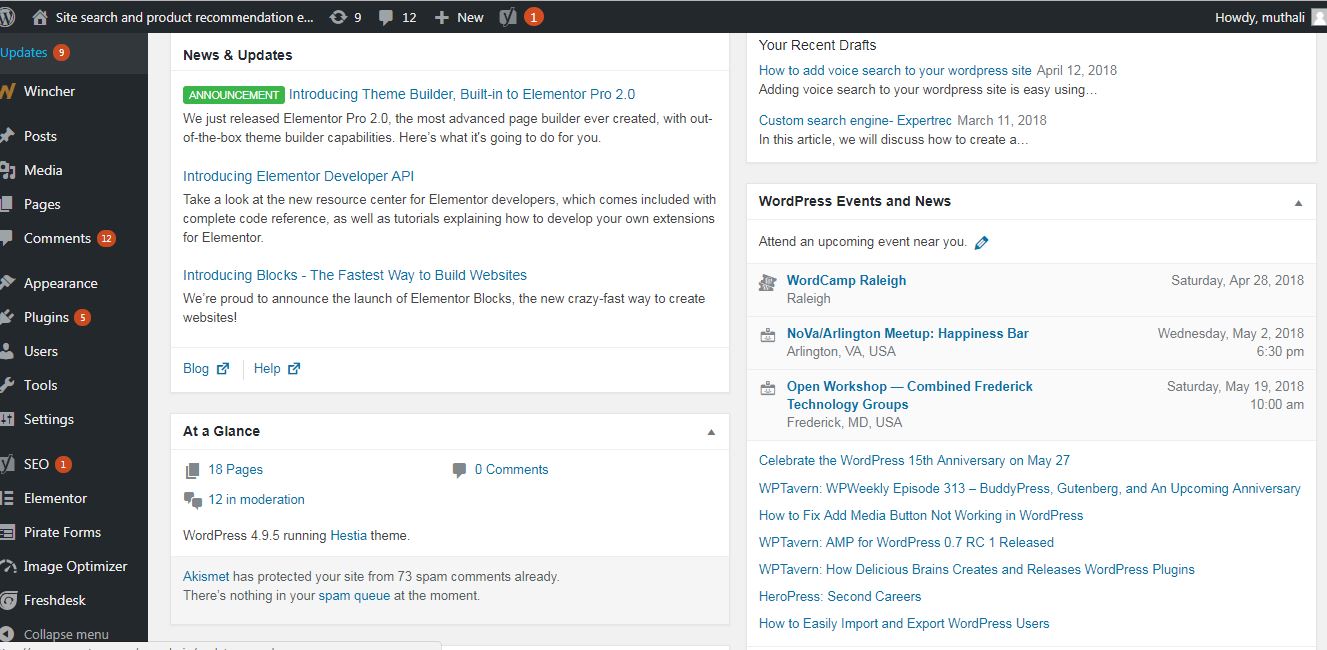In this article, we will see how to login into your wordpress dashboard. A prerequisite is that you should have completed installation of your wordpress site. The admin section of your wordpress section is the place where you can make changes to your wordpress site’s look and feel, add plugins and much more.
Here are the steps to login into your wordpress admin panel-
- Your wordpress admin URL will be https://www.site.com/wp-admin . For https://www.expertrec.com/custom-search-engine/, the admin URL will be https://www.expertrec.com/wp-admin (make sure you use http or https ) depending on whether you have installled your SSL certificate or not. If not your URL might not work.
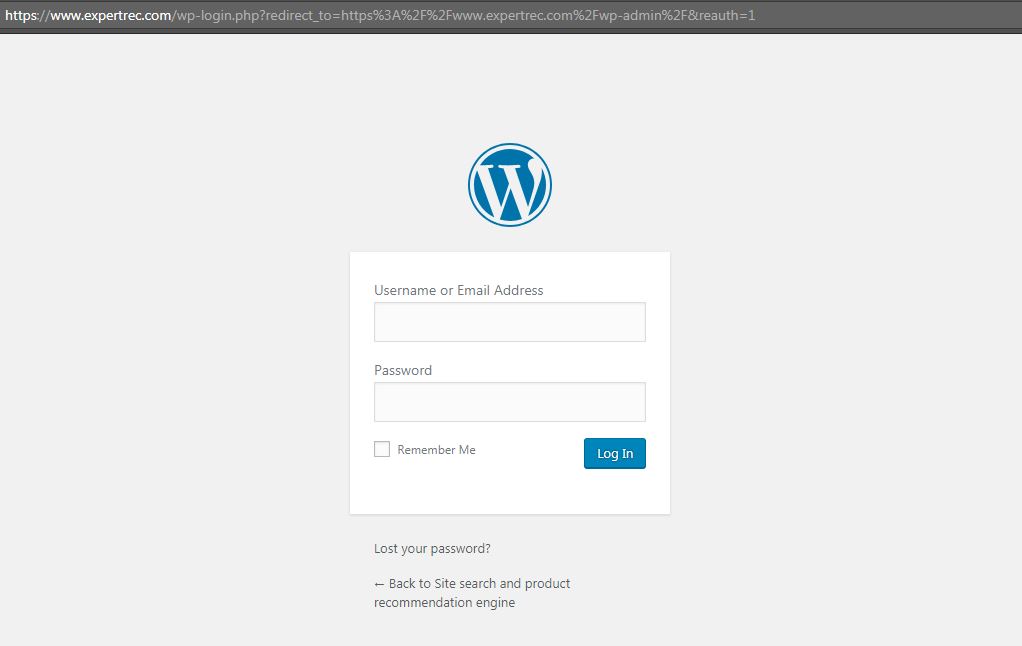
- Enter the username and password for your admin panel. This is the username and password you created while installing your wordpress. This is not your cpanel username and password. If in case you forgot your password you can use the “lost your password” link to reset it.

Sometimes, your wordpress login could be disabled ( this can be due to many failed login attempts or other brute force attacks).