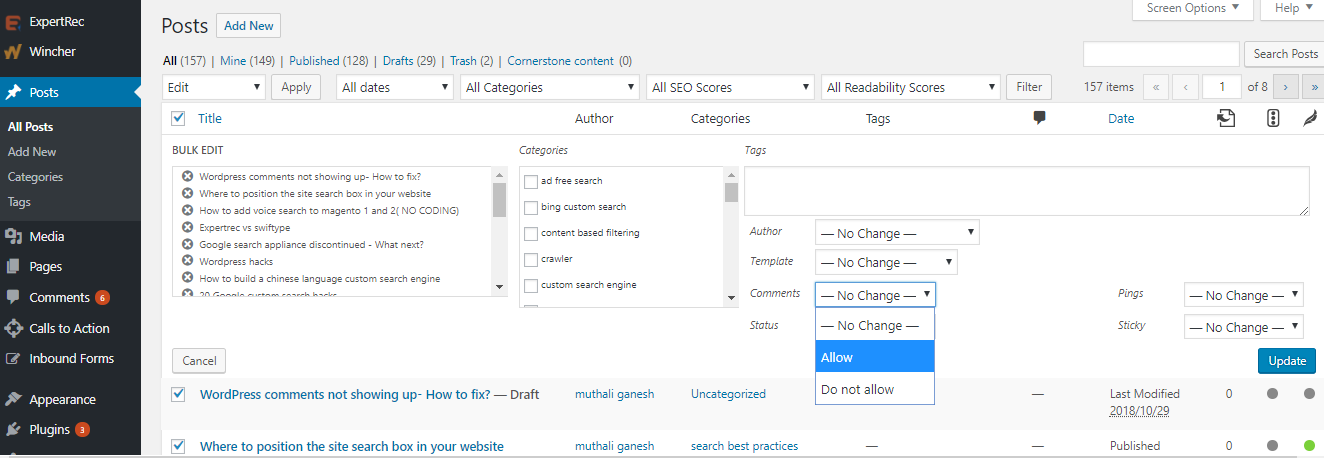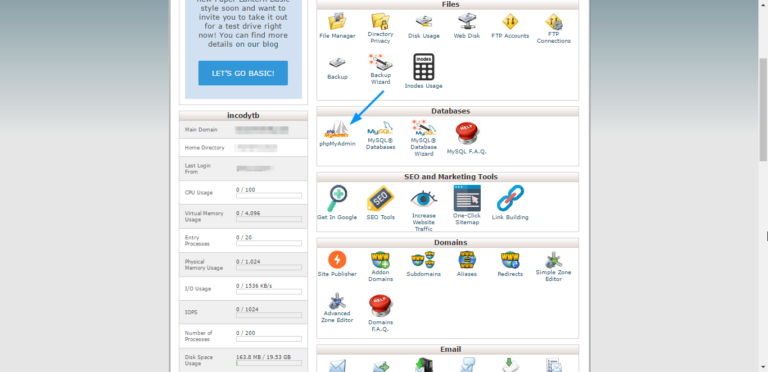Sometimes your wordpress comments might not show up due to some issues. Here is a quick fix for this issue.


As you can see in my wordpress site, comments have been disabled.
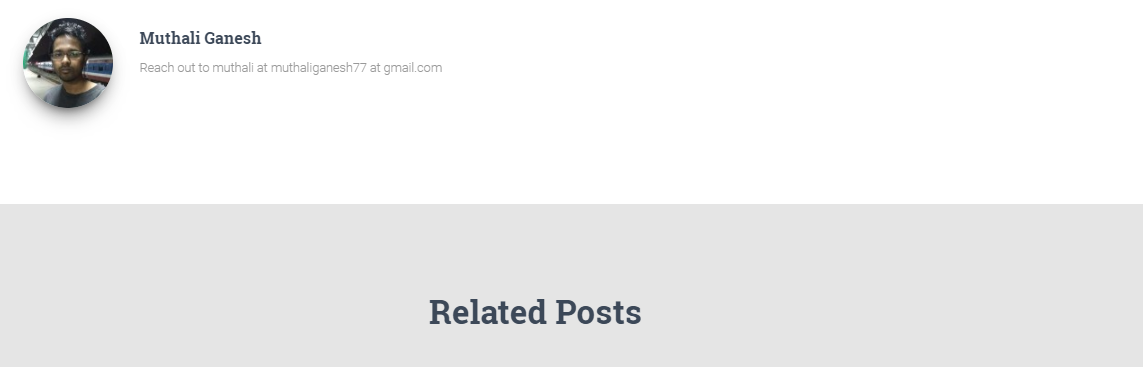
To enable wordpress comments,
- Go to wordpress admin panel-> Posts
- Click on title. ( to select all the posts).
- Bulk actions-> Edit-> Apply
- Under comments-> Choose “Allow”.
- Do this for other posts as well. (by selecting multiple posts at a time).
- Click save changes.