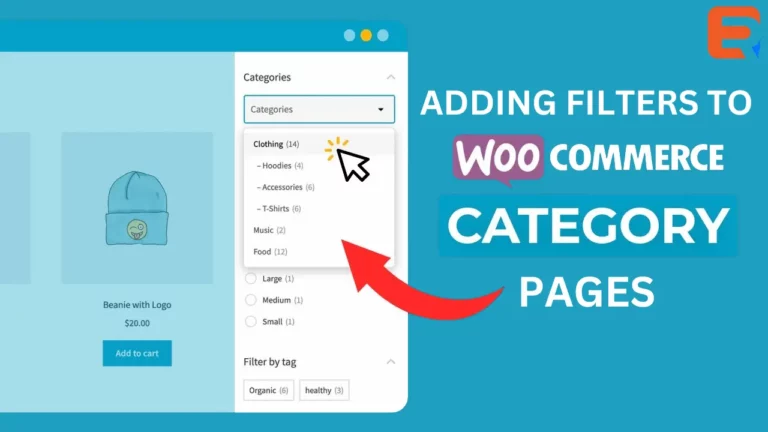Read this blog on Woocommerce product search function for more information.
WooCommerce has a very basic product search form that often doesn’t provide enough information. Many store owners often try to replace this with a custom search form.

WP Fastest Site Search is an instant ajax WooCommerce search plugin that lets your customers search for any product on your website. Simply enter a relevant keyword, and the plugin will browse all WooCommerce categories one at a time. It is fast, and easy to use the plugin for WooCommerce based websites with a huge amount of items. The plugin could be easily integrated into the default WooCommerce Product Search widget in one click.
How to add Woocommerce Product Search Function from ExpertRec
- Go to https://cse.expertrec.com/newuser?platform=wordpress
- Enter your website URL and initiate a crawl.
- Wait till all your site pages of your website have been crawled.
- Download and install the WP fastest site search widget from here.
- Go to https://cse.expertrec.com/csedashboard/home/Status and copy your site ID.
- Click on the site search icon in your WordPress admin panel. Copy-paste your API key from inside your WordPress admin panel
- This widget adds a better performing search form to your website.
- Subscribe to a paid plan (9 USD per month).
- That’s it, you have added a search form to your Woocommerce site.