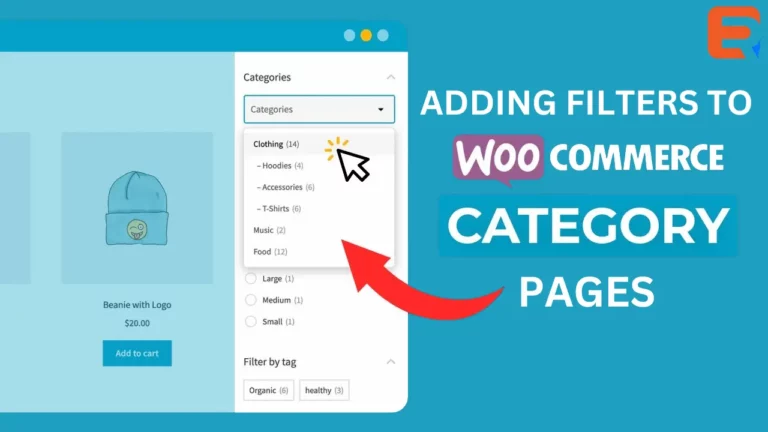Read woocommerce predictive search for more information.
Who doesn’t love instant, as-you-type suggestions? In 2020, customers simply expect smart product search. Baymard Institute’s latest UX research reveals that search autocomplete, auto-suggest, or instant search feature is now offered at 96% of major e-commerce sites. It’s a must-have feature for every online business that can’t afford to lose customers. Why? AJAX search helps users save time and makes shopping easier. As a result, it really boosts sales.

In any eCommerce website, there is no one tool that is more important than the search bar that helps in sales. The real truth is that many eCommerce websites have been trying to get the secret sauce that drives great search experiences on Google. But hardly a few eCommerce websites (including Amazon) have been able to get their search to Google’s level. Statistics have shown a high correlation between people who search and people who buy. This gives a great reason to optimize your eCommerce search engine. To be concise, the search bar is the eye of an eCommerce website.
It’s not always easy for people who visit your site to find what they’re looking for based on the default Woocommerce search feature. It’s best to provide a state-of-the-art solution, especially if you’re pushing out several posts per day.
Fortunately, there are numerous plugins available that provide enhanced search functionality. We recommend trying out WP fastest site search.
The plugin helps you add Woocommerce predictive search suggestions and has a Google-like autocomplete functionality to add autocomplete to your search box.
- It’s easy to set up.
- It will work for most themes smoothly.
- It’s very flexible.
- It’s popular and receives regular updates.
Woocommerce predictive search using ExpertRec custom search engine
- Go to https://cse.expertrec.com/newuser?platform=wordpress
- Enter your website URL and initiate a crawl.
- Wait till all your site pages of your website have been crawled.
- Download and install the WP fastest site search plugin from here.
- Go to https://cse.expertrec.com/csedashboard/home/Status and copy your site ID.
- Click on the site search icon in your WordPress admin panel. Copy-paste your API key from inside your WordPress admin panel
- This plugin adds a better performing search form to your website.
- Subscribe to a paid plan (9 USD per month).
- That’s it, you have added a search form with AJAX product filter to your Woocommerce site.