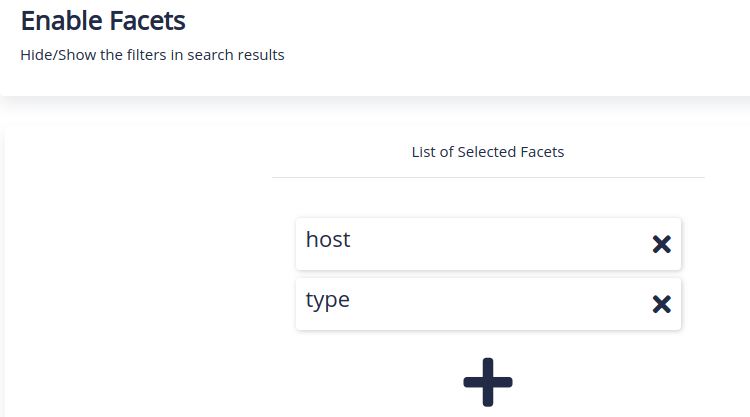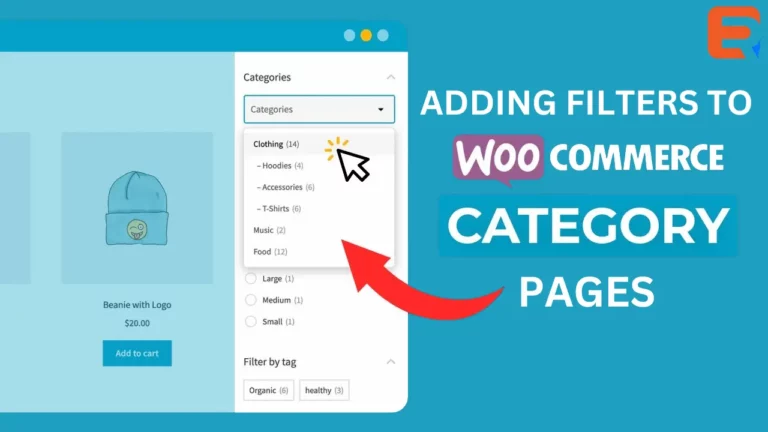Description
WooCommerce filter plugin is a product search plugin for WooCommerce that allows your site customers to filter products by categories, attributes, product tags, products custom taxonomies, and price.
Supports the latest version of the WooCommerce plugin. A must-have plugin for your WooCommerce powered online store! Maximum flexibility!
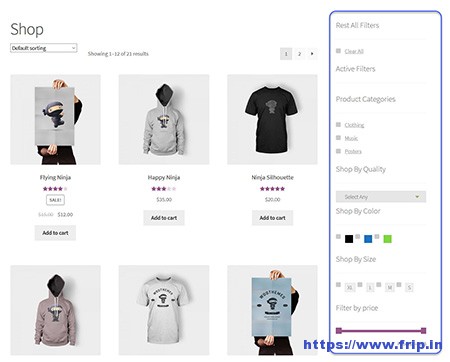
EXPERTREC PRODUCTS FILTER FEATURES:
✅ Representation
Expertrec can be used as Shortcode, so as the Widget. Special shortcode allows inserting product filter in any part of your site. It is possible to show product taxonomies and attributes in the search form as radio, checkbox, drop-down, multi-drop-down, radio buttons in the drop-down. In the premium version also is possible to show HTML-elements as color, image, label, hierarchy drop-down, attributes/taxonomy range-slider, checkbox buttons in the drop-down
✅ Products shortcode
Products shortcode allows to display and filter targeted products in a single page or as part of post content, and of course products, there are filterable in redirect or ajax mode. Using shortcode attribute custom_tpl it is even possible to use custom templates that give wide flexibility in different projects.
✅ Products searching by AJAX
(optionally) allows filter woocommerce products without page reloading. Works for 95% wordpress themes and should be tested before release to the production site as it depends on the current wp theme functionality and integrated html code there
✅ Dynamic products recount
This powerful feature allows displaying in the search form how many relevant variants will be found if to click the selected HTML-element in the filter search form
✅ Filter woocommerce products by Meta Data:
allows with using special functionality in the plugin settings page add meta fields data in the search flow (text and number type)
✅ Search products by SKU
Expertrec allows filtering your shop products site by SKU as part of the big search form, so as the special shortcode.
✅ Search products by Price
can be displayed as range slider, so as drop-down with ranges selection
✅ WooCommerce products text search
by title, content, excerpt, and their combinations. It is possible to use a special shortcode which you can insert in the place you want.
✅ Step by step products filter
this technology allows creating products wizard for your shop customers where they can step by step select products they want to buy
✅ Statistic
you can always analyze search data and understand what is more interested in your customers, and of course, such data will help grow your business
✅ Quick Search
this technology created especially and allows make instant search regardless of the quantity of the product of products without AJAX or page reloading
✅ Turbo Mode
this mode allows avoiding generating big MySQL queries while products filtering on the site front
✅ Products Messenger
allows your logged-in customers to subscribe to the product filter combinations and always be informed if in your shop appeared exact products they want to buy. Such a tool can grow the conversion of the shop. Use it as a widget, so as a shortcode
✅ Saver of Search query
this extension allows for your customers to save search combinations and access them in the future by one click what makes your customers more informative and attentive about your shop products
✅ Infinite Scrolling
allows load and see woocommerce products on the shop and catalog page without a click on pagination buttons
✅ Images can be as filter HTML-elements in the search form
✅ Colors can be as filter HTML-elements in the search form
✅ Price filter as range-slider OR as drop-down
✅ Showing hidden search form as BUTTON
✅ In the plugin settings for radio and checkboxes, HTML-elements in the filter form can be selected different skins
✅ Possibility to create products custom layout template and use it with shortcode products in ajax and redirect mode, see attributes custom_tpl and tpl_index
✅ Possible to create any extensions for the plugin (for developers only). See folder ‘ext’ for the code examples
Steps to create woocommerce filter
- Sign up at Woocommerce Filter Plugin.
- Choose your nearest data center.
- Enter your woocommerce product sitemap URL.
- Now the search engine crawler will begin crawling your website.
- Go to Crawl-> what to crawl-> SitemapCrawl-> what to crawl-> Sitemap and remove unnecessary sitemap URLs. Also, enable crawl only sitemap.
- Go to Install-> code and copy-paste the code to the head section of your woo-commerce website.
- You can now replace your existing woo-commerce search form with this.
- Inside your expertrec control panel, you can go to UI customization-> Facets and filters -> and enable filters.

- This will create filters in your woocommerce search results pages.