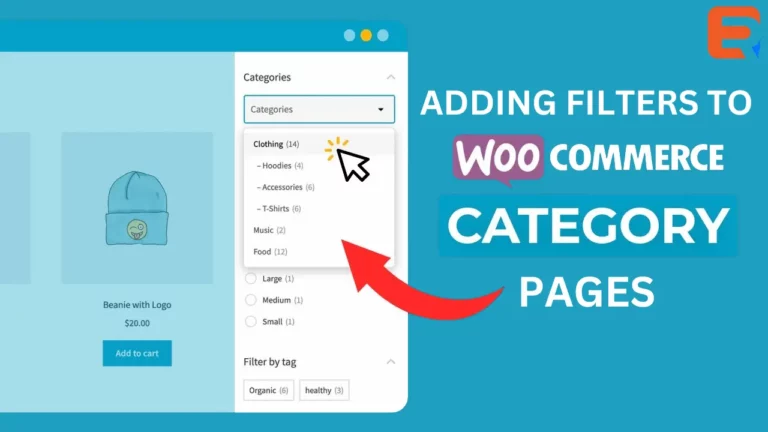Read this blog on Woocommerce faceted search Javascript for more information.
When you’re on a great website full of information, your first instinct may be to sift through the pages to find the information you’re looking for. After trying a few different pages, it can become apparent that you may want to use the website’s search feature. Depending on the search functionality of the site you’re visiting, this could be the best way to find what you’re looking for. Let’s take a look at faceted search and why you may want to consider using it for your site.

Faceted search is essentially advanced filtering for Woocommerce search results. It isn’t just for a basic Woocommerce site. You can use it in eCommerce applications, resources libraries, and more. Advanced filtering allows your visitors to search your site, but they can select different filtering methods to weed out irrelevant search results. It gives the user a more intuitive way of narrowing their search results. Examples would be the ability to check a box, select options from a dropdown menu, or select date ranges.
Creating a faceted search is easier than you think. While you edit the source code yourself, a Woocommerce faceted search javascript code is not something beginners can pull off. Moreover, when there is an easier way to do it, changing the source code is best left to the experts.
both the public site and admin panel.
How to add the Woocommerce Faceted Search Plugin from ExpertRec
- Go to https://cse.expertrec.com/newuser?platform=wordpress
- Enter your website URL and initiate a crawl.
- Wait till all your site pages of your website have been crawled.
- Download and install the WP fastest site search widget from here.
- Go to https://cse.expertrec.com/csedashboard/home/Status and copy your site ID.
- Click on the site search icon in your WordPress admin panel. Copy-paste your API key from inside your WordPress admin panel
- This widget adds a better performing search form to your website.
- Subscribe to a paid plan (9 USD per month).
- That’s it, you have added a search form to your Woocommerce site.