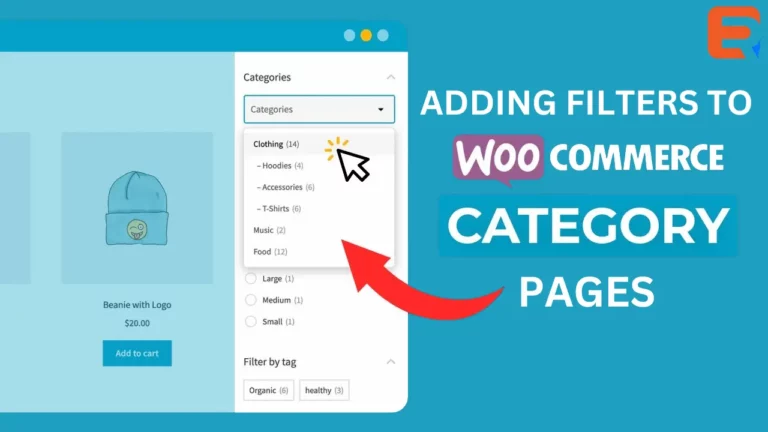Read this blog on Woocommerce faceted search HTML for more information.
Sites that use lots of categories to organize lots of content need faceted search. Without a way to filter through that mountain of content, and pinpoint exactly what they are looking for, visitors may grow frustrated and seek out other options online. Facet search, made popular by sites like Amazon.com and eBay.com, is and tried and true method of easily getting users directly to the content they need by giving them a sidebar full of separate “facets” to narrow their search by. This strategy delivers strong results for eCommerce sites, but it can be used for organizing any type of content.

If you’ve ever wanted to add faceted search to your WordPress and didn’t know how you might be shocked by how easy it is to do. Building a completely custom faceted search solution from scratch is going to be out of the question for most of us. However, WP fastest site search is a free plugin that will do the heavy lifting for you so that you can build a completely custom and powerful faceted search tool even if you aren’t a full-fledged WordPress developer.
How to add the Woocommerce Faceted Search HTML Plugin from ExpertRec
- Go to https://cse.expertrec.com/newuser?platform=wordpress
- Enter your website URL and initiate a crawl.
- Wait till all your site pages of your website have been crawled.
- Download and install the WP fastest site search widget from here.
- Go to https://cse.expertrec.com/csedashboard/home/Status and copy your site ID.
- Click on the site search icon in your WordPress admin panel. Copy-paste your API key from inside your WordPress admin panel
- This widget adds a better performing search form to your website.
- Subscribe to a paid plan (9 USD per month).
- That’s it, you have added a search form to your Woocommerce site.