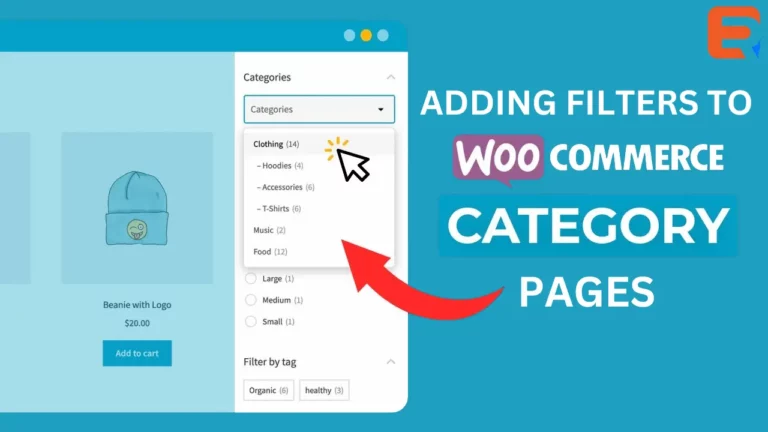Read woocommerce custom search page for more information.
Who doesn’t love instant, as-you-type suggestions? In 2020, customers simply expect smart product search. Baymard Institute’s latest UX research reveals that search autocomplete, auto-suggest, or instant search feature is now offered at 96% of major e-commerce sites. It’s a must-have feature for every online business that can’t afford to lose customers. Why? AJAX search helps users save time and makes shopping easier. As a result, it really boosts sales.

In any eCommerce website, there is no one tool that is more important than the search bar that helps in sales. The real truth is that many eCommerce websites have been trying to get the secret sauce that drives great search experiences on Google. But hardly a few eCommerce websites (including Amazon) have been able to get their search to Google’s level. Statistics have shown a high correlation between people who search and people who buy. This gives a great reason to optimize your eCommerce search engine. To be concise, the search bar is the eye of an eCommerce website.
For those of you who aren’t that comfortable with code, or are just not in the mood to put in that kind of effort check out this plugin.
WP fastest site search adds a search engine to your WordPress site and while this has its share of benefits, it also adds a highly customizable search results page. The WordPress search results page can be customized using this plugins dashboard, without any coding effort.
While many Woocommerce users think to add the search widget to the sidebar of their sites, a lot forget about what the output of such searches will be. And that’s a major oversight.
You want to make sure every single page of your site is working hard for you – even the search results pages. While most readers may be interested in your home page or core offerings, they probably come to your site looking for something specific. Although your site is likely not a search engine, it’s best to provide the help and functionality visitors are accustom to. You never know how a single page can affect individual users. Present the right visitor with the right information at the right time and you stand to not only keep that visitor on your site for longer but also turn them into a loyal customer.
Woocommerce custom search page using ExpertRec custom search engine
- Go to https://cse.expertrec.com/newuser?platform=wordpress
- Enter your website URL and initiate a crawl.
- Wait till all your site pages of your website have been crawled.
- Download and install the WP fastest site search plugin from here.
- Go to https://cse.expertrec.com/csedashboard/home/Status and copy your site ID.
- Click on the site search icon in your WordPress admin panel. Copy-paste your API key from inside your WordPress admin panel
- This plugin adds a better performing search form to your website.
- Subscribe to a paid plan (9 USD per month).
- That’s it, you have added a search form and custom search page to your Woocommerce site.
Add a WOOCOMMERCE custom search results page