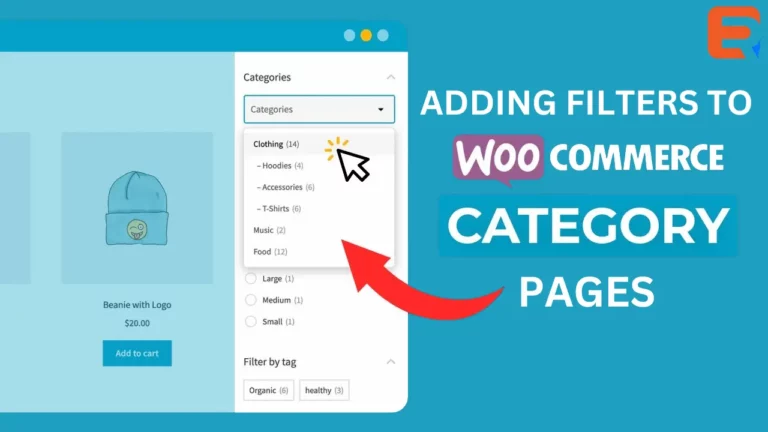Read this blog on the Woocommerce Ajax search plugin for more information.
By default, WooCommerce provides a very simple search solution, without live product search or even SKU search. Ajax Search for WooCommerce provides advanced search with live suggestions.
Who doesn’t love instant, as-you-type suggestions? In 2020, customers simply expect smart product search. Baymard Institute’s latest UX research reveals that search autocomplete, auto-suggest, or instant search feature is now offered at 96% of major e-commerce sites. It’s a must-have feature for every online business that can’t afford to lose customers. Why? AJAX search helps users save time and makes shopping easier. As a result, it really boosts sales.
It is very useful to assist your users while they are trying to search for any product on your website. They can just enter a keyword for the WooCommerce product they are looking for and Ajax search will spare them the nuisance to browse all WooCommerce categories one at a time.
Did you ever forget the name of a WooCommerce product? Just start to write your keyphrase. A list of useful suggestions will be shown to you and the more you write, the more accurate search results will be. At that point, you’ll only need to choose what you need. It works just like Google Suggest, but this tool will be available on your WooCommerce site and will be using your database.
How to add the Woocommerce Ajax Search Plugin from ExpertRec
- Go to https://cse.expertrec.com/newuser?platform=wordpress
- Enter your website URL and initiate a crawl.
- Wait till all site pages of your website have been crawled.
- Download and install the WP fastest site search widget from here.
- Go to https://cse.expertrec.com/csedashboard/home/Status and copy your site ID.
- Click on the site search icon in your WordPress admin panel. Copy-paste your API key from inside your WordPress admin panel
- This widget adds a better performing search form to your website.
- Subscribe to a paid plan (9 USD per month).
- That’s it, you have added a search form to your Woocommerce site.