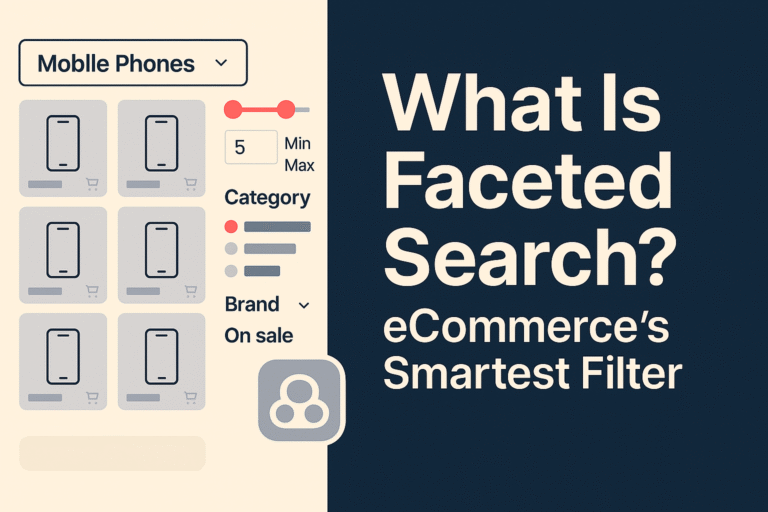Introduction: Scroll Less, Shop More
Imagine walking into a massive department store where all the clothes, electronics, and accessories are thrown into one giant bin.
Sounds overwhelming, right? That’s what your eCommerce site feels like without faceted search.
Faceted search empowers users to filter products by attributes like size, color, price, brand, and more, turning chaotic browsing into purposeful discovery.
Let’s break down exactly what faceted search is, how it works, and why it’s essential for user experience and sales.
What is Faceted Search?
Faceted search is a method that allows users to refine search results by applying multiple filters or “facets” based on product attributes.
Instead of scrolling endlessly, users can zero in on what matters most:
- Size: XS, S, M, L, XL
- Color: Black, Blue, Red
- Price: $0-$50, $50-$100
- Brand, Rating, Fabric, Occasion, Availability, etc.
The result? A faster path to the perfect product.
Faceted vs. Filtered Search: What’s the Difference?
While the terms are used interchangeably, there are key distinctions:
| Aspect | Filtered Search | Faceted Search |
|---|---|---|
| Depth | Basic, one-dimensional | Multi-dimensional, layered |
| Flexibility | Fixed categories | Dynamic based on context |
| UX | Static | Adaptive and intuitive |
Faceted search adapts based on query and product data, offering more relevant options on the fly.
Why Faceted Search is Essential in eCommerce
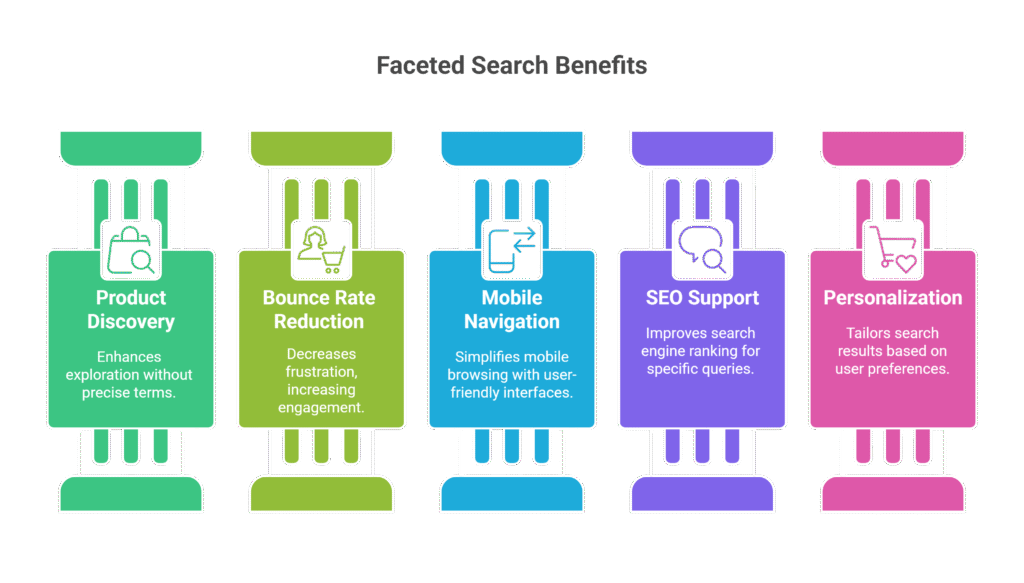
1. Boosts Product Discovery
Users can explore without knowing exact terms, and still find exactly what they want.
2. Reduces Bounce Rates
Less frustration = longer session times = higher conversions.
3. Improves Mobile Navigation
Facets condense options into tidy dropdowns, toggles, and checkboxes that are thumb-friendly.
4. Supports SEO
Search engines can index faceted URLs to help rank for long-tail queries like:
“black vegan leather boots under $100”
5. Drives Personalization
Facets can be personalized based on past behavior or preferences.
Real-Life Faceted Search in Action
Let’s say a user searches for “running shoes.”
With faceted search, they can instantly narrow by:
- Size: 9, 10, 11
- Gender: Men’s
- Surface: Trail
- Brand: Nike
- Color: Black
- Price: Under $100
No need for keyword gymnastics. Just point, click, and buy.
Must-Have Faceted Search Features
- Dynamic Filtering: Only show relevant filters per category
- Multi-Select Capability: Allow users to choose multiple options (e.g. red + blue shirts)
- Search Within Facets: Useful for long filter lists (like brands)
- Clear/Undo Filters: Simple controls to reset or tweak selections
- Mobile Responsiveness: Accordion-style facets or swipeable tags
How Expertrec Supercharges Faceted Search
Expertrec’s search engine makes implementing and optimizing faceted search effortless.
Key Expertrec Features:
- Zero-code Faceted Navigation
- AI-Powered Attribute Extraction for accurate filter generation
- Customizable UI with drag-and-drop facet placement
- Real-Time Indexing so filters stay up-to-date
- Works with Shopify, Magento, WooCommerce, and more
Whether your catalog has 50 SKUs or 50,000, Expertrec ensures users never feel lost.
Final Thoughts: Facets Aren’t a Feature, They’re a Necessity
If your eCommerce search can’t be filtered, it can’t compete.
Faceted search is the gold standard for product discovery, empowering users to navigate your catalog like a pro.
With Expertrec, implementing faceted search is fast, flexible, and fully tailored to your brand.
FAQs
1. What is faceted search in eCommerce?
A search method that allows users to refine results by product attributes like color, size, and price.
2. How is it different from basic filters?
Faceted search is dynamic, multi-dimensional, and adapts in real-time to user selections.
3. Does it help with SEO?
Yes. Faceted URLs can target specific long-tail queries and boost organic visibility.
4. Is faceted search mobile-friendly?
It can be—especially with responsive UIs like those offered by Expertrec.
5. How do I set up faceted search?
Use tools like Expertrec to automatically extract product attributes and deploy intuitive filter menus without coding.