At first glance, the ecommerce cart might seem like a simple feature—a digital basket where users temporarily store their selected items before checking out. But in reality, it’s a pivotal point in the customer journey.
A well-designed cart experience can drive conversions, reduce abandonment, and even increase average order value. A poor one? It can cost you the sale.
Let’s explore what makes an ecommerce cart effective, why it matters, and how to make it work harder for your business.
What Is an Ecommerce Cart?
An ecommerce cart is a virtual container that holds the products a user intends to purchase on an online store. It’s the link between browsing and checkout—where users review their selections, make adjustments, and decide whether to move forward.

Modern ecommerce carts aren’t just static containers—they’re dynamic interfaces that:
- Update quantities
- Apply discounts or promo codes
- Calculate totals with shipping and taxes
- Offer cross-sells or upsells
- Sync across devices or user accounts
Why the Ecommerce Cart Experience Matters
The cart is one of the most high-intent stages of the user journey. If a user is there, they’re considering buying—but that decision isn’t final yet.
Common reasons shoppers abandon their carts:
- Unexpected shipping costs
- Forced account creation
- Long or confusing checkout flows
- Lack of trust signals
- Poor mobile experience
Improving your ecommerce cart design directly reduces these friction points.
Best Practices for an Effective Ecommerce Cart
Here’s how to turn your cart into a conversion asset:
1. Make It Persistent
Ensure cart contents stay saved across sessions and devices—especially for logged-in users.
2. Offer a Mini Cart Preview
Floating carts or quick-access icons let users keep tabs on their purchases without leaving the page.
3. Include All Cost Details
No one likes surprises. Be transparent with taxes, shipping, and total pricing before the checkout.
4. Allow Easy Edits
Let users change quantities, remove items, or save for later without friction.
5. Highlight Trust Signals
Display secure payment icons, return policies, and estimated delivery dates to reduce hesitation.
6. Use Smart Cross-Selling
Suggest complementary products right in the cart (e.g., “Add socks to match your shoes”).
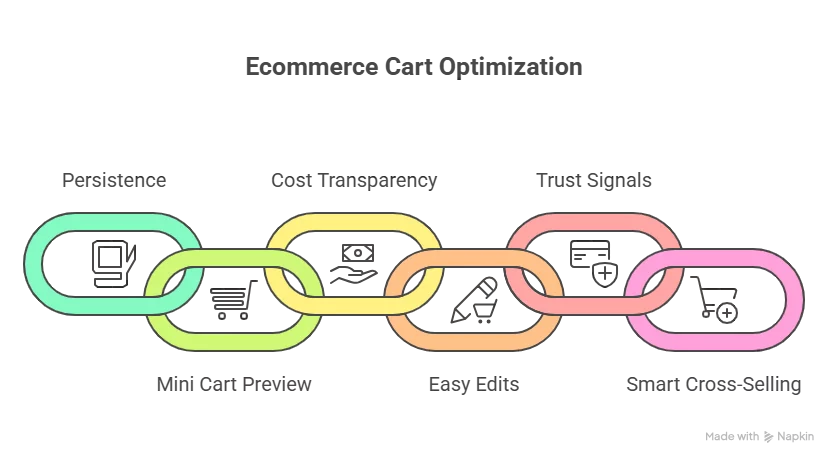
Types of Ecommerce Carts
There are a few types of carts commonly used on ecommerce platforms:
| Cart Type | Description |
|---|---|
| Full Page Cart | Users are taken to a separate cart page for editing |
| Slide-In Cart | A side panel pops up to display cart content without leaving the current page |
| Sticky Mini Cart | A floating widget shows current items and total at all times |
| Saved Cart | Items remain in cart even after closing the browser—especially useful for B2B or long-term buyers |
Each type has its use case depending on your customer base and UX goals.
Is There Any Tool That Can Help Improve Cart Flow ?
While ExpertRec isn’t a cart software, it enhances the cart experience by ensuring that the search-to-cart journey is optimized.
With ExpertRec:
- Users find relevant products faster
- Smart filters prevent irrelevant search results
- Personalized search boosts cart conversion
- Search UX is optimized for mobile and low bounce rates
That means fewer frustrated users—and more of them making it to the cart with confidence.
Conclusion: The Cart Is Where Decisions Happen
It’s easy to think of the ecommerce cart as just a step between browsing and buying. But it’s more than that—it’s a decision zone.
Every element on your cart page either builds trust or introduces doubt.
The smartest brands treat the cart like a conversion funnel of its own—polishing the experience, making it intuitive, and removing every barrier that stands between “Add to Cart” and “Place Order.”
Frequently asked Questions
An ecommerce cart is a virtual container that holds products selected by a shopper before they proceed to checkout.
Why do users abandon their ecommerce cart?
Common reasons include unexpected costs, poor design, lack of trust signals, and complicated checkout steps.
How can I reduce cart abandonment?
Simplify the design, offer guest checkout, provide cost transparency, and suggest helpful add-ons.
What’s the difference between a full-page cart and a slide-in cart?
A full-page cart redirects users to a separate page, while a slide-in cart keeps them on the current screen, improving continuity.
Can search tools like ExpertRec improve the cart experience?
Yes—by helping users find relevant products faster, personalizing suggestions, and reducing search friction, ExpertRec increases cart engagement.




