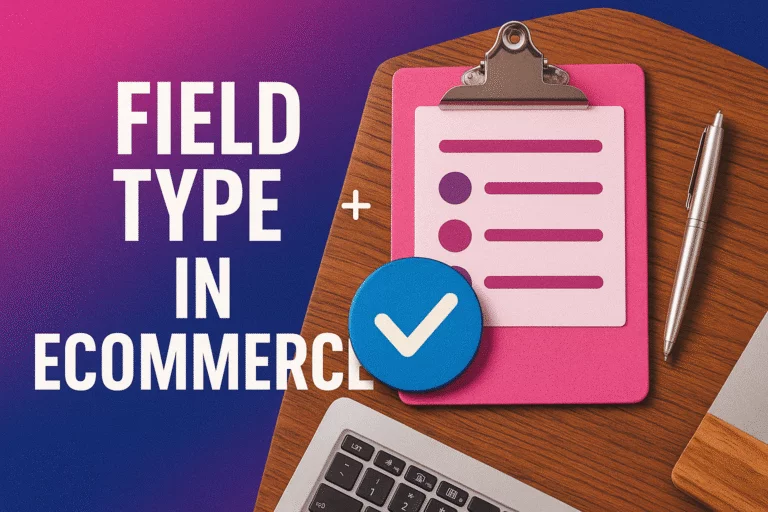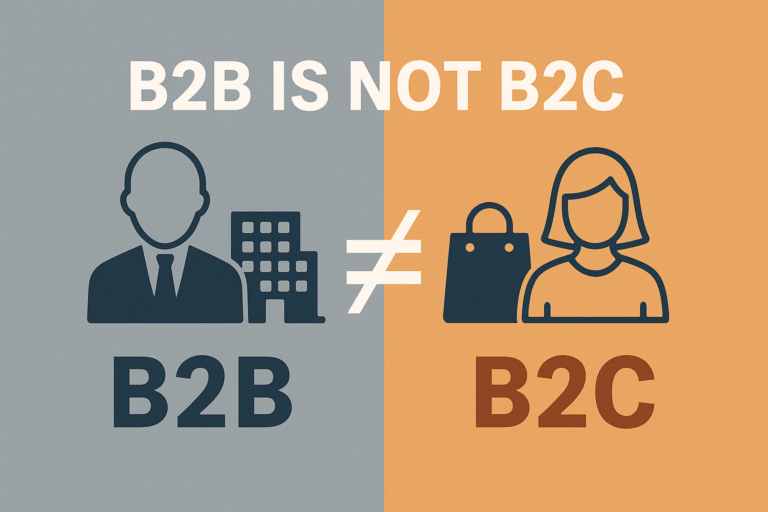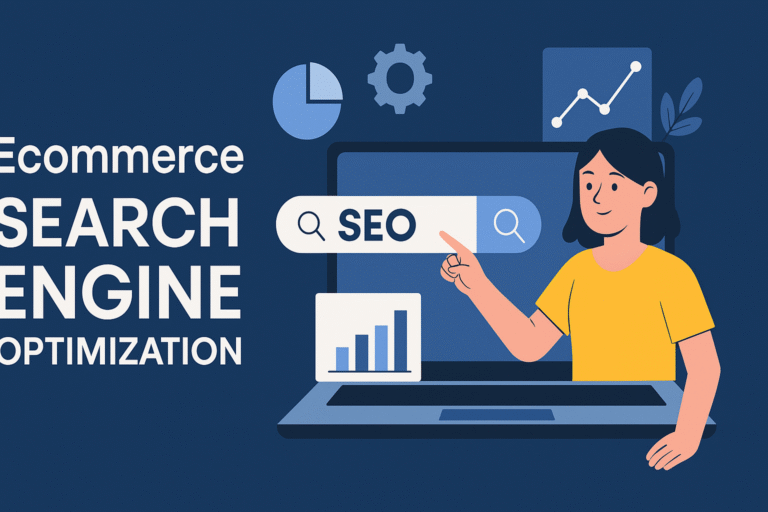Every product page, checkout form, filter option, or customer profile in your eCommerce store is powered by one thing: fields. From product price and availability to color and brand, these bits of data need structure to be useful. That structure comes from field types.
In eCommerce, field types determine the kind of data a system expects for each attribute. Choosing the right field types impacts not only data accuracy but also how fast and efficiently users can find products, how you manage inventory, and how your analytics tools perform.
In this guide, we’ll break down the importance of field types in eCommerce, how they support product discovery and management, and most importantly—how Expertrec takes your data to the next level through intelligent handling of field types.
What Are Field Types in eCommerce?
Field types define what kind of input or data a field is designed to store. They’re crucial for form validation, search logic, filtering, and how data appears on both frontend and backend.
Here are a few common examples:
-
Text fields – For product names or brand labels
-
Number fields – For price, quantity, dimensions
-
Dropdowns and radio buttons – For selecting colors, sizes, or categories
-
Boolean fields – For simple yes/no values like “in stock” or “on sale”
-
Date fields – For availability, discounts, or product launches
By assigning the correct field type to each attribute, you ensure consistent data input, better control, and reliable product discovery. Misused field types—like storing prices as plain text—can break search filters, slow down your store, and reduce customer satisfaction.
Why Field Types Matter in eCommerce
1. Product Search & Filtering
When your fields are properly typed (e.g., price as a number, size as a dropdown), you can offer advanced filters and faceted navigation. Shoppers can find what they want faster, improving conversion rates.
2. Inventory & Backend Efficiency
Field types support efficient backend workflows like bulk updates, sorting, and stock analysis. Without defined types, managing thousands of SKUs becomes a nightmare.
3. Personalization
Fields like gender, color preference, or previous purchases help personalize the shopping experience—but only if this data is structured properly.
4. Improved Performance
Structured fields reduce database load and improve page speed. Numeric and boolean fields especially help in optimizing filter queries and product sorting.
How Expertrec Elevates eCommerce Field Types
While many platforms allow you to create custom fields, Expertrec doesn’t stop at storing them—it understands and leverages them for more intelligent search, filtering, and display logic.
Here’s how Expertrec adds unique value to your field type structure:
Auto-Detection & Smart Mapping
Expertrec automatically scans and identifies field types during product feed ingestion or crawler-based indexing. Whether it’s a number, text, date, or boolean value, it classifies each field intelligently to:
-
Prevent errors in sorting or filtering
-
Ensure accurate search relevance
-
Enable seamless integration into UI components (like sliders, toggles, or checkboxes)
This means less manual configuration and more time spent optimizing the user journey.
Faceted Search That Just Works
Many eCommerce platforms struggle with inconsistent filters. With Expertrec, each correctly typed field becomes a search facet, helping customers drill down using filters like:
-
Price ranges (numeric fields)
-
In-stock toggle (boolean fields)
-
Categories and variants (dropdown fields)
This leads to faster product discovery, lower bounce rates, and higher average order value.
Custom UI Components Based on Field Types
Expertrec dynamically builds frontend filter widgets based on your data. If you use a boolean field, you’ll get a toggle. For price, you get a slider. This auto-generation of components based on field logic makes setup fast and powerful.
Boosting and Ranking Based on Field Logic
Expertrec lets you define boosting rules using your field types. For example:
-
Boost products where
is_on_sale = true -
Rank higher-rated products (based on numeric rating fields)
-
Demote out-of-stock items (based on stock status boolean)
This gives you strategic control over which products are promoted, all powered by your field type definitions.
Advanced Personalization Based on Structured Data
Expertrec supports AI-driven personalization using structured fields like:
-
User purchase history
-
Product tags
-
Variant preferences
Because the platform respects and utilizes field types correctly, personalization is more accurate and timely, helping you deliver the right product to the right user.
Analytics and Reporting
Structured field types are critical to building reliable reports. Expertrec captures and utilizes typed data for metrics like:
-
Top searched attributes
-
Filters most used by customers
-
Conversion drop-off by variant
You get actionable insights that go beyond clicks—helping you fine-tune your product presentation and merchandising.
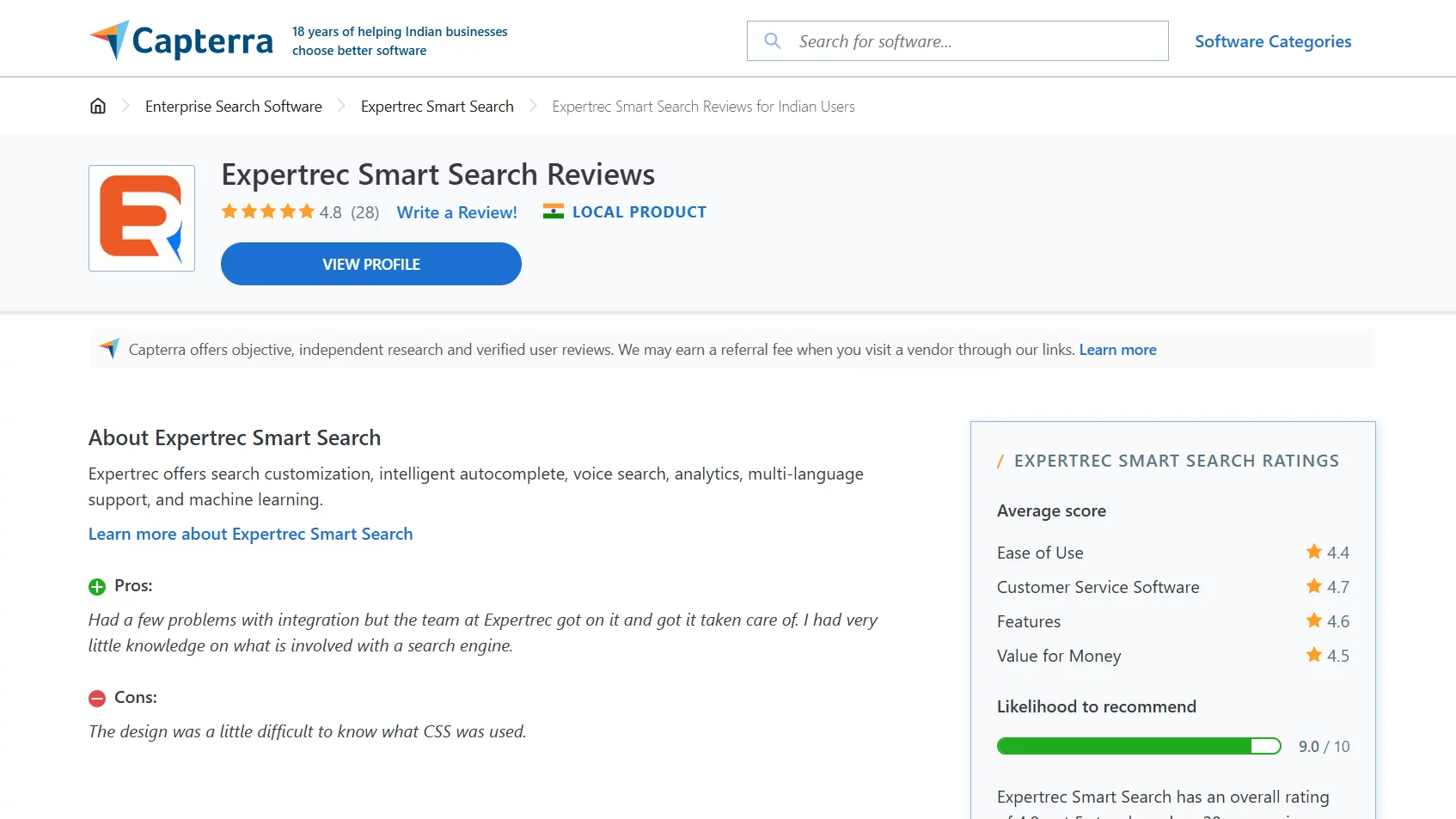
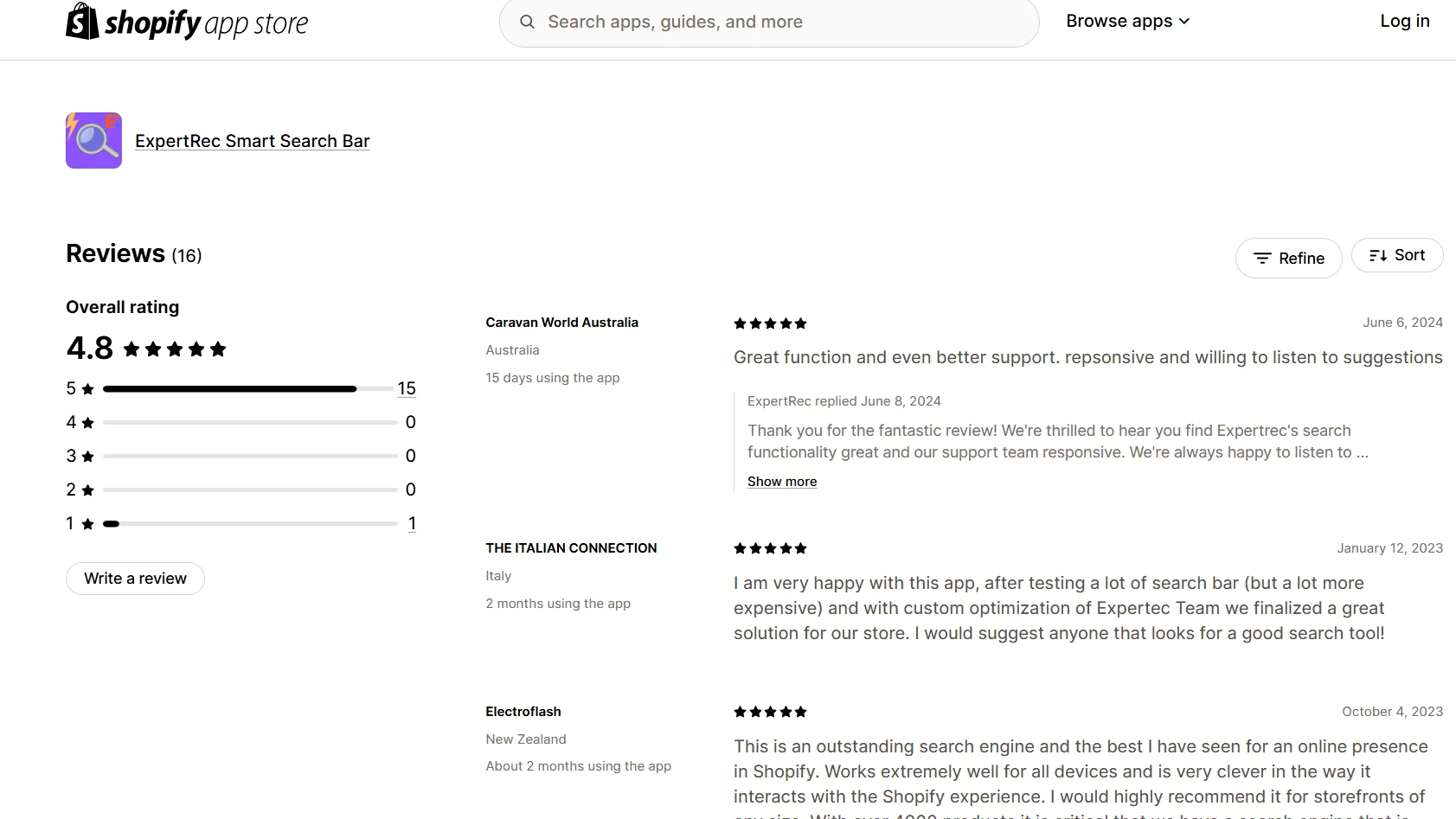
Final Thoughts
Field types are not just technical details—they’re foundational to your eCommerce success. They impact everything from how your customers search, to how fast your site loads, to how easy it is to manage inventory at scale.
Expertrec recognizes the value of field types and transforms them from passive data containers into active engines of growth. With its intelligent mapping, smart UI rendering, and rule-based logic, Expertrec ensures your eCommerce platform performs faster, delivers smarter search results, and adapts to your business goals.
If you’re looking for a search and personalization engine that understands your data on a deeper level, Expertrec is the solution you’ve been waiting for.
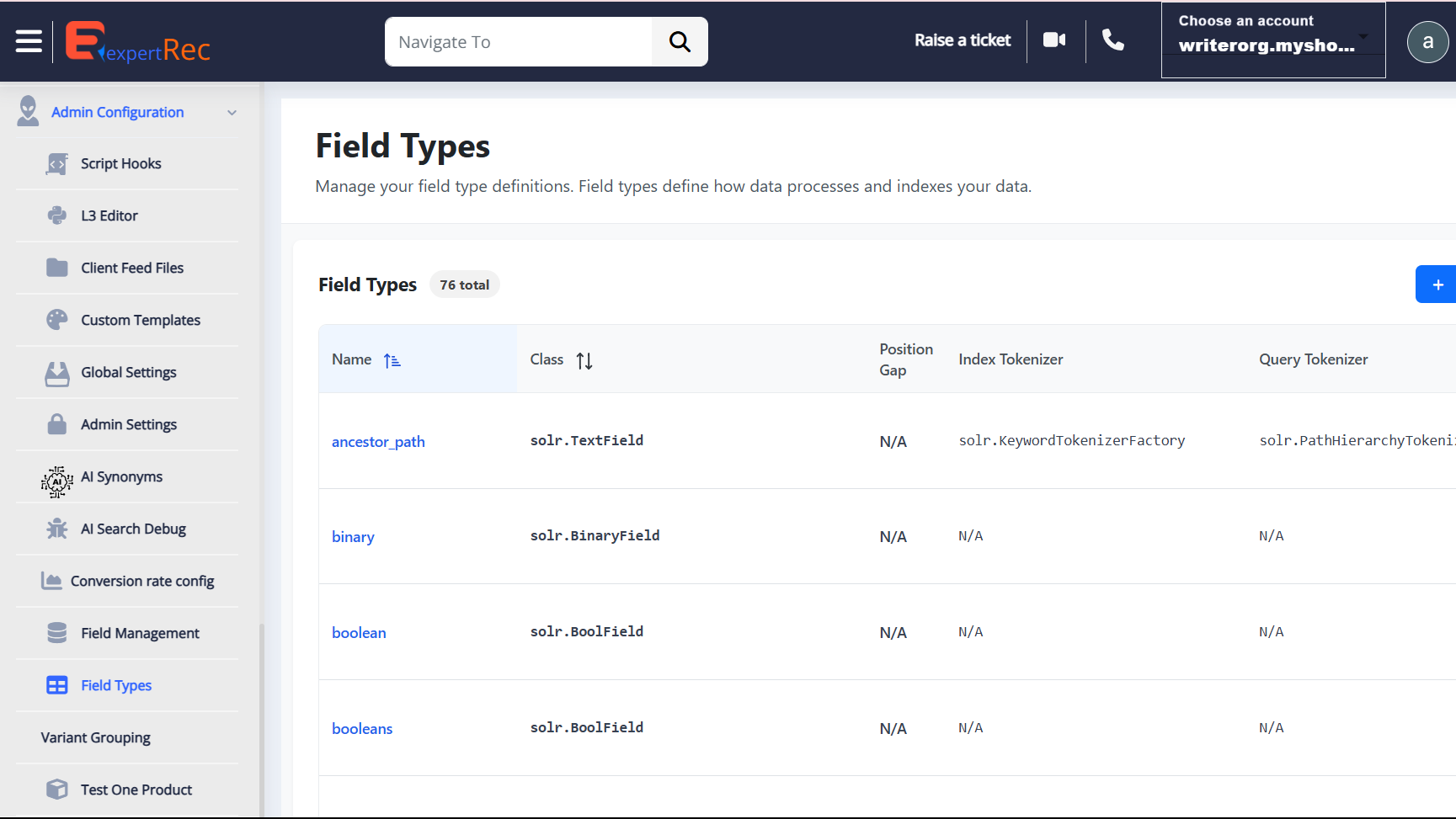
Frequently Asked Questions (FAQs)
A field type defines what kind of data a field stores—like text, numbers, dates, or booleans. It’s essential for organizing and managing product data properly.
Why is choosing the right field type important?
Using the correct field type ensures proper search, filtering, analytics, and frontend display. It also helps prevent user entry errors and supports faster performance.
Can Expertrec identify field types automatically?
Yes, Expertrec auto-detects field types and uses that information to power smart filters, sorting, search relevance, and boosting rules.
How do field types impact product search?
Structured field types enable powerful faceted search, allowing users to filter by size, price, availability, and other attributes easily and accurately.
Can I use custom field types with Expertrec?
Absolutely. Expertrec supports custom fields and makes it easy to integrate them into your search, filter, and merchandising workflows.