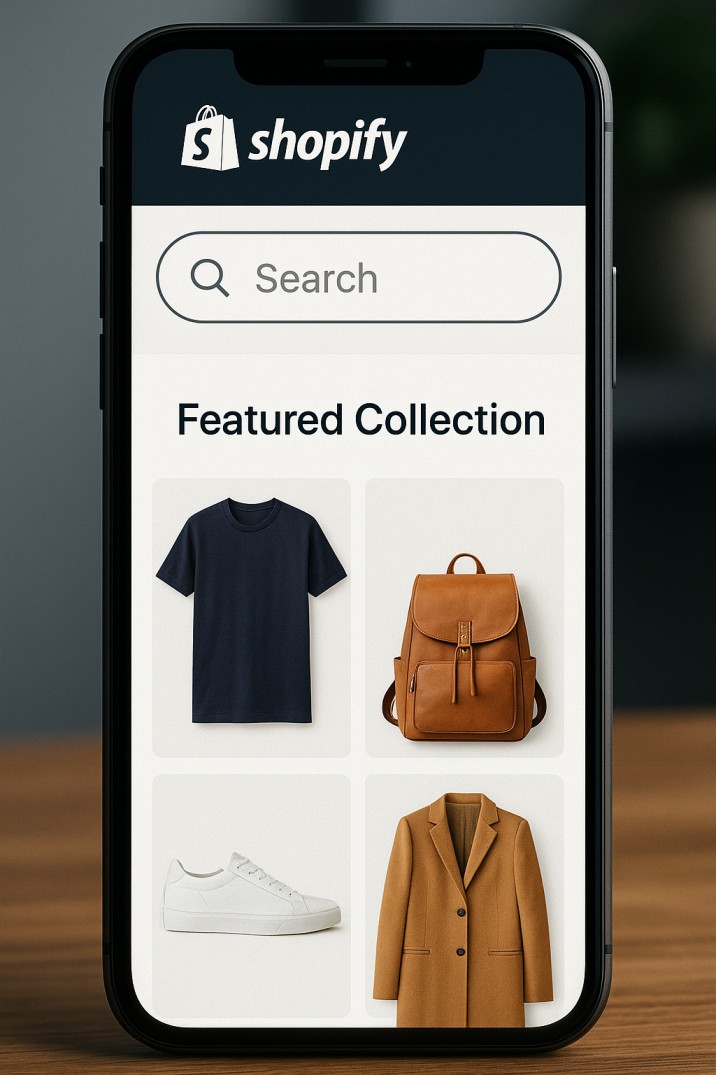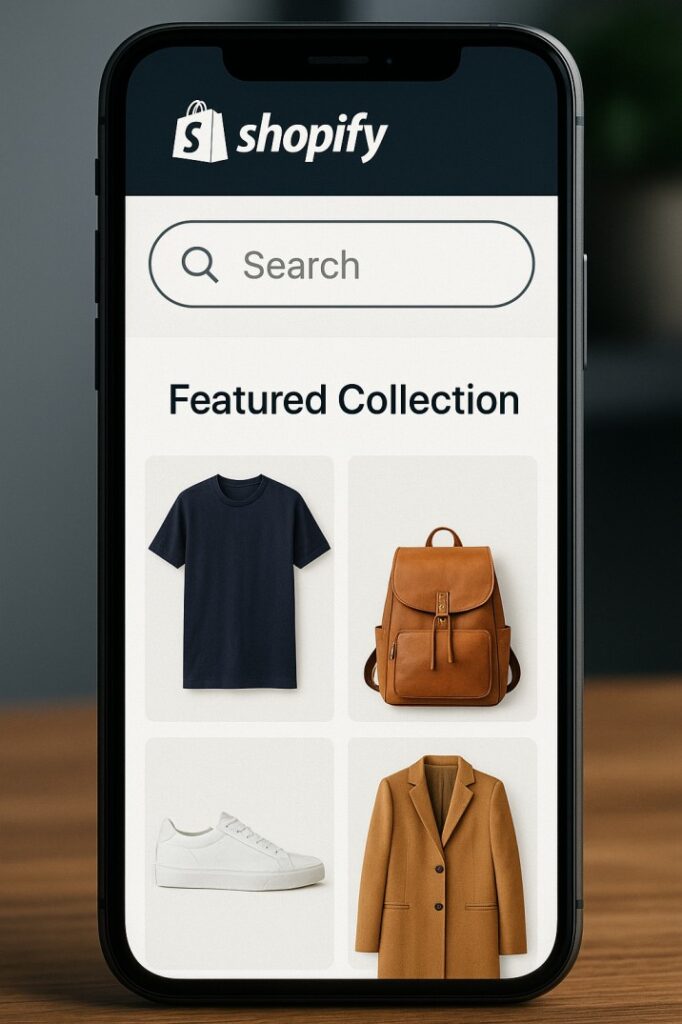
What Makes a Search Bar ‘Cool’?
A truly standout search bar isn’t just about sleek visuals it blends captivating design with intelligent functionality. Cool search bars feature eye-catching aesthetics, dynamic autocomplete suggestions, and smart filters that cater to user intent boosting engagement while making the shopping experience seamless.
Why You Should Choose a Shopify Theme with a Powerful Search Bar
An advanced search bar acts as a navigational superpower on your site:
- Increased conversions: 60% of customers who use site search convert, compared to ~25% who don’t.
- Higher engagement: Visitors spend more time exploring, thanks to accurate results and dynamic filters.
- Better product discoverability: Less prominent items find their rightful audience.
Introduction to ExpertRec for Shopify
ExpertRec is a robust third-party search service that elevates Shopify’s native capabilities. With full-text, filter, and typo-tolerant search, it offers:
- Lightning-fast search suggestions
- Smart filters like price, tags, and categories
- Detailed analytics to optimize your inventory and user experience
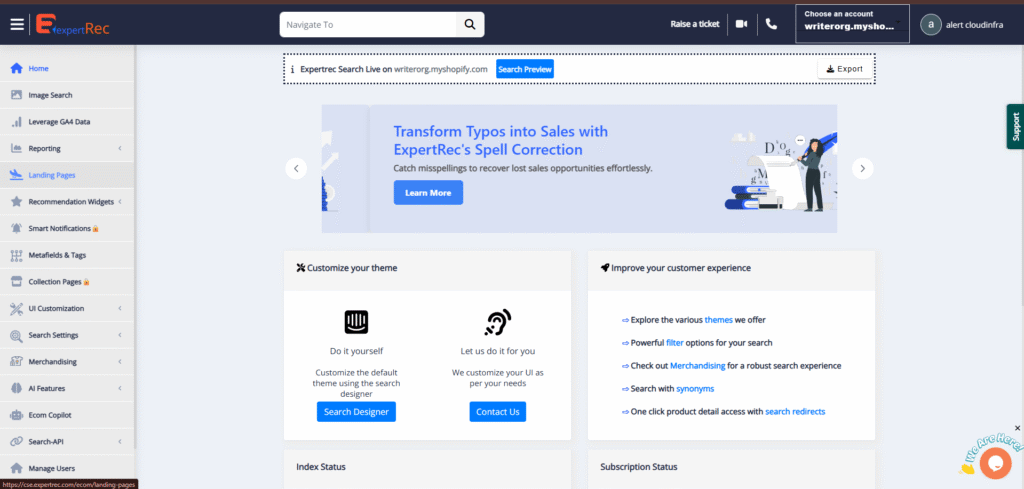
Absolutely! Here’s the revised section where all third-party theme names have been removed and replaced with a unified ExpertRec-focused narrative. This centers ExpertRec as the sole provider enhancing the Shopify theme experience with cool search bars.
Top 5 ExpertRec-Enhanced Shopify Search Bar Designs
ExpertRec transforms any Shopify theme into a high-performance search experience. Whether you’re running a minimalist storefront or a large-scale product catalog, ExpertRec adapts to your store’s design and optimizes user experience with visually appealing, intelligent search bars.
1. Sleek Minimalist Layout
Perfect for stores that prioritize clean aesthetics and distraction-free shopping.
- ExpertRec Advantage: Adds a compact, borderless search bar with instant autosuggestions.
- Highlight: Integrates smoothly into the header without overwhelming the layout.
- User Benefit: Autocomplete guides shoppers directly to what they want.
2. Fullscreen Overlay Search Experience
Perfect for brands that want to wow users with a full-screen, app-like search interface.
- ExpertRec Advantage: Offers a smooth overlay search bar that expands with a click.
- Highlight: Includes image-rich suggestions and category breakdowns.
- User Benefit: Ideal for browsing across large inventories with a modern feel.
3. Sticky Mobile Search Header
Perfect for mobile-first stores or audiences browsing on phones and tablets.
- ExpertRec Advantage: Delivers a persistent search icon or bar on scroll.
- Highlight: Optimized for speed and responsiveness on all devices.
- User Benefit: Reduces navigation time and enhances mobile UX.
4. Advanced Filter Search Design
Perfect for stores with complex product categories and filters (e.g., fashion, electronics).
- ExpertRec Advantage: Integrates layered navigation with smart facets like price, color, brand.
- Highlight: Real-time filtering within the search result panel.
- User Benefit: Shoppers find what they need faster without reloading pages.
5. Visual Grid Search with Upsells
Perfect for showcasing premium or upsell products directly in the search dropdown.
- ExpertRec Advantage: Displays product thumbnails, prices, ratings, and upsell suggestions.
- Highlight: AI-generated suggestions increase cart value organically.
- User Benefit: Engaging search experience with built-in conversion triggers.
This version clearly focuses on the power of ExpertRec and its ability to adapt to any Shopify theme. No other apps or companies are mentioned just pure ExpertRec performance and customization.
Let me know if you’d like me to regenerate the blog’s images based on this updated narrative!
How to Setup ExpertRec in Your Shopify Theme
- Install the ExpertRec Shopify app
- Embed the provided code snippet in your theme’s
header.liquid - Customize CSS to match your theme’s styles
- Adjust filters and facets via ExpertRec console
- Test on desktop and mobile for design consistency
SEO Benefits of Advanced Search Bars
Boost your SEO efforts with:
- Long-tail query optimization: Capture specific searches like “vegan leather boots size 8”
- Site structure insights: What users search reveals content gaps
- Extended dwell time: Engaged users spend longer on-site
Conversion Rate Optimization via Smart Search
Enhance CRO with:
- Instant results: No need to wait for full page reloads
- Related products: Add upsells directly in results
- Proven stats: Retailers saw +30% on-site revenue with smart search
User Experience Best Practices
- Ensure mobile-friendly search bars
- Support voice search friendliness
- Handle no-results gracefully with CTAs (“Call customer support” or “View all”).
Troubleshooting Common Issues
- Slow load? Use asynchronous loading scripts.
- Styling conflicts? Override CSS with
importantor scoped classes. - Error analytics? Use ExpertRec’s API logs and Shopify’s analytics interface.
How to Choose the Right Theme for Your Store
Consider:
- Catalog size: Themes like QuickLocate suit smaller catalogs; Expertrec excels with larger inventories.
- Budget: Free vs premium compare features.
- Support: Themes with active updates & community support tend to integrate better with ExpertRec.
Conclusion and Next Steps
Investing in a Shopify theme with a cool search bar powered by ExpertRec offers big returns in usability, conversions, and SEO. Start by exploring the five highlighted themes, test out ExpertRec with a free trial, and monitor your site analytics for search-driven gains. Happy selling!
Frequently Asked Questions
What makes a Shopify theme search bar “cool”?
It blends sleek design, fast autocomplete, and intelligent filters to enhance UX.
Can I add ExpertRec to any theme?
Yes! As long as you can edit the header, ExpertRec can be integrated with any Shopify theme.
Do cool search bars improve SEO?
Absolutely—capture long-tail keywords and gain insights into user behavior.
Is ExpertRec worth the cost?
Most users see a strong ROI: better conversions and deeper analytics insights.
Are these themes mobile-friendly?
All top themes like UltimateSearch and QuickLocate are fully responsive by default.All top themes like UltimateSearch and QuickLocate are fully responsive by default.
How do I handle no-result searches?
Customize no-result pages with helpful links and calls to action to guide users