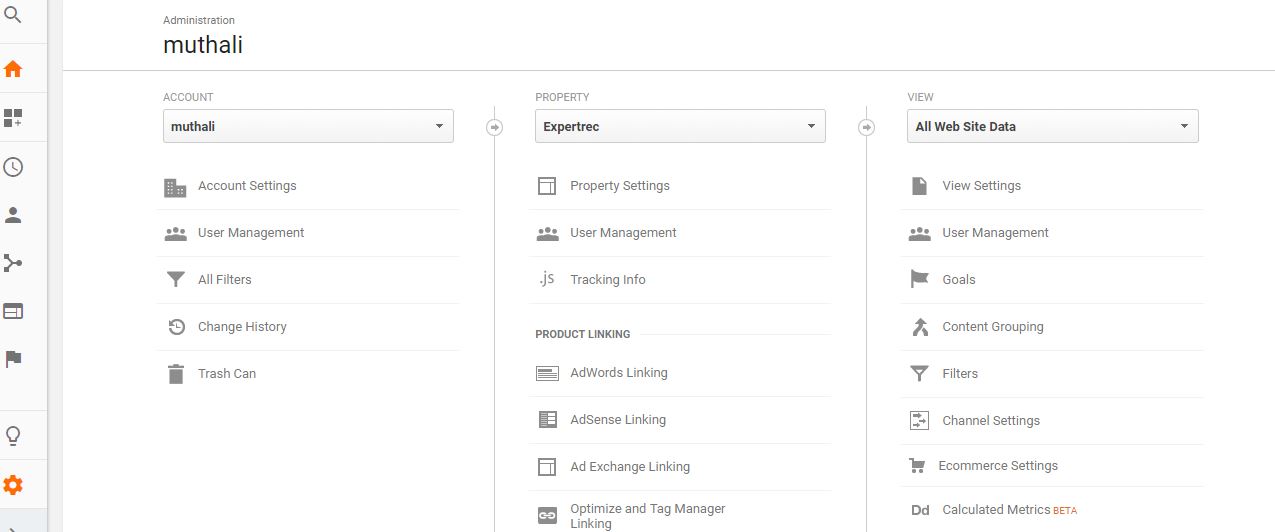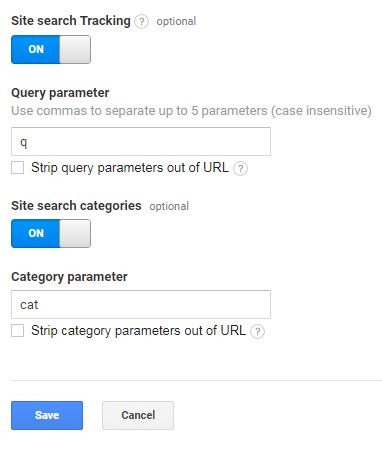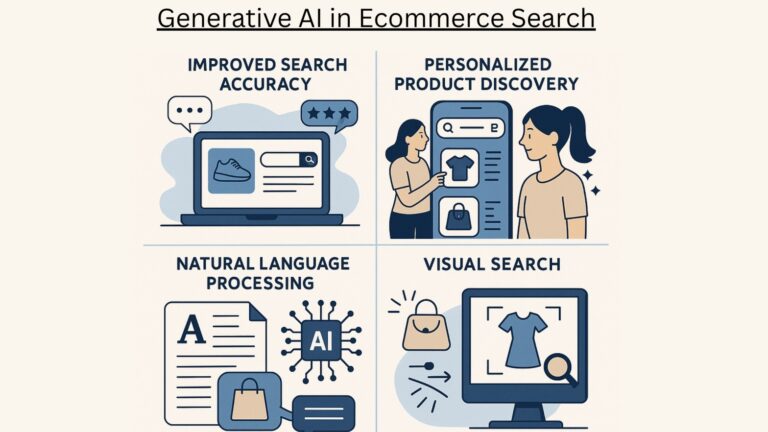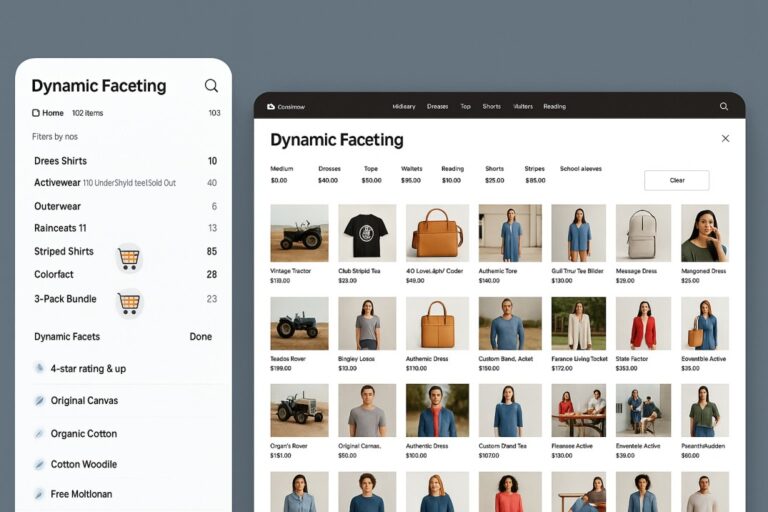Learn all about site search tracking in Google Analytics. Learn about: query and category parameters, GET and POST based search engines. Tracking site search on your website can deliver great insights into your customers’ minds. Fortunately, you can easily monitor your Magento search queries using Google analytics in a matter of a few minutes for free. Here are the steps to follow to track site search queries in Google analytics. A prerequisite is that you already have google analytics installed on your website.

Steps to enable Site Search Tracking Google Analytics
- Sign in to Google analytics
- Click on Admin.
- Click View Settings.

- Enable site search tracking

- Click save
Find your site search query parameter
Go to your Magento search and do a search and look at the URL. The term after “q” is your query parameter. This varies from site to site. Usually, in Magento sites, this is “q” if you are on the default Magento search. If you are using a search plugin, this could be different.
For example, if your search has the following URL pattern, Google will record the queries after q as the search query. So here. the query parameter is “q”.
https://blog.expertrec.com/search/?q=google+analytics
You can also track categories in Magento. In the URL below the category parameter is “cat”.
https://blog.expertrec.com/search/?q=google+analytics&cat=wordpress
If you are using some custom search extension, you can use the “strip query parameters out of URL” option.
You should be able to see site search queries in your account within a couple of days.
Viewing site search queries inside Google analytics:
- Sign in to Google analytics.
- Navigate to your view.
- Open Reports.
- Navigate to behavior->reports
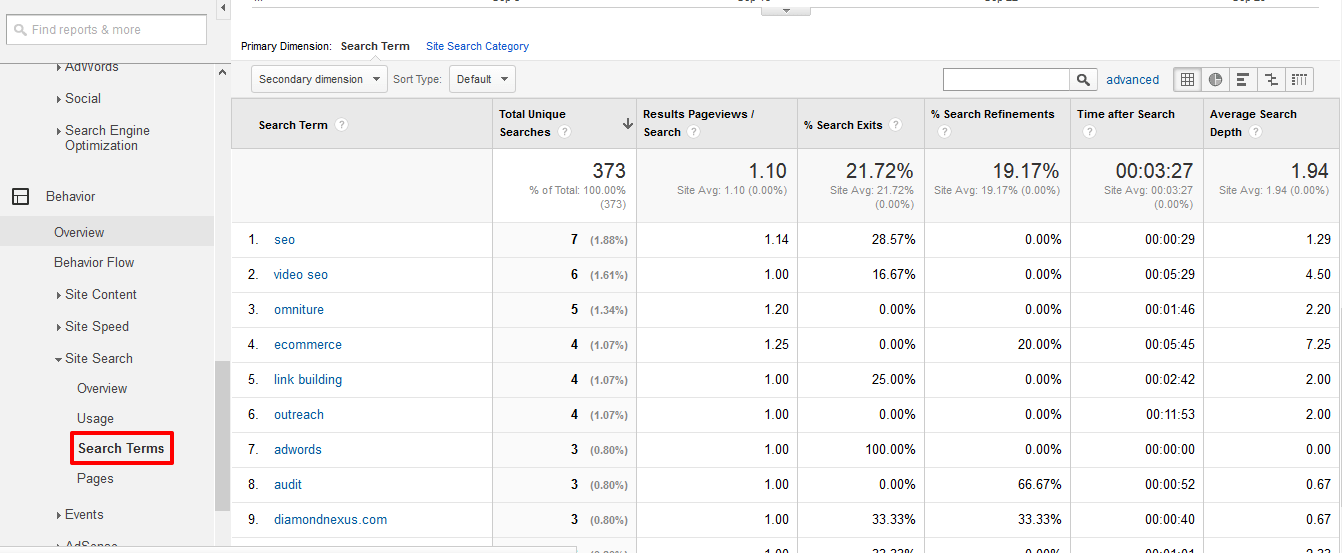
Tracking site search queries using Google analytics Benefits?
- Find top searched queries.
- Find top-searched categories.
- Find commonly made spelling errors.
- Measure search conversion rates.
- Plan inventory stock.
Using Expertrec site search analytics
If you are not finding success using the above methods, or if you are looking for more detailed analytics, you could use expertrec’s custom search engine to get advanced search analytics and a faster search experience on your Magento store.
FAQs
What is site search tracking in Google Analytics?
In site search tracking users search your website.
- Site Search lets you understand Keywords that the users most use
- How visitors are navigating your website
- Search categories used by the user
- and what the users are actually searching for.
with this, we can understand the missing content and can improve the quality of search results, and build a greater user experience.
Tracking website searches in google Analytics plays an immense role where we can quickly identify what users are looking for in your website and add content and offer them something which is relevant to your website
Can Google Analytics track who visited my site?
It will not give you every minute detail of who is visiting your site. But broadly it gives from which all areas traffic. It will able to know countrywide how many users visited your site. There is no way to identify and contact the user who visits your site It gives the demographic information, and details of the location search term
How can I track website searches?
The way to track what users are searching when on your site, is by utilizing the Site Search functionality within Google Analytics. This requires that you do have Google Analytics installed. Google Analytics is a free service offered by Google that allows you to track the behavior of visitors to your website. One of the things that you can track is what keywords visitors use to find your site. If you do a search on your own site, take notice of the parameter containing the query value on the search result page.
How do I see sites visited on Google Analytics?
It takes some time to set up search time tracking as seen on most keywords used by visitors
- Figure site search query. Ex: For WordPress, it’s usually “s“, For Squarespace or Wix, it’s “q“
- Enable site search tracking in Google Analytics admin and select the view setting and add the query to save it.
- View the website search in reporting and select behavior than the site search report
By this, we can find out the visitors often searching for particular keywords. So that we can add more images or post blogs on that topic
Why is onsite search important?
Onsite will help us to know how users are engaging with your website. onsite is more important than the search box. Where it could understand what data is being collected. Search bars are an essential part of any website functionality and design nowadays, but site search often goes unnoticed unless it fails.
Add Expertrec Search to your website