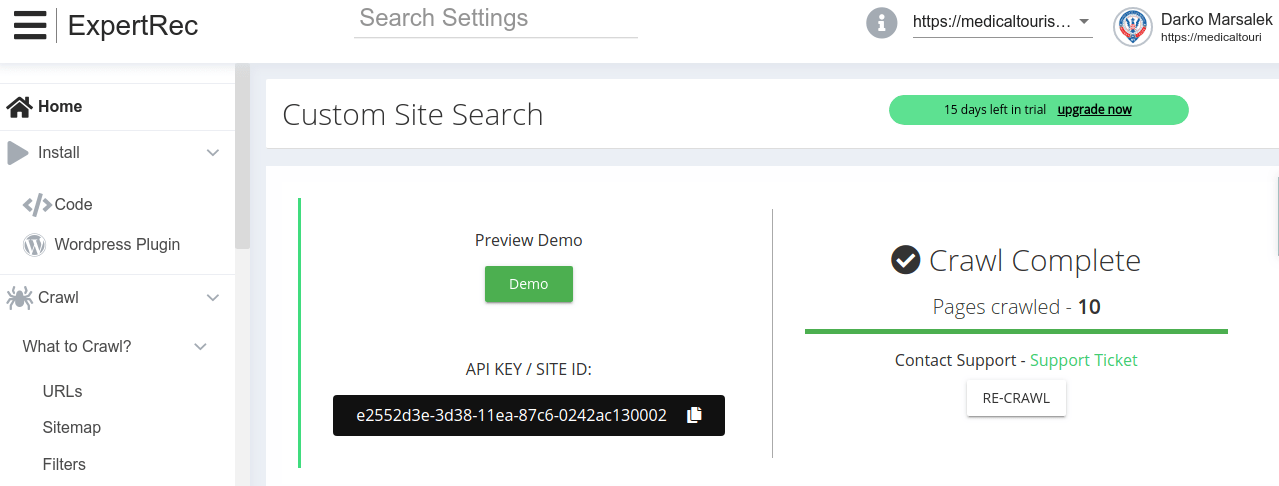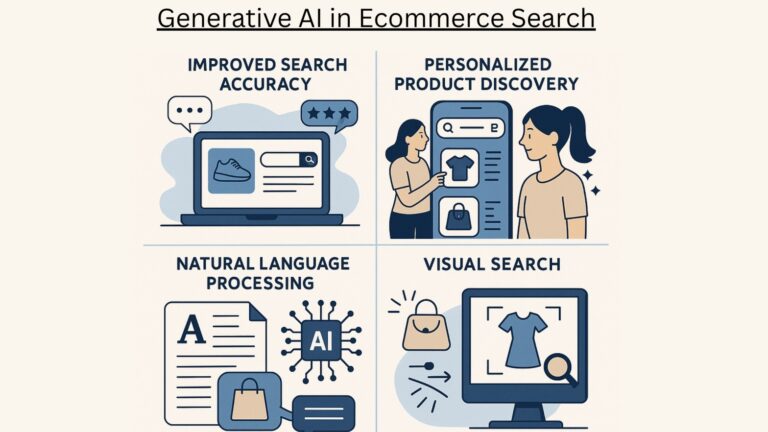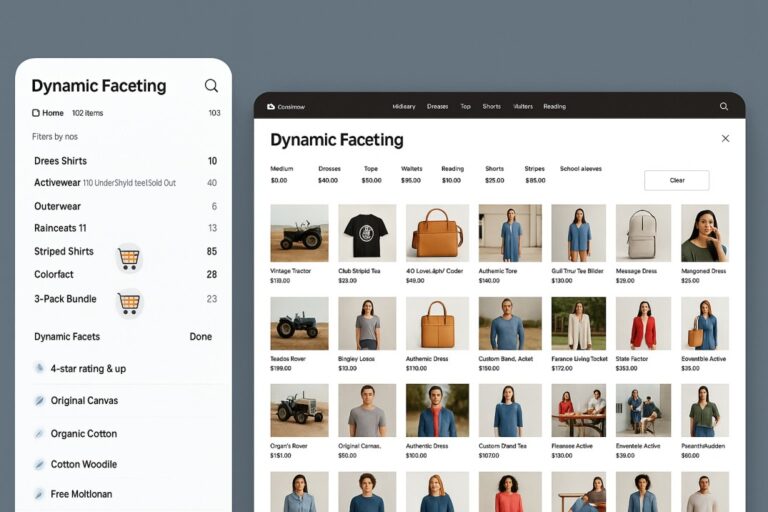Expertrec’s site search 360 suite is a search service that offers a complete 360-degree solution to fulfill your website’s search needs. Site search 360 was launched in September 2019 as an upgrade to our search offerings.
Site search 360 introduction
Site search has been in great demand in the past few years due to the recent shutdown of Google site search. Site search 360 suite was created in an effort to fix the gap left by Google site sear
The Site search 360 suite in detail
- Inbuilt website crawler.
- Sitemap Support
- Apply filter on sitemap- Checking this will apply all the filters specified under the Filter tab on sitemap also. If unchecked, all the URLs irrespective of the filters applied will be crawled. Make sure to recrawl after applying this setting.
- Crawl only sitemap-Only the URLs present in the sitemap will be crawled.
- Handle URL redirect-Enable this if the URLs in the sitemap redirects to other URLs
- URL filters.
- File types supported. (PDF, HTMLX, XML, DOC, XLS).
- Get parameters. Crawl URLs having a GET parameter. Ex: domain.com/?doc=test
- Recrawl frequency control. You can choose to crawl daily, monthly, and yearly.
- Page screenshots.Takes screenshots of pages while crawling
- Indexing behind login pages.
- Manual extraction. Choose parts of the website to extract content from.
- Automatic Extractor Enabling Automatic Extraction intelligently extracts content from a page. This generally ignores navigation, footer, header, and other irrelevant content while crawling.
- Crawl Speed You can choose the speed of crawl and adjust page load delay time.
- Domain settings
- Subdomain Crawl- Consider subdomains while crawling.
- No Index settings
- Ignore noindex-Tell the crawler to ignore noindex.
- Ignore nofollow-Tell the crawler to ignore nofollow.
- Ignore robots- You can choose to ignore the settings mentioned in robots.txt file.
- Search ranking
- Search Description Control Search Description Settings
- Search weights Give weights to your search results based on fields
- Synonyms Add synonyms to your search engine.
- Boost fields Promote or demote search results. Provide a score greater than zero to promote and lesser than zero to demote.
- Filter fields
- UI Customization You can edit the look and feel of your search engine to match your website’s aesthetics.
- Search Analytics– 360 degree site search analytics to know what users are searching for in your website.