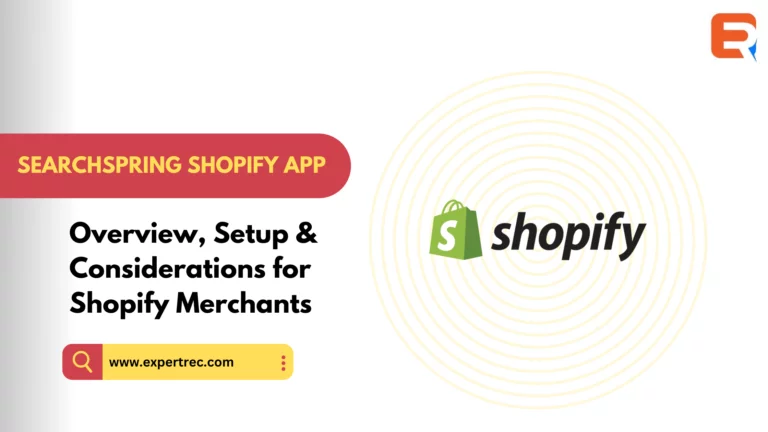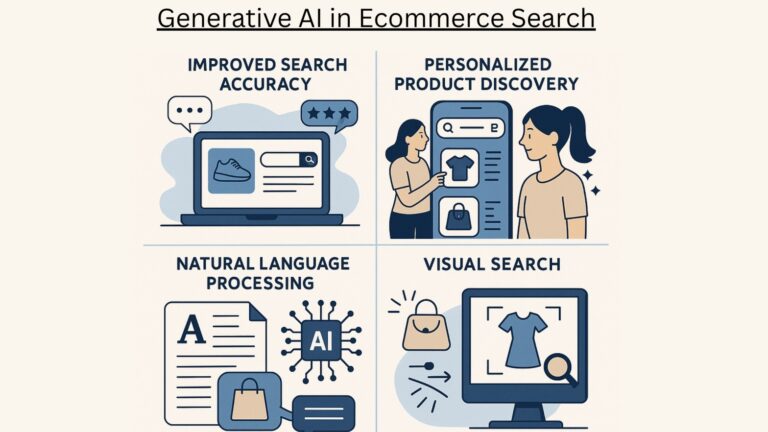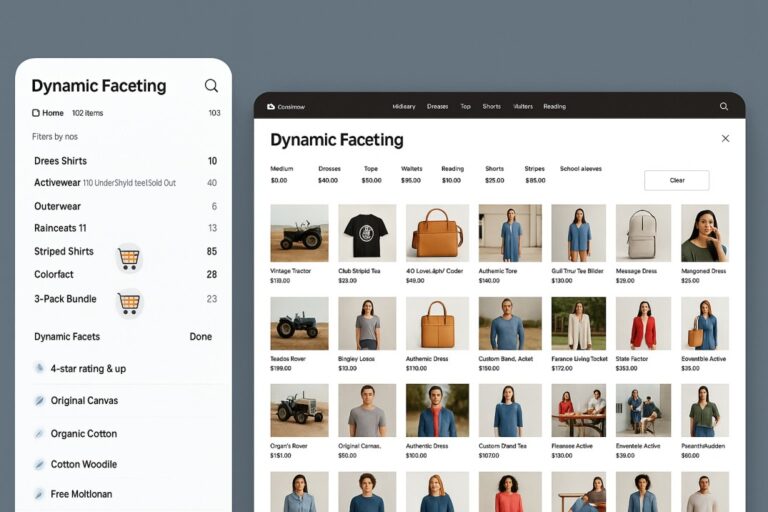Optimizing on-site product discovery is a top priority for Shopify merchants looking to drive conversions and reduce bounce rates. One of the popular tools in this space is the Searchspring Shopify app, designed to improve how users search, filter, and explore your product catalog.
In this post, we’ll cover what the app does, how it integrates with your Shopify store, and the critical factors to consider before adopting it as your search and merchandising solution.
What is the Searchspring Shopify App?
The Searchspring Shopify app is a third-party tool available on the Shopify App Store that helps merchants enhance site search and merchandising functionalities. It connects directly to your Shopify backend and provides additional layers of customization and intelligence that go beyond Shopify’s built-in search.
The app is often used by merchants seeking more control over how products appear in search results and collections, along with options to personalize customer journeys and improve overall relevance.
Installation and Integration Process
Installing the Searchspring app typically involves:
-
Installing the app from the Shopify App Store.
-
Catalog indexing, where your product data is synced with Searchspring’s engine.
-
Dashboard setup, where merchants configure rules for search, filtering, and recommendations.
-
Theme adjustments, where code snippets or widgets may be added to match your existing storefront.
Although many basic configurations can be handled in-app, some advanced features may require developer involvement for full theme integration or customization.
🔗 Internal Link Suggestion: Link this section to a guide on “How to Choose a Search App for Shopify.”
Who Typically Uses the Searchspring App?
The Searchspring app is generally used by medium to large Shopify merchants who need:
-
Complex filtering and faceting
-
Custom merchandising logic (e.g., boosting products based on margin or inventory)
-
Personalized product recommendations
-
Behavioral analytics tied to search performance
It’s commonly found in verticals such as fashion, electronics, home décor, and beauty — particularly for stores with hundreds or thousands of SKUs.
Pricing and Support
Searchspring does not list pricing publicly on the Shopify App Store. Instead, it offers customized pricing based on the size of your catalog, feature requirements, and traffic volume.
Typically, merchants can expect:
-
A base monthly fee for core search and merchandising functionality
-
Add-on costs for features like personalization or recommendations
-
Support from a dedicated onboarding team or partner agency
For a detailed quote, store owners must contact Searchspring directly.
Things to Consider Before Choosing the App
Before integrating any third-party tool, it’s important to assess how well it aligns with your store’s goals and capabilities. Here are some practical considerations when evaluating the Searchspring Shopify app:
-
Cost vs. ROI: While robust, the platform may be best suited for stores with high traffic and revenue to justify the investment.
-
Implementation Complexity: Depending on your theme, some customization may require developer support.
-
Team Readiness: The interface offers granular control, which can be powerful — but might involve a learning curve for non-technical teams.
-
Data Ownership & Syncing: Consider how your product catalog and analytics data are managed externally and ensure alignment with your privacy policies.
Customer Feedback Summary
Based on reviews from Shopify merchants and external platforms like G2 and Capterra, users highlight strengths such as:
-
Better control over product visibility and ranking
-
Improvements in site search relevance
-
Helpful onboarding and support during implementation
However, common concerns include:
-
Setup requiring assistance from developers or support
-
Custom pricing not being transparent
-
Challenges integrating certain custom themes
To get an unbiased sense of the app’s performance, it’s advisable to check third-party review sites or talk to other Shopify merchants with similar store setups.
Conclusion: Should You Consider the Searchspring Shopify App?
The Searchspring Shopify app is positioned as an enterprise-grade tool that can deliver meaningful improvements in product discovery and merchandising — particularly for stores with large, complex catalogs. However, it may not be the right fit for everyone, especially if budget constraints or simpler needs are a factor.
For merchants evaluating their options, it’s wise to compare multiple solutions based on pricing, features, ease of integration, and support.
✅ Expertrec also offers a customizable Shopify search solution built for speed and conversion.
FAQs about the Searchspring Shopify App
- Where can I find the Searchspring Shopify app?
- You can find and install it directly from the Shopify App Store.
- Is the app compatible with Shopify Plus?
- Yes, the Searchspring app is compatible with both standard Shopify and Shopify Plus stores.
- Does the app require coding knowledge?
- Basic configurations are no-code, but some advanced features may require developer input.
- How long does setup typically take?
- Setup time varies by store size and theme complexity. Most stores go live within a few days to a couple of weeks.
- Is pricing publicly listed?
- No, pricing is customized based on your store’s needs and must be requested from the Searchspring team.
- Can Searchspring handle filtering by product attributes?
- Yes, it supports dynamic filtering and faceting by attributes like color, size, brand, and availability.
- Does Searchspring slow down the site?
- It’s designed to be performance-optimized, though implementation specifics may vary by theme.
- Does the app support recommendation widgets?
- Yes, recommendation modules are part of its advanced feature set.