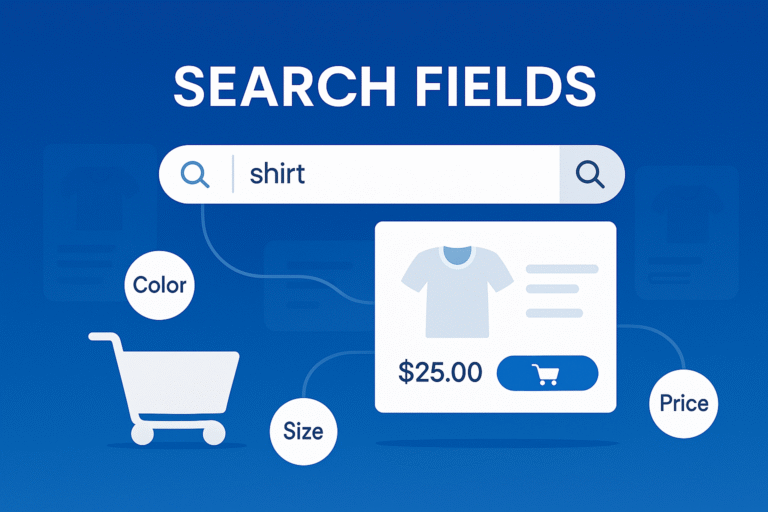Introduction: What Are Search Fields in eCommerce?
Search fields are the bridge between a customer’s intent and the product they want to find. In eCommerce, a search field is much more than a simple input box it’s a functional gateway that interprets queries and delivers results based on product data, search logic, and relevance algorithms.
The design, placement, and behavior of your eCommerce site’s search fields have a direct impact on:
- User experience
- Search accuracy
- Conversion rates
- Customer retention
Shoppers today expect search bars that “just work” intuitively recognizing keywords, categories, filters, and even spelling errors. This means your search engine must be built around dynamic, flexible, and intelligent search fields that go beyond basic keyword matching.
Why Search Fields Matter in eCommerce Search
In the traditional sense, a search field allows a user to type and submit a query. But in modern eCommerce, search fields are the starting point of a smart product discovery journey.
Here’s why they’re crucial:
Precision in Product Search
The search field defines what customers can look for—by name, SKU, category, price range, color, or any other attribute. The more precise your search field logic, the faster customers find what they want.
Supports Complex Queries
Advanced search fields support multi-attribute queries like “black running shoes size 9 under $50,” which helps users narrow down instantly.
Enhances Predictive Intelligence
Well-configured search fields allow integration with features like autocomplete, dynamic suggestions, and search filters (facets), which make the shopping experience smooth and intelligent.
Improves Conversions
When customers find relevant results in fewer steps, they’re more likely to purchase. Better search fields = better conversion rates.
Search Field Types You Can Implement
- Product name search
- Category-based search
- Attribute-specific search (brand, price, rating)
- Tag-based or custom metadata search
- Filtered/faceted search from the field
- Search within search results
Your ability to customize and control these fields defines how refined your customer experience will be.
Challenges with Poorly Configured Search Fields
If search fields are too rigid or not aligned with your catalog structure, they can create friction and abandonment.
Common issues include:
- Limited to only product names
- No support for synonyms or plural/singular variations
- Lack of dynamic filter-based inputs
- No real-time suggestions or predictive input
- Unable to handle typos or fuzzy logic
These limitations break the search flow and frustrate shoppers, especially on mobile.
Why Expertrec Is the Best Platform to Power Smart Search Fields
Expertrec offers an AI-powered search solution tailored specifically for eCommerce businesses. One of its standout capabilities is the ease with which you can define, customize, and optimize search fields across your online store.
✅ Why Choose Expertrec for Search Fields
1. Fully Customizable Search Fields
Expertrec enables you to configure what fields users can search by—whether it’s title, description, tags, SKU, or custom fields specific to your product catalog.
2. Support for Multilevel Attribute Search
Let customers search using multiple attributes at once (e.g., “Nike red sneakers size 11”), with precision ranking and filtering built-in.
3. Autocomplete with Field Awareness
Expertrec’s intelligent autocomplete understands field-level logic. It suggests results dynamically based on what field the query is targeting (e.g., category, brand, product name).
4. No-Code Field Mapping
Easily map and manage search fields through Expertrec’s dashboard. Add or remove searchable attributes, boost fields, or reorder priority without developer help.
5. Real-Time Synonym and Fuzzy Matching
Search fields powered by Expertrec handle misspellings, synonyms, and variations intuitively, making it easier for customers to find what they mean.
6. Field-Based Analytics
Track what fields users interact with most—product names, brands, categories, etc.—and fine-tune your search logic accordingly.
7. Fast Setup, Seamless Integration
Whether you’re on Magento, WooCommerce, or a custom CMS, Expertrec integrates smoothly and indexes your searchable fields quickly, allowing instant deployment.
8. Secure, Scalable, and Mobile-Friendly
Expertrec’s search experience is optimized for speed, security, and responsiveness, ensuring high performance even under heavy traffic or on mobile devices.
Real-World Use Cases for Expertrec’s Search Fields
| Scenario | How Expertrec’s Search Fields Help |
|---|---|
| Large fashion store | Let users search by size, color, brand, and price |
| B2B electronics site | Enable field-specific search like model number, voltage, brand |
| Grocery store | Support filters like organic, availability, brand, and delivery speed |
| Niche marketplace | Add searchable tags like handmade, eco-friendly, or new seller |
Expertrec’s search field customization makes these use cases not only possible but easy to implement—regardless of your product volume or platform.
FAQs
Search fields are the specific product attributes (like title, brand, tags) that a search engine considers when a customer types a query on your site.
2. Why should I customize search fields?
Custom search fields allow for more accurate and relevant results, improving user satisfaction and conversions.
3. Can I create custom fields with Expertrec?
Yes, Expertrec allows you to define and search across custom product fields unique to your catalog structure.
4. Does Expertrec handle multi-attribute queries?
Absolutely. Expertrec supports complex queries involving multiple attributes (e.g., “white formal shoes size 10”).
5. Can I control which fields are prioritized?
Yes, you can boost or deprioritize search fields using Expertrec’s no-code dashboard.
6. What happens if a user misspells a keyword?
Expertrec uses fuzzy logic to still return the most relevant results, even if there are typos or slight errors in the query.
7. How fast can I go live with Expertrec?
Most Expertrec integrations can go live within a few hours, with instant indexing and real-time updates to search fields.
8. Is Expertrec search field optimization mobile-friendly?
Yes, Expertrec is designed for mobile-first experiences with fast, intuitive, and responsive search fields.