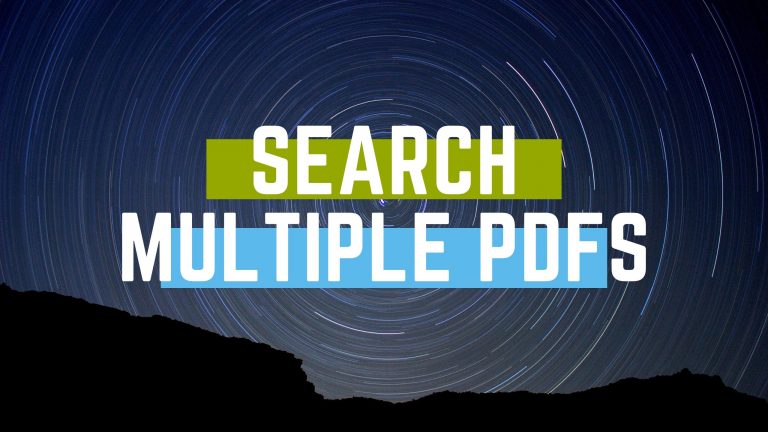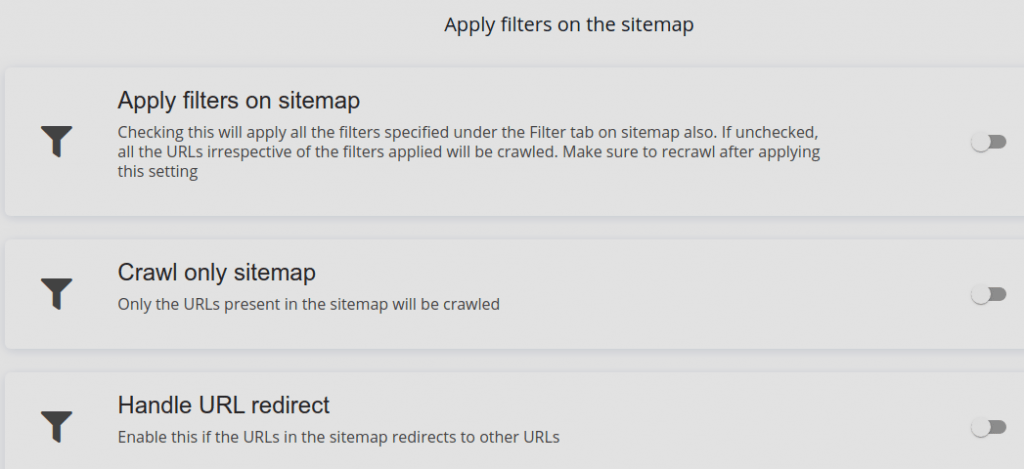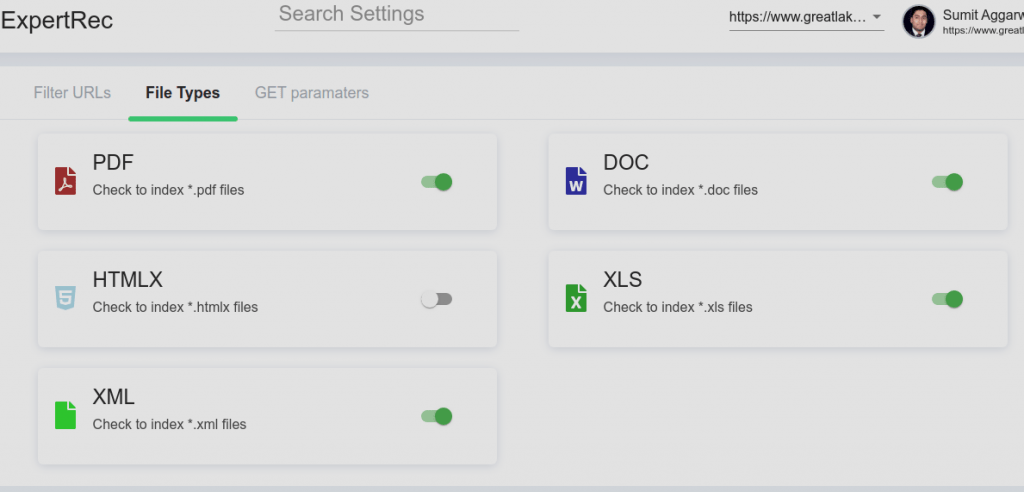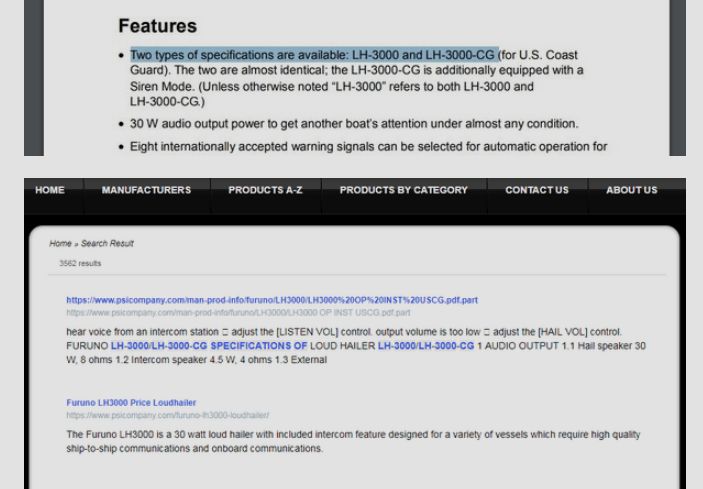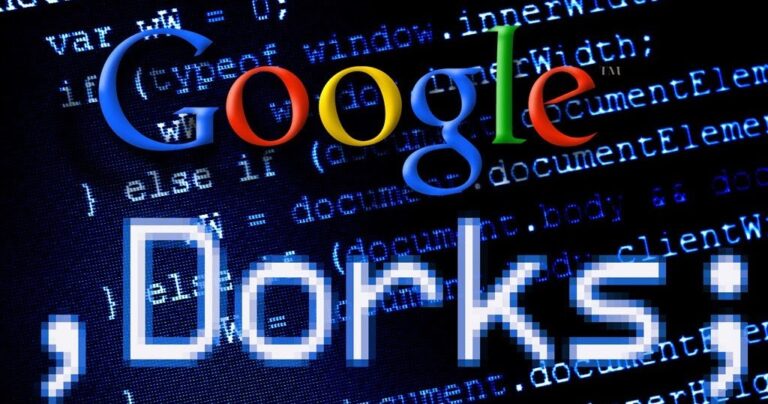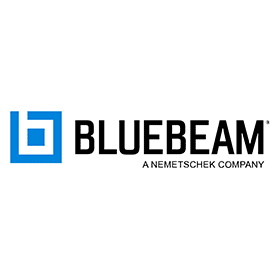Here are a few methods to search for multiple PDF files. There are two main issues that people face while trying to index multiple PDFs.
- Usecase.
- The location of PDFs.
- The search engine to index these PDF fields.
Usecase:
It is important to know why you are creating a PDF search. It is important to know if you are creating for a personal PDF search or if you are creating for public use. If you are creating for public use, it is better not to store them in google drive or dropbox. This is because an external search engine might have difficulty accessing the PDF files.
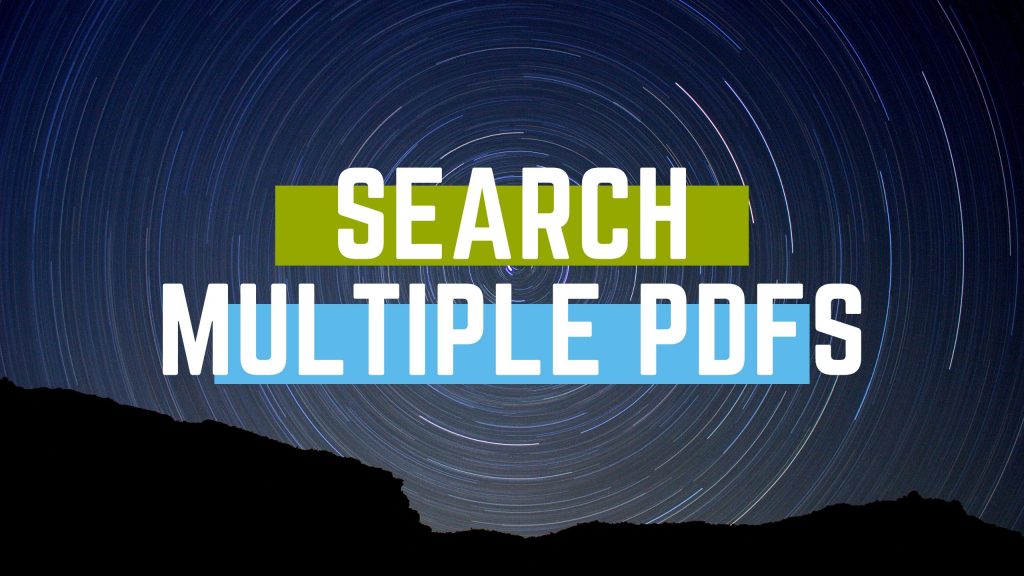
PDF location:
Since there are multiple PDFs to be indexed, the location of the PDFs is important. If the PDFs are in different websites, it is best to create a single sitemap with these URLs in your website. Another approach is to upload them to your Google drive and simply use the google drive’s search bar to search for content within them.
How to search multiple PDF files?
- Create a PDF sitemap. This should have a list of all URLs you want to crawl.
- Create an account at multiple PDF search creator.
- Enter your website URL.
- Go to sitemap settings and enter your PDF sitemap URL.
- Enable crawl only sitemap.

- Go to filetypes and enable PDF search.

- Now you can check your Multiple pdf search demo and take it live by adding the code to your website.