How to do a reverse image search
REVERSE IMAGE SEARCH BY URL
- Go to images.google.com.
- Click on Paste image URL.
- Past the image URL.
- Click search by image
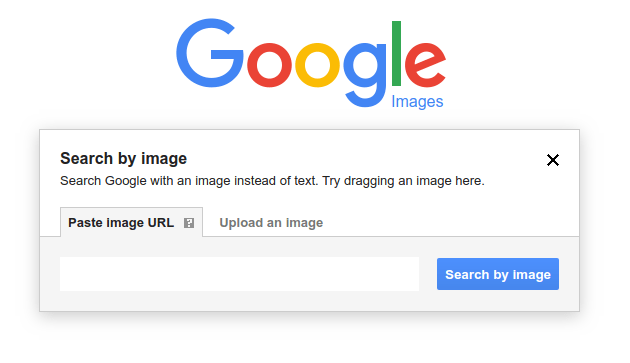
REVERSE IMAGE SEARCH BY uploading image.
- Go to images.google.com.
- Click on upload an image.
- Click on choose file.
- Once the upload is complete you will find similar images.



