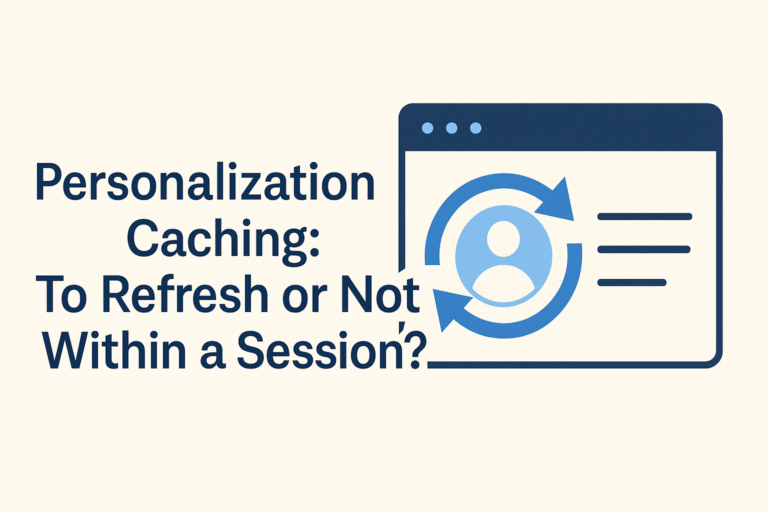When users browse your site or app, personalization caching decides whether content recommendations change mid-session. Should product suggestions remain the same, or adapt dynamically as users click, scroll, and engage? In this in-depth post, we unpack the mechanisms, benefits, and risks of session-level personalization caching, and help you identify the right approach for your platform.
What Is Personalization Caching, Anyway?
Personalization caching is the strategy of storing recommendation results, like product listings or content feeds, so they can be served quickly without recalculating on every page load. Cached results can be session-scoped (same for duration of visit), page-scoped (updated per page), or real-time (adjusted after every interaction). The approach you choose affects speed, relevance, and conversion.
Why Session-Level Recommendations Can Be a Smart Default
Speed and Server Efficiency
Serving cached recommendations for a session eliminates repeated computations, lowering server load and latency. That makes for faster page rendering, especially critical under heavy traffic.
Consistency and Predictable Navigation
When recommendation clusters remain consistent during a session, users see stability across pages. That can help reinforce items and reduce confusion in browsing flows.
Simplicity in Implementation
Session-level caching is straightforward to implement and manage. It avoids the complexity of real-time tracking and decision logic triggered on each click or scroll.
When Session-Level Caching Might Hurt Engagement
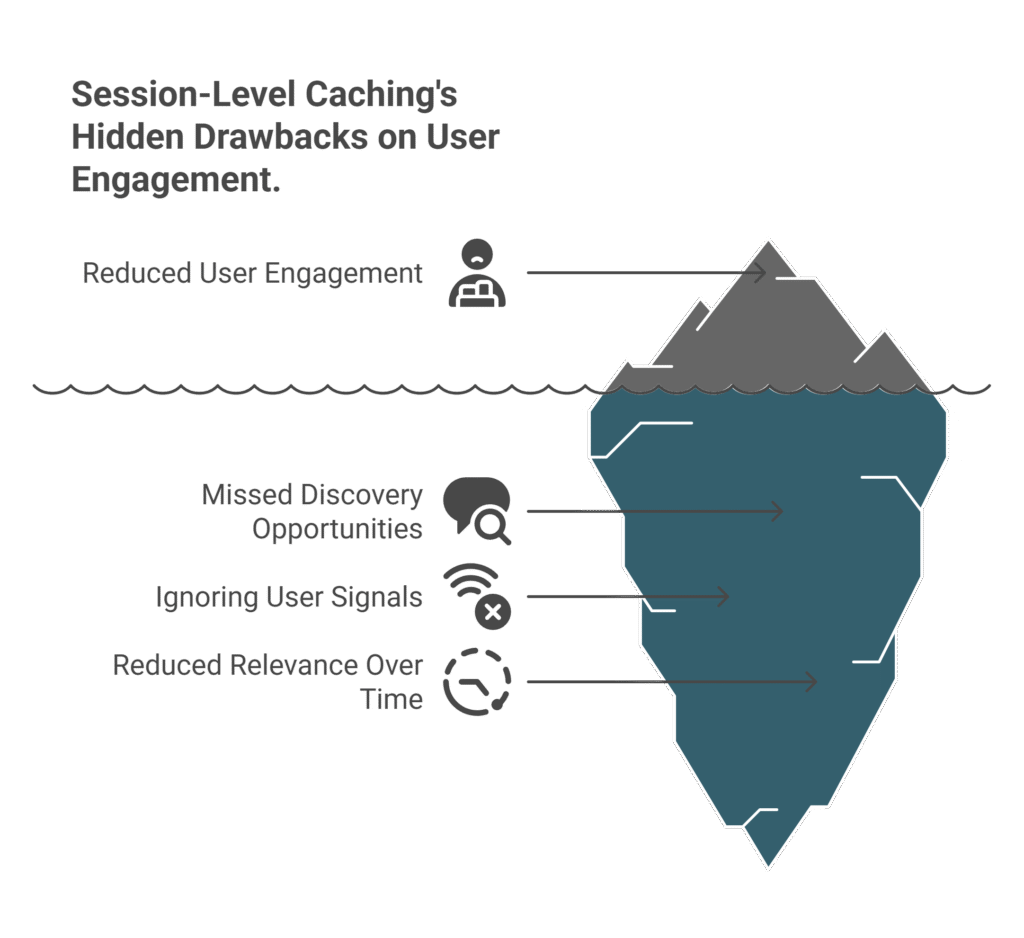
Missed Discovery Opportunities
If recommendations don’t change, users may repeatedly see the same items, even after interacting with them, leading to boredom and missed chances to surface new content.
Failing to Respond to User Signals
User actions, like clicks, adds to cart, or interest in new categories, should ideally influence the next recommendation set. Session caching with no update ignores these valuable signals.
Reduced Relevance Over Time
Long browsing sessions often indicate evolving intent. A cached batch of recommendations may become stale midway through, reducing conversion potential as preferences shift.
Hybrid Strategies: Balancing Speed and Relevance
Scheduled Refresh Points
Set refresh triggers after a fixed number of interactions or time intervals (e.g. every 3 pageviews or 5 minutes). That allows recommendation updates at meaningful checkpoints without radical churn.
Interaction-Based Refreshing
Refresh only if a user takes significant actions, like adding an item to cart, performing a search, or clicking a “see more” button. That makes updates relevant without unnecessary recomputation.
Partial Cache Invalidation
Instead of reloading everything, you can partially update the recommendation set, keeping stable items at the top and rotating secondary suggestions. This hybrid preserves speed and surface new recommendations.
Key Trade-offs to Evaluate
| Strategy | Speed & Efficiency | Freshness & Relevance | Implementation Complexity |
|---|---|---|---|
| Full Session-Level Caching | ✓ Excellent | ✗ Low : static throughout | ✓ Relatively Simple |
| Real-Time Refresh on Every Interaction | ✗ Slower, more load | ✓ Very High : fully dynamic | ✗ Complex setup and computing |
| Hybrid Refresh (interaction/time-based) | ✓ Good | ✓ Good : contextual updates | ✓ Moderate complexity |
How to Decide What’s Right for Your Platform
- Assess traffic volume and latency tolerance
If your site is performance-critical (e.g. mobile app, high concurrency), heavy real-time recomputation may degrade user experience. - Understand session interaction depth
Short sessions with light engagement may find session-level caching perfectly adequate. Longer sessions require adaptive updates. - Prioritize high-value interactions
Trigger refresh after purchase-related actions or browsing deeper into product/category funnels. - Track your metrics closely
Compare metrics like time-on-site, click-through rate, add-to-cart, and conversion for different caching strategies in A/B tests or cohort analysis.
ExpertRec’s Personalization Caching Features
- Enables session-scoped caching for fast, consistent recommendation delivery
- Offers interaction-triggered refresh rules (e.g. on click, cart addition, search)
- Supports hybrid partial cache invalidation to blend stability with novelty
- Delivers cohort-level analytics to track how caching choices impact conversion and engagement across user segments
Conclusion
Effective personalization caching balances performance and relevance. A full session cache delivers speed and consistency, but may stagnate user experience. Real-time dynamic updates offer freshness but at higher system cost and complexity. Hybrid approaches often hit the sweet spot: fast, sustainable, and smartly adaptive. Choose the strategy that aligns with your site’s traffic patterns, session lengths, and user intent evolution—and optimize for both speed and discovery.
FAQs
1. What’s the difference between session-level and page-level caching?
Session-level caching serves the same recommendation results across all pages during a user visit. Page-level caching updates recommendations on each new page load.
2. How often should recommendations be refreshed within a session?
It depends on user interactions, but a common rule is to refresh after significant events (e.g. search, add to cart) or every few page views/time intervals.
3. Does partial cache invalidation harm performance?
Minimal impact, it updates only a subset of recommendation blocks, minimizing load while enabling freshness.
4. How can I measure if a refresh strategy is working?
Track engagement metrics like CTR, time-on-site, and conversions by caching strategy cohorts. A/B testing helps isolate impact.
5. Are dynamic recommendation engines always better than static caching?
Not necessarily, dynamic strategies add complexity and server load. Smart hybrids can often achieve nearly comparable relevance with far higher efficiency.