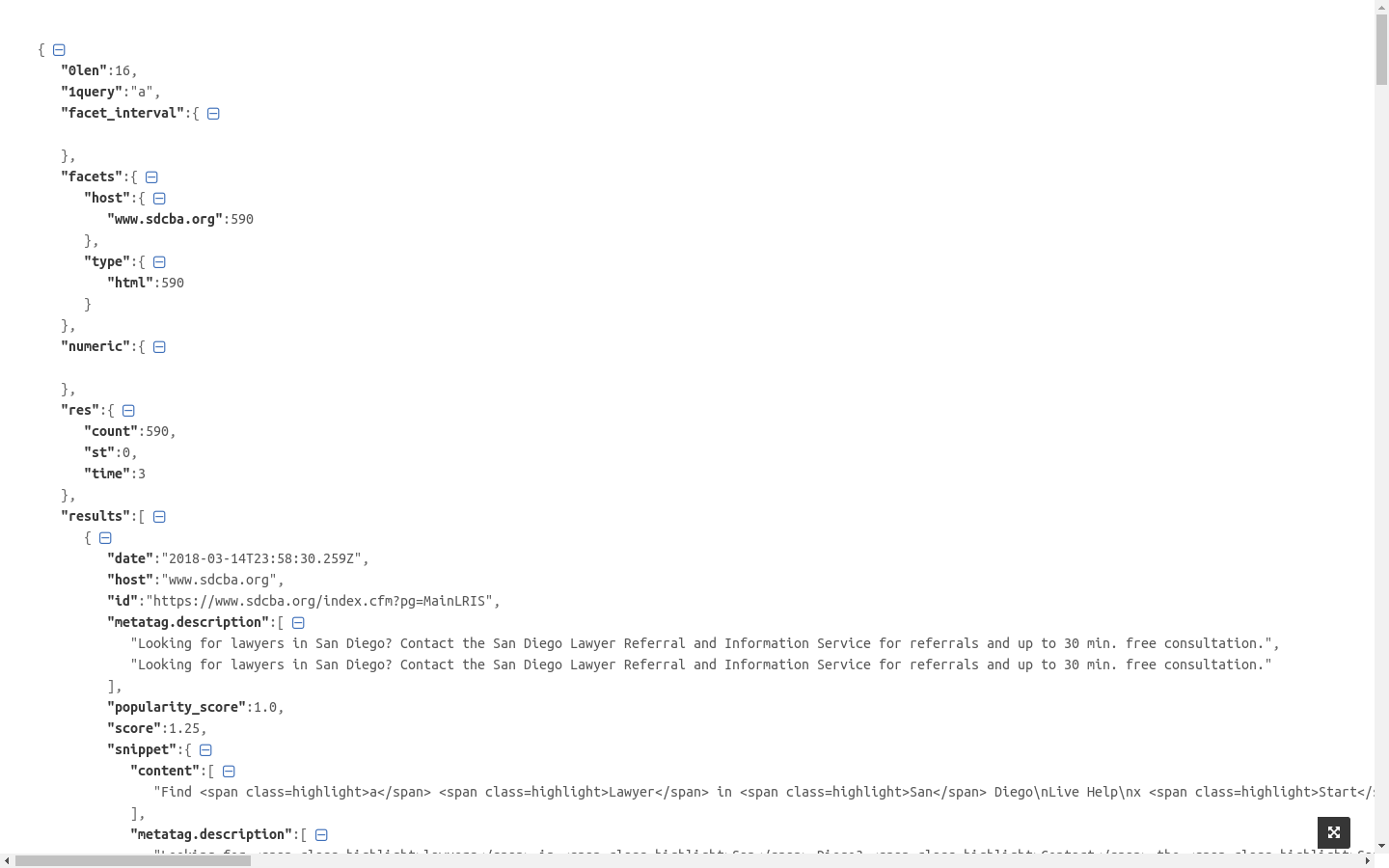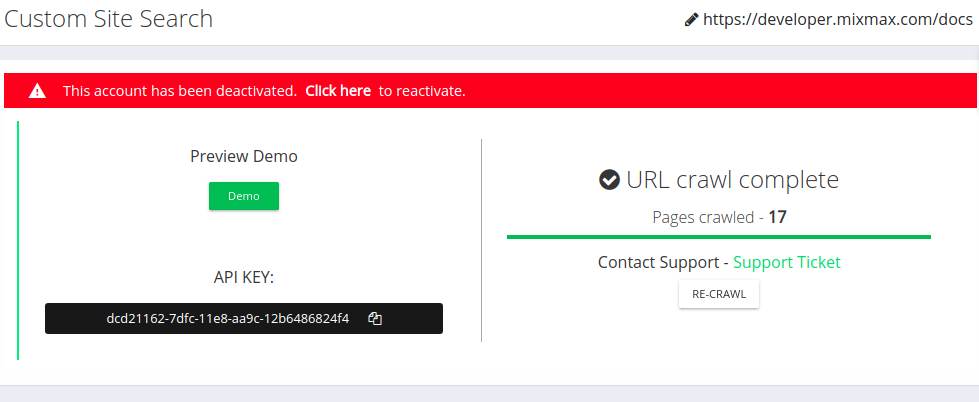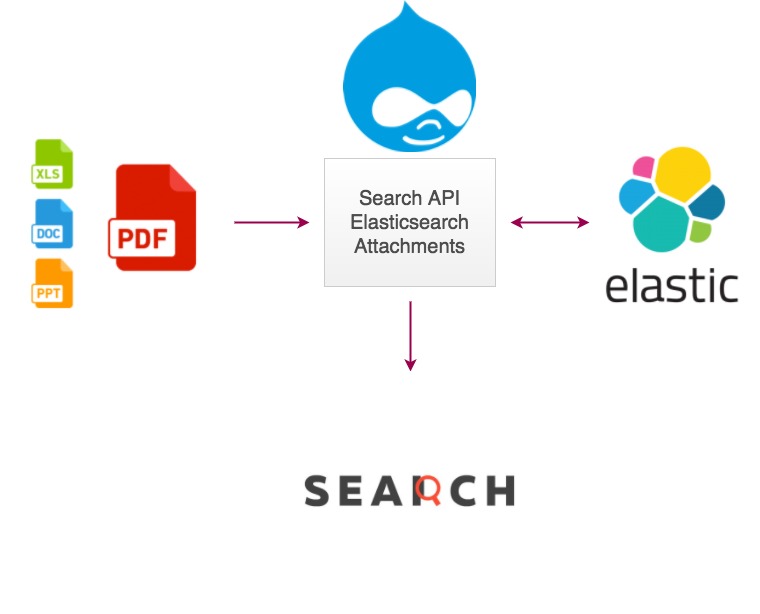In this article, we will see how to get your PDF search api using expertrec. This method involves creating a PDF search engine using expertrec.
Before attempting the steps below, make sure that your site is live, your sitemap is ready and live. You can also create a seperate PDF sitemap as well.
- Go to https://cse.expertrec.com/?platform=cse
- Sign in with your gmail id.
- Enter your website URL.
- Enter your sitemap URL.
- Wait for expertrec to crawl your site.
- Check out your PDF search demo.
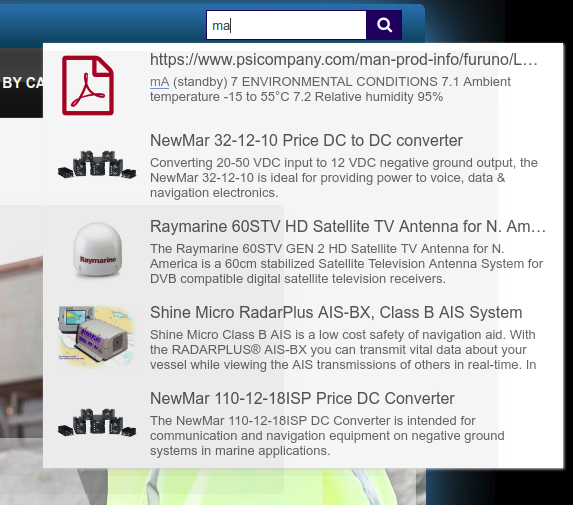
- Your PDF search api is of the following format.
https://searchv7.expertrec.com/v6/search/{api_key}/?q={keyword}&page={pagination}&size={number_of_search_results} - Here is a sampel api query-
https://searchv7.expertrec.com/v6/search/79b96660-27e0-11e8-a8e3-12b6486824f4/?q=a&page=0&size=16
- The search parameters are –
- api_key- Your unique ID that identifies your website/ websites.
- q- Keyword.
- page- pagination
- size- number of search results to be displayed.
- The search results are in JSON format which you can incorporate into your search application.

- You can get your api key from your home page.