In the ever-evolving ecommerce landscape of 2025, Shopify metafields are the ultimate secret weapon for deep customization, empowering merchants to add niche details, enhance SEO, and deliver standout product experiences. Let’s dive into how you can master metafields step-by-step.
What Are Shopify Metafields?
- Custom key‑value fields tied to products, variants, collections, orders, or customers.
- Store anything extra, ingredients, specs, care instructions, warranty info, videos, PDFs, without altering core Shopify structure.
Metafield Types Overview
- Text (single-line, multi-line, rich text)
- Numbers (integers, decimals, dates, dimensions)
- References (product, collection, page, URL)
- Assets & More (files, color swatches, JSON, boolean).
Step-by-Step Setup
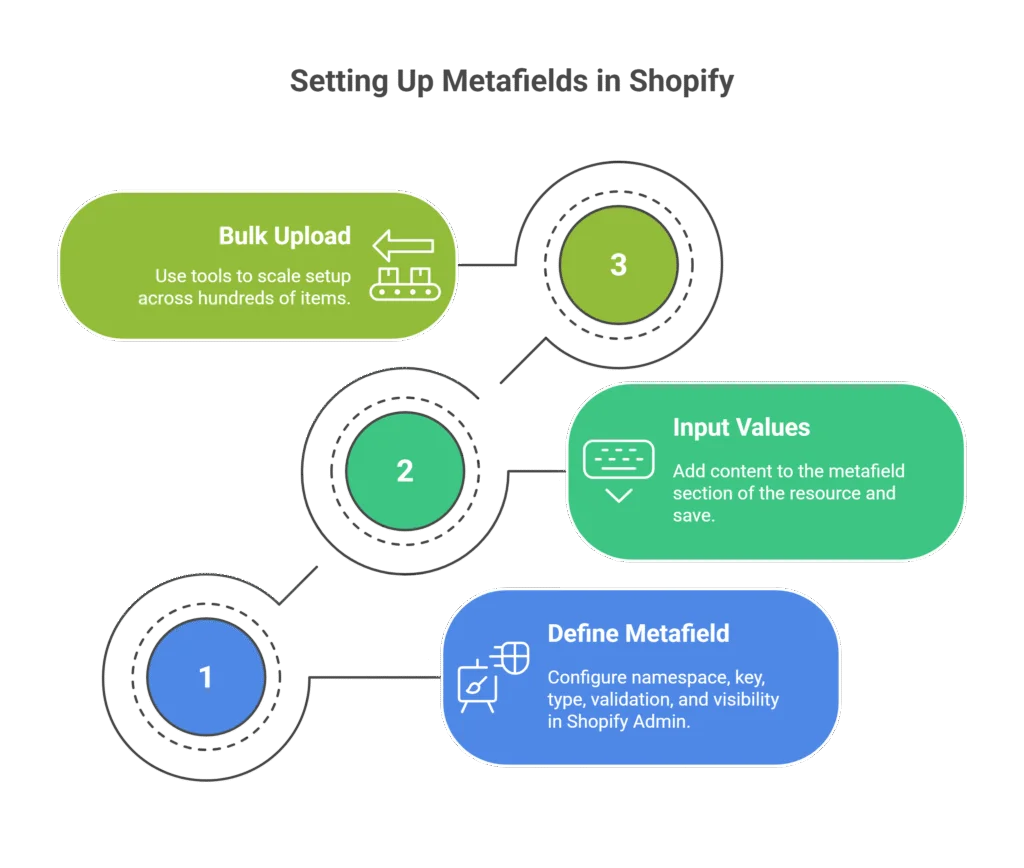
- Define Your Metafield
In Shopify Admin → Settings → Custom Data, select resource (e.g., Products), click “Add definition,” and configure namespace, key, type, validation & visibility. - Input Values
Navigate to the resource (e.g., a product), find the metafield section, and add your content, be it text, file link, date, reference, and save. - Bulk Upload (Optional)
Use bulk editor or CSV import tools (e.g., Matrixify, Metafields Guru) to scale setup across hundreds of items.
Displaying Metafields on Storefront
- Theme Editor (Online Store 2.0): Add dynamic metafield block directly via “Add block” → “Connect dynamic source”.
- Liquid Templates: Manually call metafields like:
{{ product.metafields.namespace.key }}for more nuanced designs.
Category Metafields: SEO & UX Upgrade
- Auto-generated for common categories (e.g., “color,” “fabric,” “size” for apparel).
- Surface precise specs improves both user trust and search visibility, think Google autocomplete and rich snippets.
Best Practices
- Keep namespaces/keys clear & consistent
- Use validation rules for consistency
- Start with high-traffic products for quickest wins
- Surface only customer-relevant data, don’t clutter
- Monitor SEO impact and conversions post-launch
Tooling & Apps to Streamline Metafield Management
- Metafields Guru, ACF: Metafields Custom Fields, Accentuate Custom Fields, top-rated for bulk editing, importing/exporting, visual widgets, and in-theme mapping .
What if shoppers could instantly find product specs, guides, or niche attributes hidden in your metafields, without digging?
That’s where Expertrec comes in. It’s an AI-powered search and discovery tool designed to make even your most granular metafield data easily searchable and accessible.
Can it handle complex data like dimensions, PDFs, or multi-language content?
Absolutely. Expertrec supports metafield integration, voice and image search, dynamic filters, and multilingual indexing—all in one no-code setup.
Worried about matching your store’s vibe or brand identity?
Expertrec’s search interface is fully customizable, allowing you to maintain design harmony while enhancing UX with autocomplete, smart suggestions, and real-time indexing.
Need insights to improve your strategy?
Its analytics dashboard gives you the full picture, top searches, zero-result queries, and how users interact with your store, so you can fine-tune what matters most.
In short, if you’ve invested in metafields, Expertrec makes sure your customers benefit from them instantly and intuitively.
Conclusion
Shopify metafields in 2025 unlock enhanced product storytelling, precise UX customization, and SEO depth—all achievable without code. By defining, populating, and displaying the right custom fields, you’ll transform your store into a rich, data-driven experience.
FAQs
1. Do I need an app to use metafields?
Not at all, Shopify’s native tools cover definitions, values, and theme mapping.
2. How many metafields can I create?
Up to 200 per resource type, though limits vary by plan and API
3. Can metafields affect SEO?
Yes, structured data boosts search relevance, rich snippets, and long-tail traffic
4. Are metafields suitable for bulk product catalogs?
Absolutely, use CSV uploads or app integrations for scalable management
5. What’s the difference between metafields and metaobjects?
Metafields attach custom fields to resources; metaobjects define structured, reusable data blocks (e.g., author bios, specification tables)




