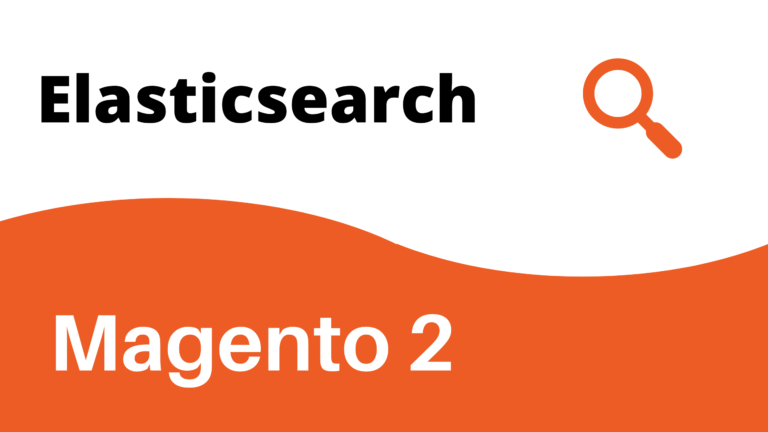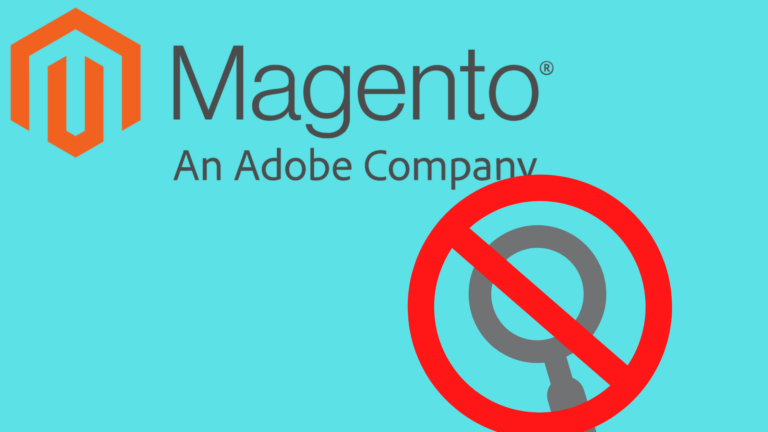Read Magento 2 cloud elastic search for more information. Magento recommends that you always set up Elasticsearch for your Magento Commerce Cloud project even if you plan to configure a third-party search tool for your Magento Commerce application. Setting up Elasticsearch provides a fallback option in the event that the third-party search tool fails. 
What is Elasticsearch
- Elasticsearch performs quick and advanced searches on products in the product catalog
- Elasticsearch Analyzers support multiple languages
- Supports stop words and synonyms
- Indexing does not impact customers until the reindex operation completes
Elasticsearch setup
You can use the following instructions for service set up on Magento Commerce Cloud Pro Integration environments and Starter environments, including master branch. You must submit a support ticket to configure the service on Pro Production and Staging environments. See Services.
- Add the
elasticsearchservice to the.magento/services.yamlfile with the Elasticsearch version and allocated disk space in MB. - Set the
relationshipsproperty in the.magento.app.yamlfile. - Add, commit, and push code changes.
- Verify the service relationships and configure Elasticsearch in the Admin UI.
- Reindex the Catalog Search index.
- Clean the cache.