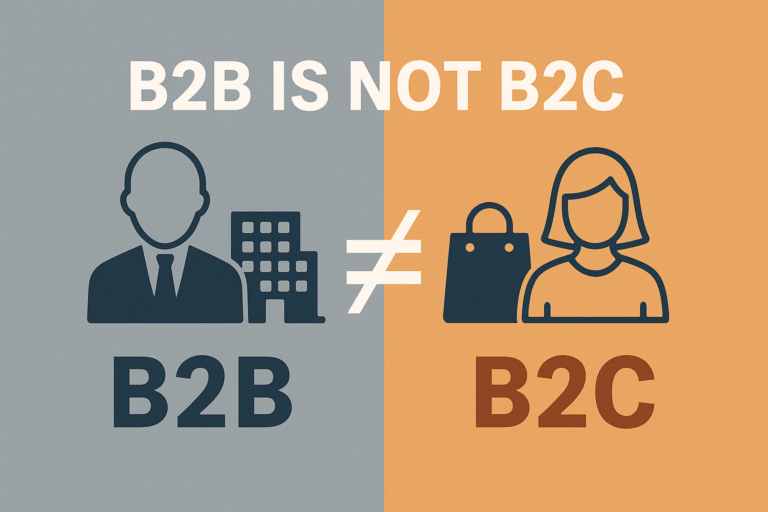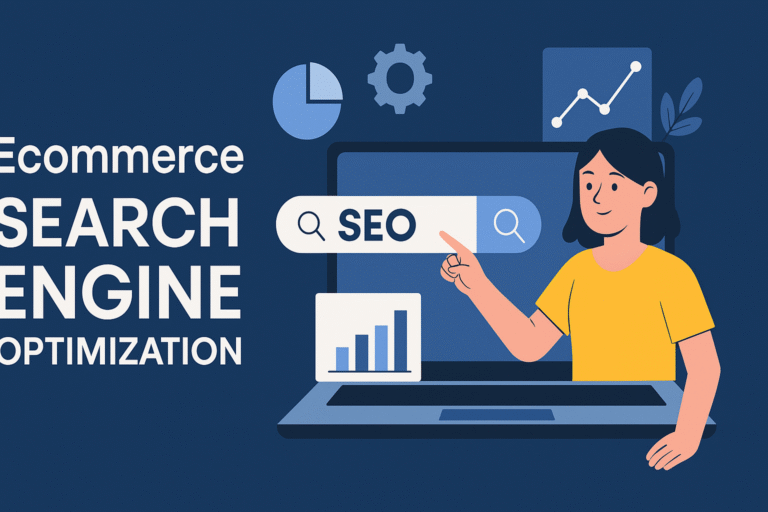In today’s fast-evolving eCommerce landscape, the ability to manage product data, customize storefront experiences, and control merchandising logic—all without developer intervention—is invaluable. One tool that’s increasingly gaining attention for enabling such agility is the L3 Editor.
But what exactly is an L3 Editor, and is it good for eCommerce? How does it impact user experience, speed of content deployment, and operational efficiency? In this blog, we’ll break down what the L3 Editor is, explore its role in eCommerce workflows, and discuss how platforms like Expertrec leverage intuitive editor interfaces to empower store owners with full control and flexibility.
What Is an L3 Editor in eCommerce?
An L3 Editor (short for Level 3 Editor) is an advanced content management interface that allows users to directly modify and configure frontend elements, merchandising logic, search layouts, and product listings—without writing any code.
Think of it as a power user interface that bridges the gap between technical customization and business agility. While L1 and L2 systems focus on simpler configurations or template-based edits, L3 enables more granular control, often with real-time previews and drag-and-drop interactions.
Key Capabilities of an L3 Editor:
-
Visual layout adjustments (e.g., banner positioning, carousels)
-
Search and filter rule configuration
-
Boosting, pinning, burying products
-
Control over UI components without deploying code
-
Content and metadata editing for SEO
Why L3 Editors Matter in eCommerce
Faster Time to Market
Marketing teams and merchandisers can update landing pages, change product arrangement, and run A/B tests without relying on developers, reducing turnaround times significantly.
Improved User Experience
With real-time visual editing, merchants can ensure the on-site experience matches their branding and promotions—making stores more appealing and easier to navigate.
Merchandising Control
From seasonal promotions to flash sales, L3 Editors offer the flexibility to adjust product visibility, layout, and positioning to reflect current business priorities.
Reduced Developer Dependency
By decentralizing design and merchandising tasks, L3 Editors allow technical teams to focus on innovation, while business users manage day-to-day content efficiently.
Enhanced Testing and Optimization
Visual editors support quick experimentation, enabling teams to test different layouts, messaging, or search configurations and iterate based on performance data.
How Expertrec Elevates L3 Editing in eCommerce
While L3 Editors in general offer an edge, Expertrec takes it a step further by combining an intuitive editor interface with AI-driven merchandising, personalization, and smart search.
Here’s how Expertrec delivers a superior L3 experience:
No-Code, Drag-and-Drop Interface
Expertrec provides an easy-to-use visual editor where users can customize search result layouts, filters, product carousels, and recommendation widgets without writing code. This empowers marketers and merchandisers to own the experience.
Search Control & Merchandising Logic
With Expertrec’s editor, you can:
-
Pin or boost specific products in search results
-
Set dynamic ranking rules
-
Group or separate product variants visually
-
Configure filters and sort orders
All of this is done in a real-time preview environment—what you see is what your customers will get.
Data-Driven Customization
Expertrec integrates usage data, click-through rates, and conversion insights into its L3 editing tools, so you can make decisions based on performance, not guesswork.
For example:
-
Promote best-selling products automatically
-
Hide out-of-stock variants from main listings
-
Personalize product displays by customer segments
Sync With Catalog Changes
As your catalog updates, Expertrec automatically reflects these changes in the editor, allowing you to continuously optimize without manual rework.
AI Personalization Built In
Unlike basic editors, Expertrec lets you personalize layouts based on user intent, device type, and behavior. The editor isn’t just visual—it’s intelligent.
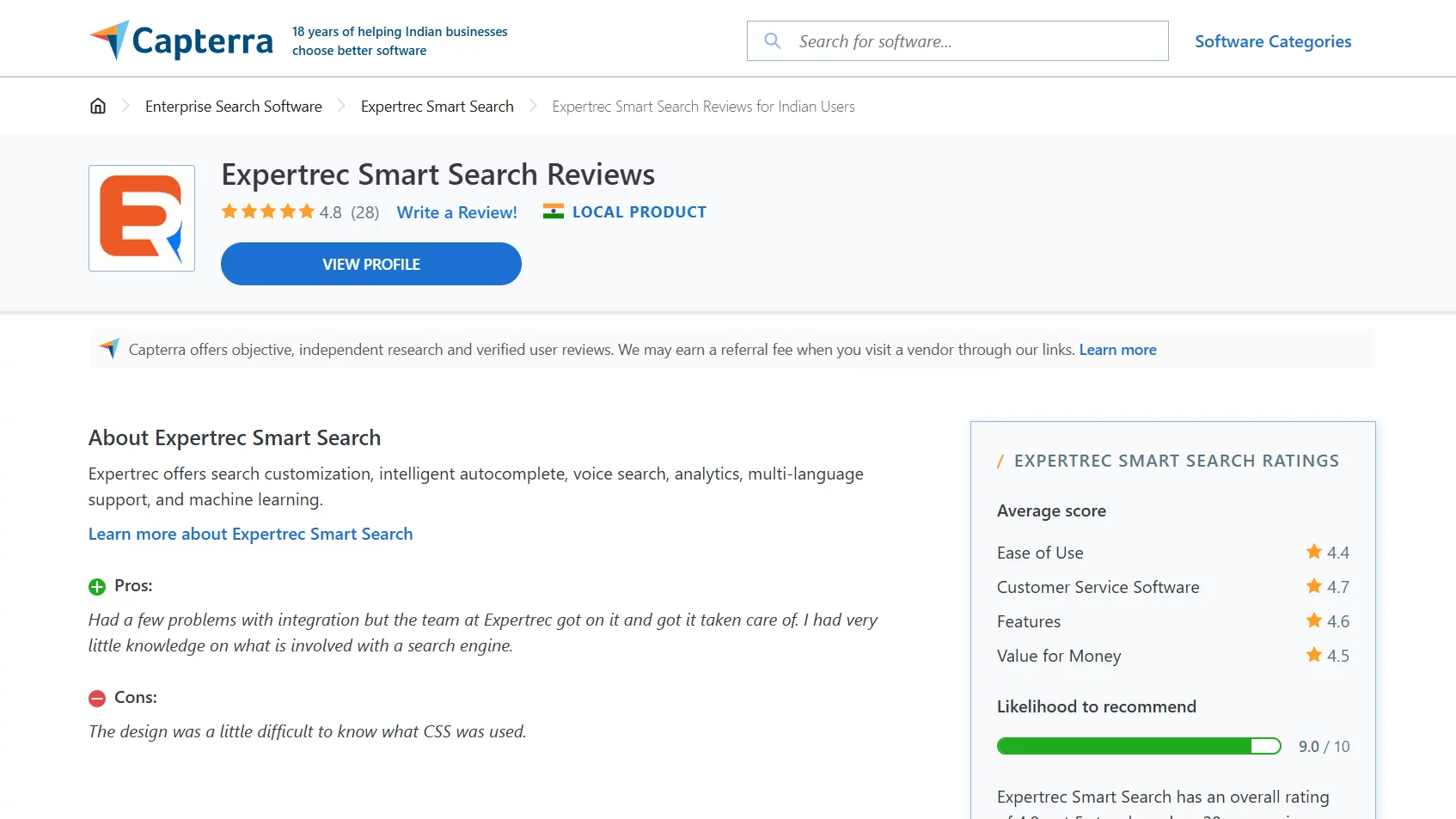
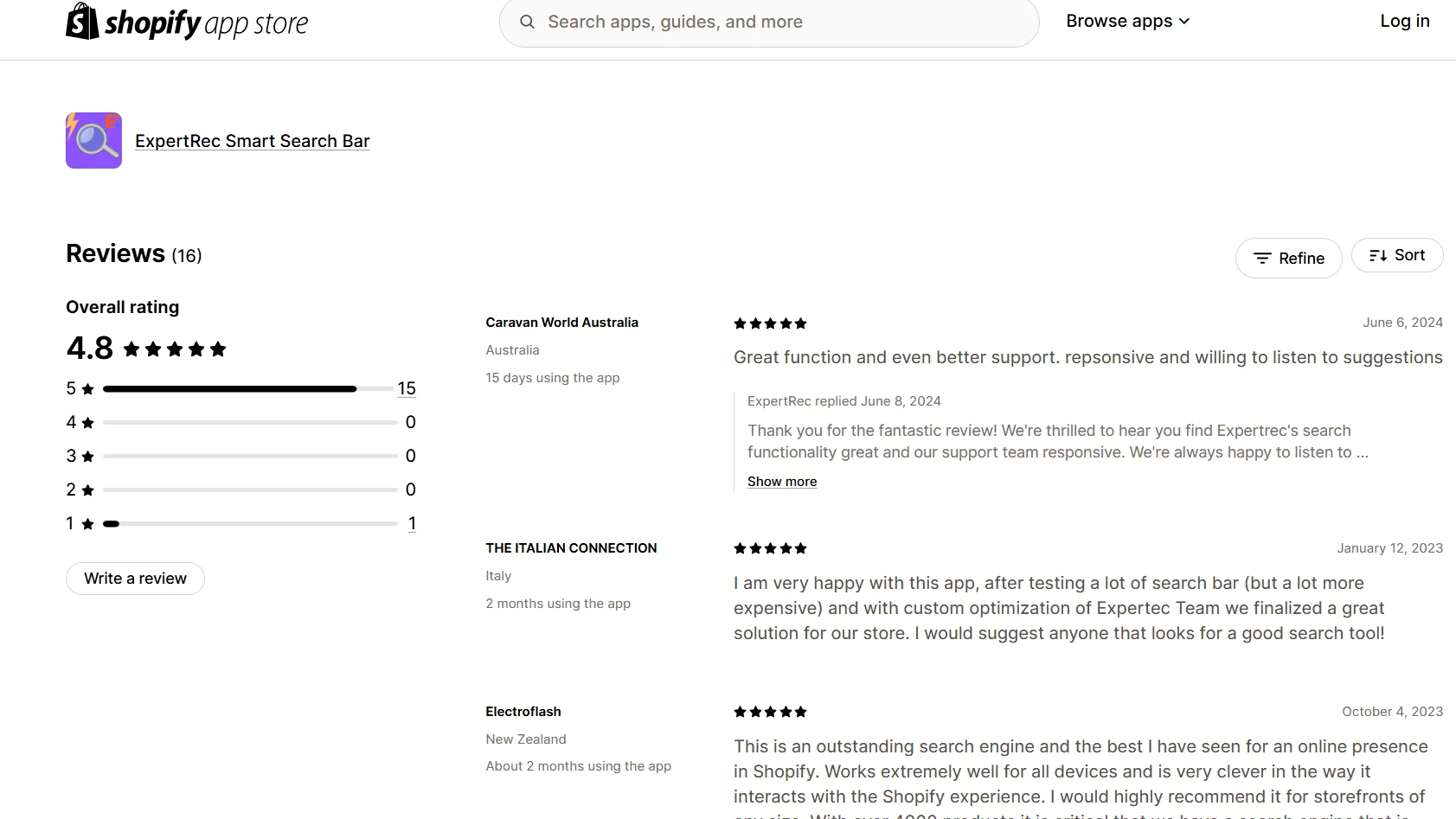
In Summary
So, is an L3 Editor good in eCommerce?
Absolutely—when done right. The ability to visually edit, control, and optimize your store without relying on a developer is a significant advantage. It streamlines operations, enhances customer experience, and puts power in the hands of those closest to the business.
With Expertrec, the benefits of an L3 Editor are amplified. Its powerful yet user-friendly interface merges editorial control with AI-powered merchandising, giving you a platform that evolves with your business needs.
If you’re ready to simplify store management and deliver exceptional experiences—without code—Expertrec is the ideal partner.
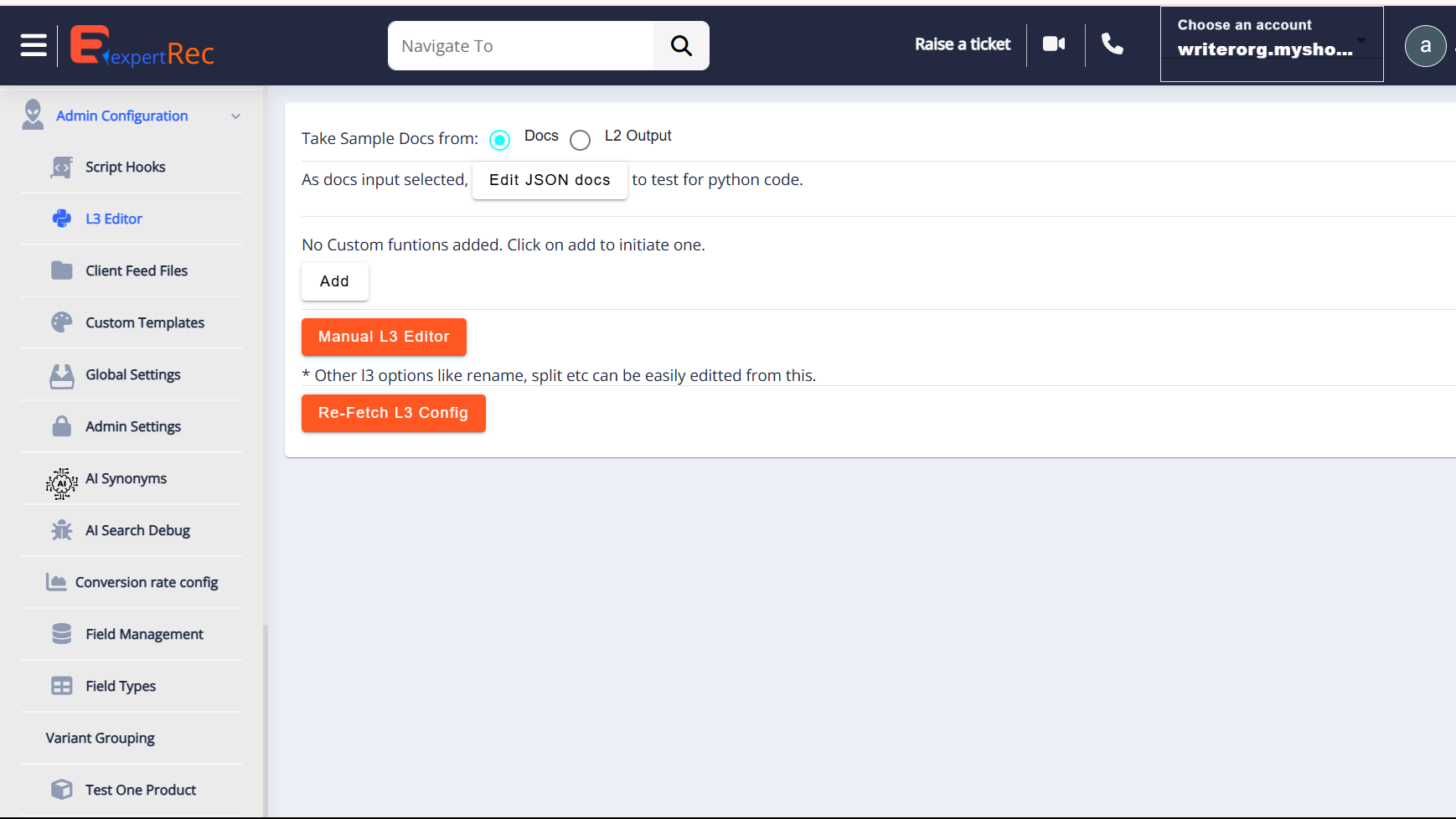
FAQs: Is L3 Editor Good in eCommerce?
An L3 Editor is an advanced visual tool that allows business users to manage frontend content, search layouts, and merchandising logic without code.
What makes an L3 Editor valuable for online stores?
It empowers non-developers to manage promotions, change product layouts, and personalize customer experiences faster and more effectively.
How is Expertrec’s L3 Editor different?
Expertrec offers a drag-and-drop L3 Editor that integrates seamlessly with its smart search and AI personalization engine, making it easier to optimize the eCommerce experience in real-time.
Do I need technical skills to use Expertrec’s L3 Editor?
Not at all. The interface is designed for marketers and merchandisers with no coding background.
Can I test different layouts or product arrangements?
Yes. Expertrec allows A/B testing and real-time previewing, enabling quick experimentation and optimization.