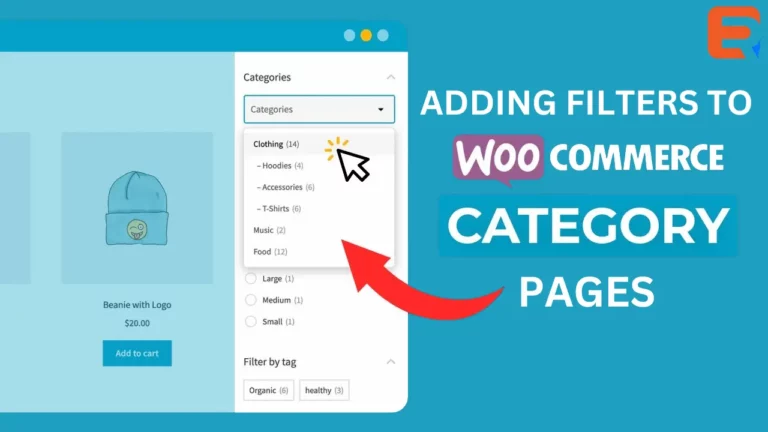Read WooCommerce search not working- How to fix? for more information.
Have you ever wanted to add an instant search feature to your Woocommerce site? The default WordPress search feature is quite limited which is why a lot of pro bloggers replace it with third-party tools and plugins. In this article, we will show you how to add instant search in Woocommerce.

The default WordPress search is plain and often not relevant. This is why many WordPress users replace it with third-party search tools. A search feature on your website can significantly improve user experience. It helps users find content, which increases your pageviews and the time users spend on your website. The instant search feature helps users find content as quickly as they start typing. This helps users get to their desired content much quicker. Think of it as MacOS’s spotlight feature for your WordPress site.
How to add the Instant Search for Woocommerce Plugin from ExpertRec
- Go to https://cse.expertrec.com/newuser?platform=wordpress
- Enter your website URL and initiate a crawl.
- Wait till all your site pages of your website have been crawled.
- Download and install the WP fastest site search widget from here.
- Go to https://cse.expertrec.com/csedashboard/home/Status and copy your site ID.
- Click on the site search icon in your WordPress admin panel. Copy-paste your API key from inside your WordPress admin panel
- This widget adds a better performing search form to your website.
- Subscribe to a paid plan (9 USD per month).
- That’s it, you have added a search form to your Woocommerce site.