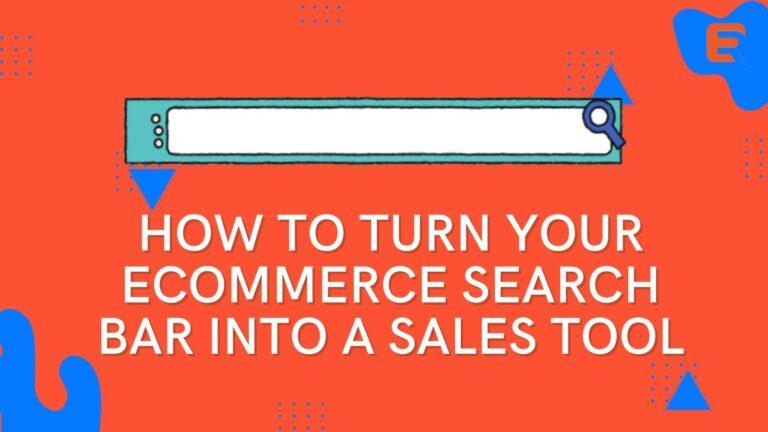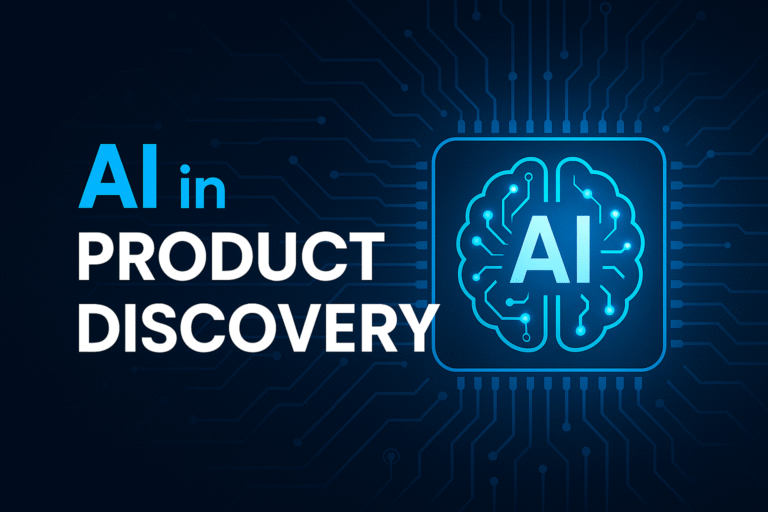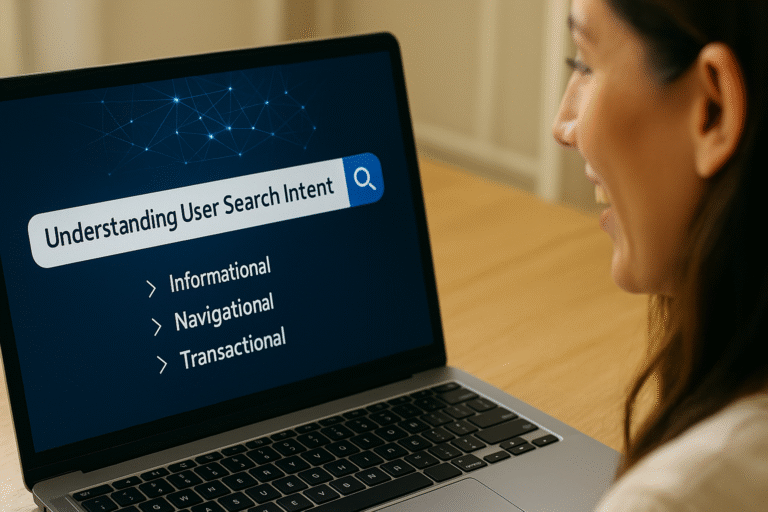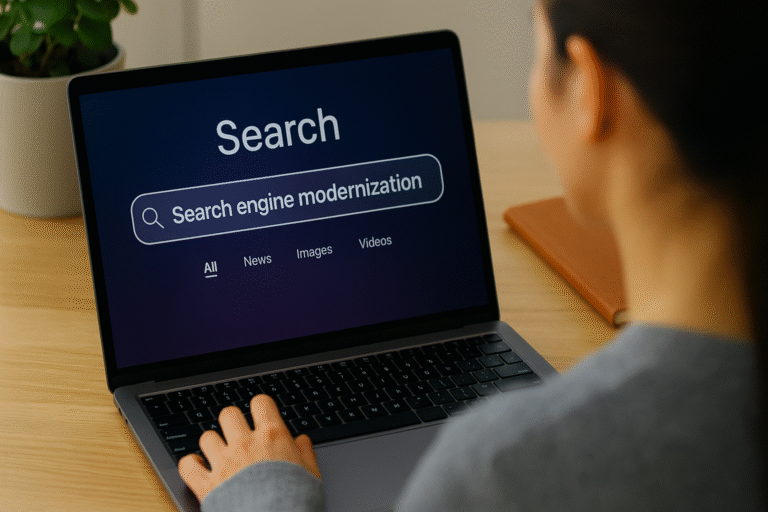Cookieless e-commerce is a new phase and shift in marketing that every e-commerce business owner should get familiar with. You might probably mistake “cookieless e-commerce” for an online grocery store that doesn’t sell edible cookies. No! You are getting it wrong.
I am sure you are familiar with the word e-commerce and should have encountered the phrase “accept cookies” when surfing the internet or a website. And you are likely to come across statements like “we use cookies to give you the best possible experience on our website. Are you ok with that?” leaving you with the option to accept or not.
I could remember my first experience coming across the word cookies while surfing the internet. I thought it was some edible food. Funny, I guess. However, let’s quickly dive into what an internet cookie is.
Cookies or third-party cookies is an internet tool used to collect relevant data and information of users across the world. This ensures and provides an excellent personalized shopping experience.
The marketing phase is changing and quite challenging with the cookieless policy introduced by Google. Cookieless e-commerce eliminates and relies less on third-party information. Hence, e-commerce merchants are faced with how to optimize their website and make sales using their search bar.
It seems challenging, but it is achievable. This article will provide hacks on converting your search bar into a money-making sales tool.
Ways to Convert Your Ecommerce Search Bar to Sales Tool.

As earlier stated, cookieless e-commerce relies less on the tiny data of users provided by the website. Therefore, as an eCommerce merchant, you need to find viable alternatives to improve sales and provide your users and customers with a good customer experience.
1. Improve on Your Search Bar
To run cookieless e-commerce, you must pay attention and improve your search bar. Why? This is the first option for any user or customer visiting your website without taking much time.
One mistake you should avoid as an e-commerce business owner is to hide your search bar. It should be visible to users. Put your search bar well centralized at the top of your website. This has better customer engagement than those placed at the side of the website.
Assist your customers in stressing less about looking for your search bar. Place it where their intuition will take them to. Undoubtedly, using contrasting colors with the website for your search bar is a good strategy. However, avoid using funky colors to create.
A search bar is an important tool for every e-commerce business.
2. Filter the Search Result Page
The importance of search engine result pages is key to every website. This is why you should not neglect the search engine result page. It is as important as the search bar itself.
Let me ask you this? What is the use of the search bar if the user doesn’t get an answer? This is why you must filter your search result page to provide accurate and relevant answers.
For example, your male customer should not search for green shirts while getting red ones. Instead, the search result page should display a variety of blue shirts with other features such as the prices, sizes, styles, and more.
3. Using Intelligent Autocomplete

One of the advantages of a website cookie is to predict users’ searches from their past activities on such websites. With a cookieless e-commerce store, you are left with your website having the ability to use intelligent autocomplete to help customers with their quests.
Naturally, everyone makes mistakes. For example, your customer may be in a rush and type the wrong spelling for a word or phrase. Therefore, your website should have the autocorrect Al to help correct the error and accurately answer the customer’s quest.
Using intelligent autocomplete helps increase the conversion rate of users. In addition, it is another way to retain customers by assisting them in their search hunt.
For example, your customer might want to type “buy” but mistakenly type “huy.” Your website should be able to correct this.
4. Make Use of White Space
A white paper is a blank space between two or more design elements. It is used to prevent clustering of options on websites for better engagement. This will help you in running a cookieless e-commerce store.
However, it doesn’t have to be white because it is white space. It is mostly used to draw users against the website’s background color. It helps to define each option on the website without stressing the customer.
5. Use Placeholder Text
Placeholder text serves as a call to action most times. This is why you should adopt using it as an e-commerce merchant. It initiates the customer to type his quest without the stress of scrolling up and down the website. It is written in faded text in the search bar box.
6. Ensure your Website Search Bar is Mobile Friendly

This is in two ways. One fantastic way you can help grow and increase sales is if your website is mobile-friendly. Hardly will you find anyone without a smartphone. Many people shop on their mobile phones rather than sit in front of a laptop or computer.
Imagine the havoc if your website is not mobile-friendly. Apart from denying customers access to the website, you are also losing customers. And if your website is not well optimized, you tend to stress the customer by pinching his or her screen to either zoom or vice versa to initiate actions.
7. Your Search Engine Should Avoid Dead End.
Dead ends often leave your customer in limbo. By chance, your customer doesn’t get his quest answered. You should provide alternative options for such customers.
Instead of “search not found,” your websites should display “search for (alternative option) instead of (the initial quest). This has similar features to auto-correct. However, this should be a call to action for you to update your website regularly.
8. Offer Persistence Search.
For a cookieless e-commerce store, it is necessary to optimize your site, so customers’ searches don’t disappear from the search bar. Perhaps customers don’t get a satisfactory result from their first search. Your website should make it easy to add or remove word(s) without having to retype the whole quest. This is annoying and stressful.
Conclusion
This article has provided insight into an internet cookie’s functions. It has also highlighted 8 different ways you can convert your search bar into a sales tool running a cookieless e-commerce store.
Visit Expertrec a CSE that makes your online store a better experience.